WhatsApp privacy fallout: How to stop Facebook stealing your user data

Yesterday, WhatsApp caused somewhat of a stir when it announced big changes to its terms and privacy policy that would allow it to share data with Facebook.
The updated terms would mean WhatsApp, which was bought by Facebook in 2014, could share your number and the last time you used the service with the website.
What’s more, the messaging service will also use your data with other sites such as Instagram to ‘suggest accounts to follow’ and ‘keep spam off their platform’.
The company claims it’s all being done in the name of efficiency, but it basically means you’ll be getting more targeted ads and likely more unsolicited ads from businesses through WhatsApp itself – at least, at first.
Related: iPhone 7
But if you’re uncomfortable with your number or any other user data being farmed out, there are a few things you can do to try and prevent it.
Firstly, you should be receiving a notification within WhatsApp very soon, detailing the changes to the policy.
Once it pops up, hit the small ‘Read More’ option below the ‘Agree’ button, then uncheck the box that says ‘Share my WhatsApp account information with Facebook…’.
From here, tap the ‘Account’ tab and uncheck the box that reads ‘Share my account info’. You’ll have to be quick though – WhatsApp will only let you opt out in this way for 30 days after you accept the agreement.
Unfortunately, WhatsApp made clear in a FAQ that it would still share your information with Facebook regardless of whether you opt out or not.
Related: WhatsApp tips and tricks
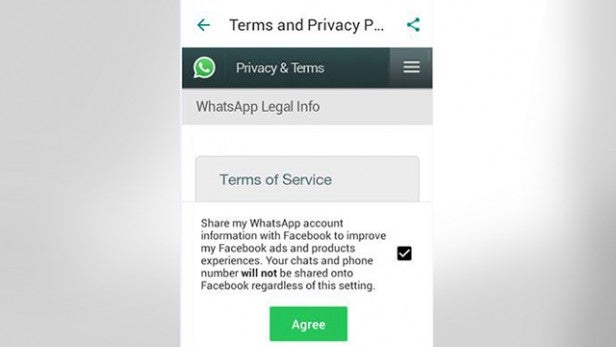
The FAQ reads: “regardless of what you choose, we will share some information with Facebook (e.g., the phone numbers people use to sign up for WhatsApp, along with when and how often people are using our service).”
Opting out then, is simply a way to stop the company sending your information to businesses or using your data to tailor ads.
If you want to stop your WhatsApp information from being linked with your Facebook account completely, all we can suggest is deleting the Facebook app from your phone and using a separate browser to access the site through your handset.
Whether that will make a difference or not, we’re not sure, but it’s worth a try if you’re really intent upon stopping WhatsApp and Facebook sharing information.
Watch The Refresh: The best tech gossip and reviews every week
Let us know if you’ve got any tips for circumventing WhatsApp’s plan in the comments.

