WhatsApp dark mode is finally official − here’s how to turn it on right now

After what feels like years of speculation, WhatsApp dark mode is officially rolling out to users. Dark mode for WhatsApp is available on both Android and iOS, though it looks slightly different depending on which platform you use.
“We are very excited to update WhatsApp with the most requested feature from our users everywhere − dark mode,” WhatsApp wrote in a blog post today. “Dark mode for WhatsApp offers a fresh look on a familiar experience. It’s designed to reduce eye strain in low light environments. And we hope it helps prevent those awkward moments where your phone lights up the room.”
Here’s how to access dark mode on WhatsApp right now.
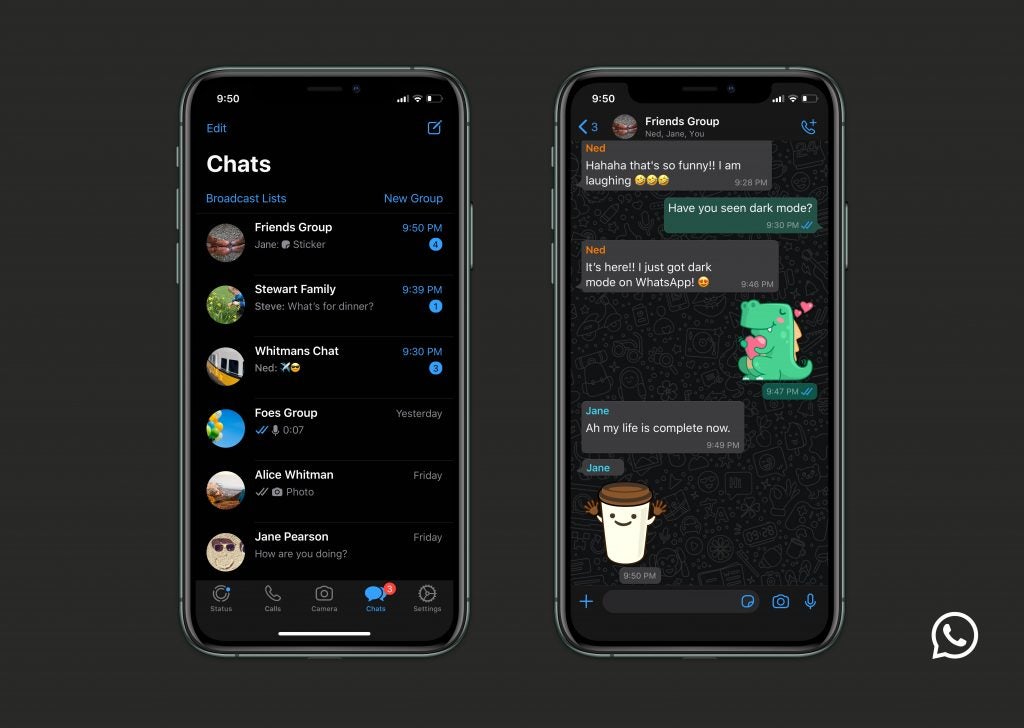
How to turn on WhatsApp dark mode on iOS
Unfortunately, WhatsApp dark mode for iOS is currently only available on iPhone models that can run (and are running) iOS 13. These are:
- iPhone 6S
- iPhone 6S Plus
- iPhone SE
- iPhone 7
- iPhone 7 Plus
- iPhone 8
- iPhone 8 Plus
- iPhone X
- iPhone XR
- iPhone XS
- iPhone XS Max
- iPhone 11
- iPhone 11 Pro
- iPhone 11 Pro Max
If you have an eligible phone, dive into its Settings menu, hit ‘Display & Brightness’, and enable the system-wide dark mode. WhatsApp dark mode will automatically switch itself on too.
If you use one of the phones listed above and it’s running a version of iOS 12, you’ll have to update to iOS 13 to unlock dark mode.
However, those of you who use an iPhone model that came out before the iPhone 6S unfortunately won’t be able to update it to iOS 13, and therefore can’t turn on WhatsApp dark mode.

How to turn on WhatsApp dark mode on Android
There are two different methods for turning on WhatsApp dark mode for Android, and it all depends on which version of Android your phone runs.
If your phone runs Android 10, WhatsApp dark mode will automatically turn itself on when you enable your phone’s system-wide dark mode.
You can do this by going to your phone’s Settings menu, hitting Display, and hitting the dark mode toggle. WhatsApp dark mode will automatically switch itself on too.
If your phone runs Android 9 or below, you’ll have to turn WhatsApp dark mode on from WhatsApp’s own Settings menu.
Go to Settings > Chats > Theme, and hit ‘Dark’.

iOS (left), Android (right)
As you can see, dark mode for WhatsApp differs between platforms. On Android it’s more blue and grey, whereas on iOS it’s largely black and grey.
“When choosing colours, we wanted to minimise eye fatigue and use colours that are closer to the system defaults on iPhone and Android respectively,” WhatsApp’s blog post explains.
WhatsApp says “information hierarchy” was another big focus: “We wanted to help users easily focus their attention on each screen. We did this by using colour and other design elements to make sure the most important information stands out.”
To mark the long-awaited launch, WhatsApp has also published a short clip that’s soundtracked by an apparently previously-unreleased version of Paul Simon’s The Sound of Silence:
WhatsApp dark mode not working?
If you have an eligible device but can’t access WhatsApp dark mode on it yet, don’t worry − the rollout process will take a few days to complete.
That said, it’s definitely worth rummaging through WhatsApp’s settings.


