Should you give the new Microsoft Edge browser a second look?
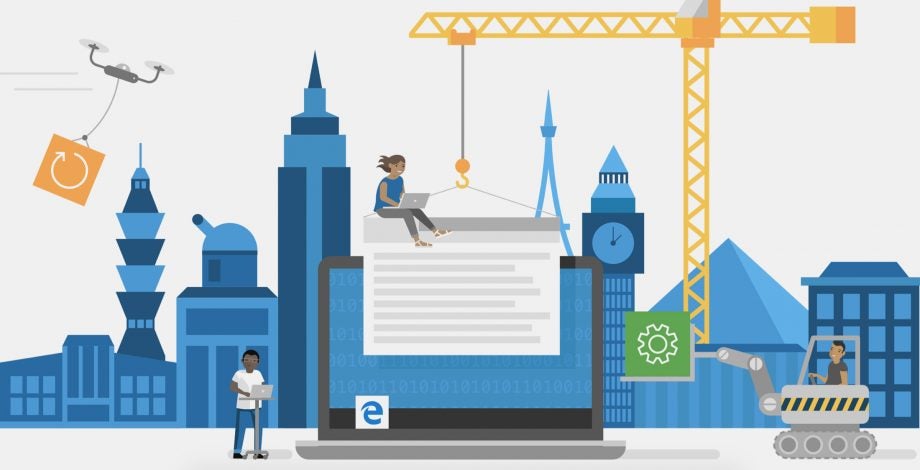
The new version of Microsoft Edge has landed, with Microsoft giving as much fanfare as it possibly could to its refreshed web browser. But does it offer enough to warrant a switch?
Read on for a breakdown of everything new in the latest version of Edge.
1. New languages
There wasn’t much in the way of multi-lingual support when Edge first launched, but that’s all changed now. New Edge supports 90 languages.
If you’re reading this, chances are the restricted language options weren’t really any issue for you. But who knows, maybe you’re practising your French and want all your gadgets to speak to you en Francais. Edge gives you the option now.
Related: Best web browsers
2. Internet Explorer mode
Most people won’t really care about Edge’s Internet Explorer mode – but it could be useful for businesses and schools who have important webpages that don’t support the latest browser technology.
In an ideal world, we wouldn’t be stuck using terrible outdated webpages that are integral for day-to-day work. But Edge offers something of a compromise here.
3. 4K streaming baby
It’s kind of surprising how many browsers haven’t addressed this already, but Edge is one of the only bits of surfing software that offers 4K streaming. Chrome, by comparison, offers up to 720p.
It’s a nice little bump in image quality for when you’re hunched over your laptop, watching Witcher and eating 23p noodles in the evening.
4. Better sound
Well, better sound if you’ve got a Dolby setup. The browser is one of the few that supports Dolby audio – Chrome and Firefox haven’t got the goods, but apparently Safari can support the audio format too.
5. Buffed up privacy
Microsoft is making something of a song and dance about its new tracking prevention, which is on by default. It’s a nice little extra, but something that’s already available on other browsers such as Chrome and Firefox.
The company has also created a new Privacy Promise that it promises to implement, which you can read here if you’re curious.
6. Chromium-based build
A key one this, given that Chrome is the standard now, but about a year ago the Google team decided to build the new Edge browser on Chromium. As such, the new browser will let you use Chrome extensions to your heart’s content, and it can port over all your Google Chrome browsing history to boot.
Curiously though, Stadia doesn’t work on the browser – although this might be addressed in the future.
Related: Why doesn’t Stadia work on Microsoft Edge?
7. Customisable appearance
Just like when you launch up a new RPG, your first experience of Edge will probably see you playing around with appearances before you dive in.
You can experiment with different themes until you find your ideal set-up or customise the layout instead.
- Find out more about it, and how to upgrade, here.


