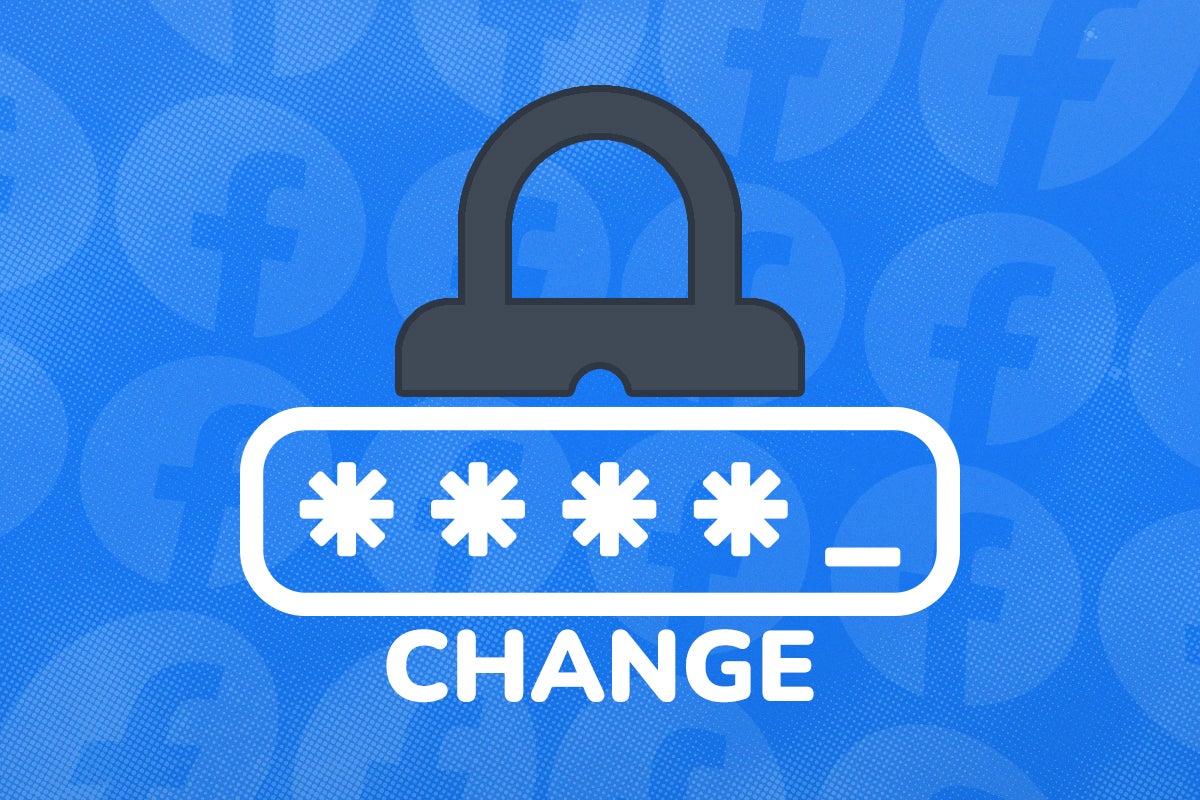What is Chrome Incognito mode?
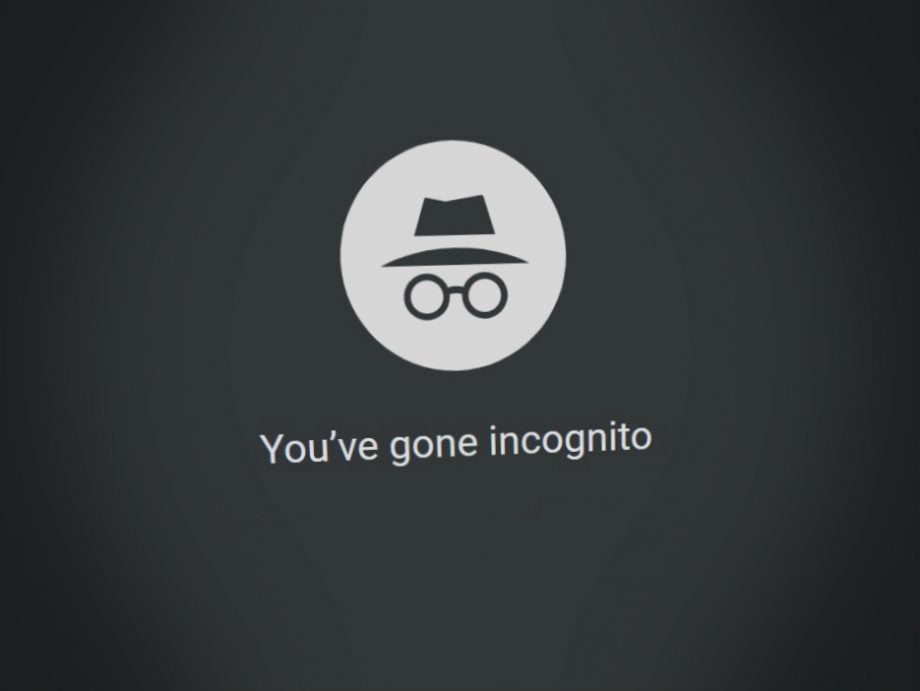
Like most modern web browsers, Google Chrome has private “Incognito” browsing mode that doesn’t retain cookies or history from your browsing sessions. But how much privacy does it really provide?
What does Incognito mode do?
When you open a New incognito window from Chrome’s menu, the browser opens a dedicated Chrome session, separate from any you might already have open. It’s a blank slate, without any of your usual browsing history or associated accounts, and any temporary data about what you’ve viewed during the session is wiped from your PC when you close all Incognito mode windows.

Save 81% on a VPN with SurfShark
Surfshark has dropped the price of its VPN to £1.94 a month. Head over to Surfshark now to pay a one time price of £46.44 for 24 months of Surfshark and save 81%.
- Surfshark
- 81% off
- £1.94 a month
Unlike a standard Chrome session, Incognito mode takes the following measures to protect your privacy:
- Does not save visited sites or search strings to your browsing history.
- Does not automatically sign you into any of your Google or Chrome user accounts.
- Caches (temporarily stores) images and other media assets to RAM rather than to your hard disk.
- Blocks third-party cookies by default – this feature is optional and be disabled.
- Discards any cookies that are saved when you close all currently open Incognito mode windows.
- Doesn’t save any data you’ve entered into a web form.
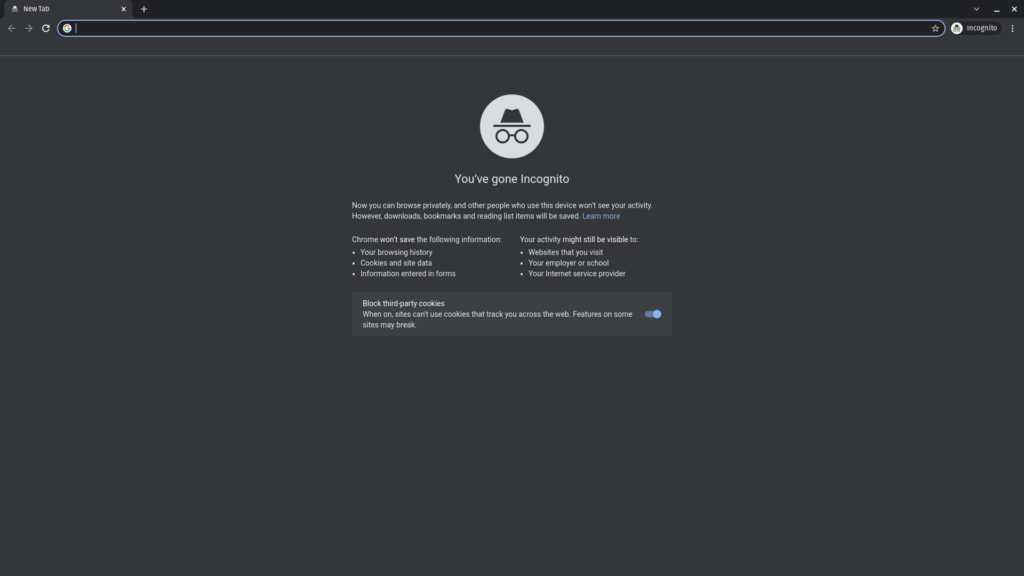
What Incognito mode is for
While Incognito mode doesn’t provide cast-iron privacy, it leaves minimal traces of what you’ve been reading on the device you’re using. This makes it ideal for looking up anything you’d rather not inadvertently share with other users of that device.
That could be anything from gift shopping to looking up health conditions, or searching for media that wouldn’t be suitable for other members of the household. If you share a device, it’s a useful way of keeping your most personal online meanderings to yourself.
Incognito mode won’t hide everything
Google Chrome’s Incognito mode is great if you don’t to save information about your browsing activity to the device you’re browsing on, but it’s not an online invisibility shield. Here’s what Incognito mode won’t do:
- It won’t delete data that you’ve deliberately saved to your local hard disk during your Incognito browsing session.
- It won’t hide your IP address. The numeric IPv4 or alphanumeric IPv6 address that identifies your connection to the wider internet will not be hidden. Use a VPN or web proxy if you need to hide that.
- It won’t stop websites from geo-locating you based on IP address and showing content tailored to that location.
- It won’t stop your traffic from being monitored at ISP or local network level if that’s already happening.
- It won’t stop a logged-in Google account from saving your searches to its online record of your browser history, which might later show up in your local browser. If you want to keep Google out of your business in incognito mode, don’t log into your account!
- Similarly, if you log into your account on a site such as Facebook or Amazon whilst in Incognito mode, Chrome won’t record the history of what you’ve interacted with or bought there, but the site you’re using will, so posts, purchases and the fact that you connected are likely to be stored somewhere.
- It won’t put already-open Chrome sessions into Incognito mode.
- Finally, if you allow Chrome extensions to operate in Incognito mode, they may not honour the same privacy standards as your browser and could retain some information about your browsing if that’s something they do normally.
- Bookmarks you save in Incognito mode will still be there next time you access it. This can be useful, but could compromise your privacy if someone else also uses Incognito mode on the same Chrome installation.

Save 81% on a VPN with SurfShark
Surfshark has dropped the price of its VPN to £1.94 a month. Head over to Surfshark now to pay a one time price of £46.44 for 24 months of Surfshark and save 81%.
- Surfshark
- 81% off
- £1.94 a month
Incognito mode might not be available for managed Chrome installations – those remotely administered by a school or workplace, for example.