What is a HomeKit Secure Router?

Apple HomeKit (and its Home app) are one of the best home automation platforms available. I use the tech all of the time in my house, adding additional devices that don’t have native HomeKit support via Homebridge.
While the general smart home side of HomeKit is generally well understood, HomeKit Secure Routers may be a new feature to you that you’ve not heard much about. That’s a shame, as the technology is excellent for security.

Save 81% on a VPN with SurfShark
Surfshark has dropped the price of its VPN to £1.94 a month. Head over to Surfshark now to pay a one time price of £46.44 for 24 months of Surfshark and save 81%.
- Surfshark
- 81% off
- £1.94 a month
HomeKit Secure Router support
You need a HomeKit Secure Router to use the additional security features that they bring to HomeKit. Currently, there are just three listed routers available: Eero, Eero Pro and the Linksys Velop Mesh Wi-Fi System – Tri-Band.
Due to the way that the routers work, HomeKit support has to be baked in and can’t be bolted on using a third-party service such as HomeBridge.
If you have one of the supported routers, you can add it to your Apple Home following the in-app instructions. This will make your router appear as a device in the HomeKit app, plus it will give you the option to turn on the default security level of Auto.
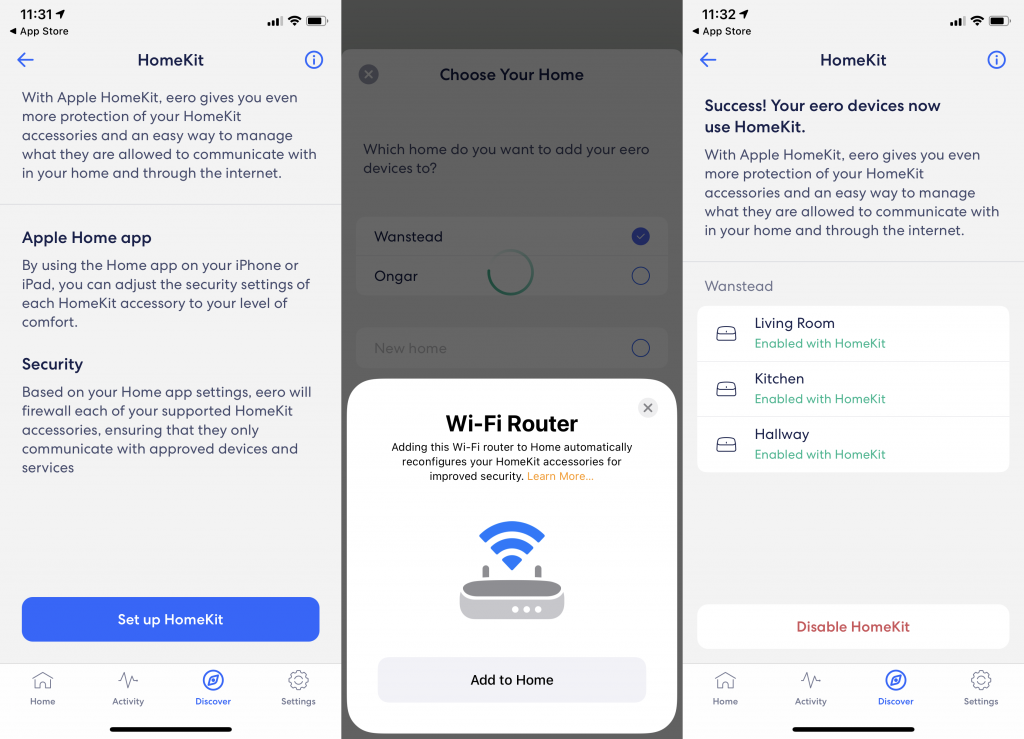
What security features do HomeKit routers provide?
Once you’ve got a HomeKit Secure Router added to the Home app, you can take advantage of the additional security features, which control how (or if) devices can connect to the internet. Effectively, HomeKit allows the router’s firewall to be automatically configured to add security. The default option is set for all devices, but for each device, you can choose the method of access that you want. I’ll cover the three options.
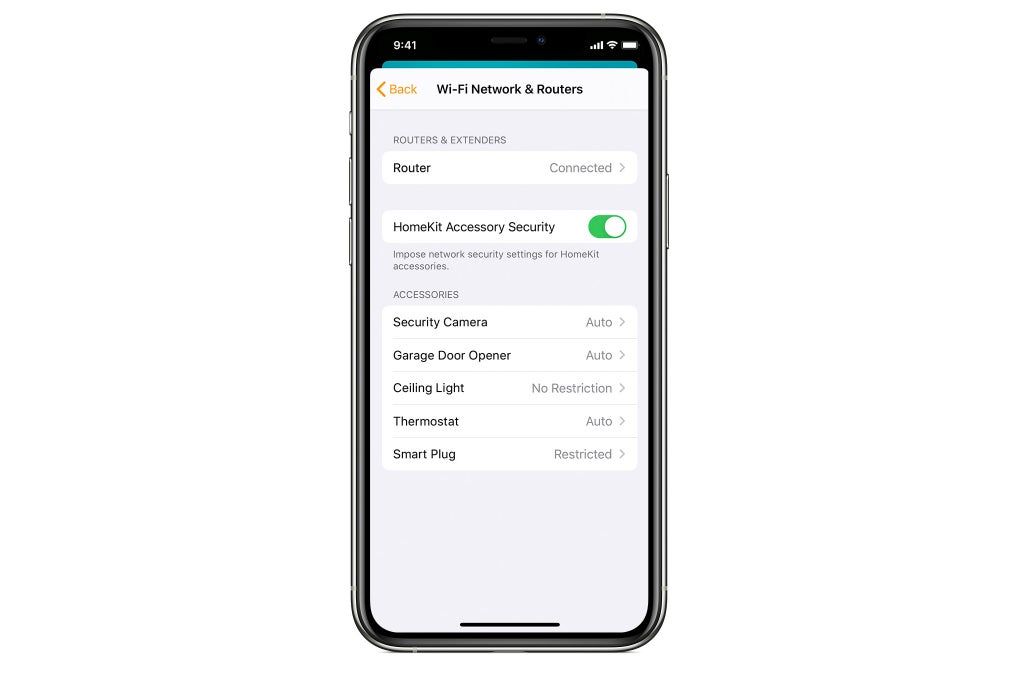
Restrict to Home
This is the most powerful restriction available. With this turned on a device can’t access the internet at all. Nor can the device be connected to directly, and all communication is through a HomeKit Home Hub (a HomePod, HomePod Mini, Apple TV or iPad).
If another device on your home network was hacked, the hacker would be unable to communicate with any HomeKit device set to this mode.
Of course, restricting internet access may stop some features from working. For example, you won’t be able to get software updates, and time synchronisation features will not work. However, via HomeKit Home Hubs you can still control your devices and they will work as featured.
Use this feature if you want the highest level of privacy or for older devices that may not be supported anymore. Just remember to change the setting from time to time if you want to keep your devices updated.

Save 81% on a VPN with SurfShark
Surfshark has dropped the price of its VPN to £1.94 a month. Head over to Surfshark now to pay a one time price of £46.44 for 24 months of Surfshark and save 81%.
- Surfshark
- 81% off
- £1.94 a month
Automatic
This is the default level of security. Device control is still via HomeKit, but additionally, devices can also communicate with services recommended by their manufacturer. For example, a Hue Bridge can send some diagnostic information, download firmware updates and synchronise with a time server. When you select a device’s mode, you can see which services it can communicate with.
Automatic is best for most people. The restrictions in place prevent a lot of bad stuff: if a device is hacked, it can’t be used by hackers as part of a botnet in attacks, and the rest of your devices will remain firewalled off. And, you still get the benefit of your device’s internet connection so that it works the way the manufacturer intended.
No Restriction
This is the least secure mode. As it states, your devices have no restrictions, so can communicate anywhere on the internet and with any device on your home network. You’d need to have a good reason to enable this mode.
Should you use HomeKit Secure Router Features?
If you have a compatible router, and smart devices in Apple Home, then you should absolutely turn on the features. It’s best to stick with the Auto settings unless you have specific reasons to move to Restrict to Home or No Restrictions.




