How to view your Twitter timeline in chronological order once again
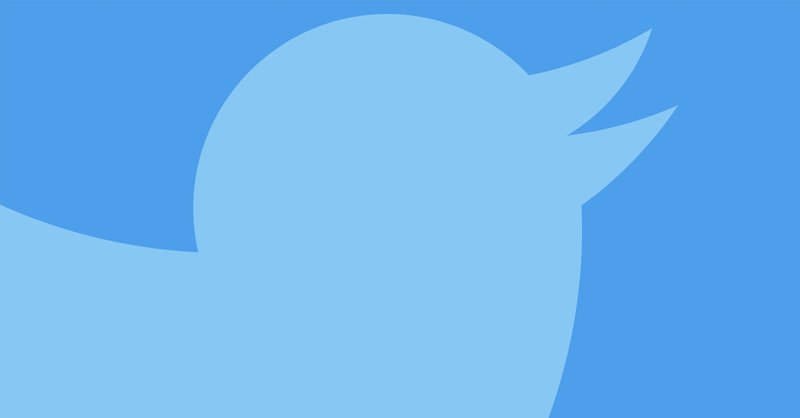
Twitter has more timelines than an episode of Westworld, but the company has finally caved to the demands of users who want to view tweets, minus any temporal meddling.
In a series of tweets late on Monday, the company explained how it is now giving users the option to see the most recent tweets first, while maintaining the non-linear algorithm for those who prefer features like ‘best tweets first’ and ‘in case you missed it’.
The company said the goal has been to find the right balance between the best tweets for each user and most recent, but admits it sometimes it falls short.
Twitter has now introduced a stop-gap setting ahead of rolling out a more permanent button that will allow users to easily switch between the two.
5/ Meanwhile, today we updated the “Show the best Tweets first” setting. When off, you’ll only see Tweets from people you follow in reverse chronological order. Previously when turned off, you’d also see “In case you missed it” and recommended Tweets from people you don’t follow.
— Twitter Support (@TwitterSupport) September 17, 2018
You can find this button by heading into the Twitter settings and finding Content preferences and turning off ‘Show the best Tweets first’. The big change here is that you’ll no longer see tweets from people you don’t follow or the ‘in case you missed it’ tool.

The so-called “easily accessible switch” (presumably on the homepage) might be a good compromise for users who want to navigate between the two timelines at their own convenience.
There’s no news on when Twitter will be rolling out the switch, but it may depend on the feedback from users and whether the new set-up adversely affects the company’s ad revenue.
6/ Our plan is to eventually replace this setting when the easier-to-access switch described above is available. We’ll keep you updated and are listening to your feedback – let us know what you think!
— Twitter Support (@TwitterSupport) September 17, 2018
Have you already switched to linear Twitter? Do you prefer to see the best tweets first? Drop us a line with your preferences @TrustedReviews on Twitter.


