How to turn off the Always On Display on Apple Watch Series 5

The biggest, and arguably best, addition to the Apple Watch 5 is the Always On Retina display. It’s on by default when you boot the wearable up and you’ll need to manually turn it off if you don’t want it on.
An always-on display – a way for the watch to always show the time, regardless of whether you’re looking at it or not – has been our most requested feature since the Apple Watch was first announced.
Related: iPhone 11 vs iPhone 11 Pro
How do I turn off the Always On Display on Apple Watch 5?
Apple really wants you to keep the Always-On display on all the time. You don’t get a chance to disable it when you set the watch up for the first time and the option to turn it off isn’t really mentioned unless you go deep into the watch settings.
If you do want to turn it off here’s how:
- Head into the Settings app your Apple Watch 5
- Tap on Display & Brightness
- Scroll down to the Always On option and tap it
- Flick the dial to off
- You can also decide to hide ‘Sensitive Complications’ in this part of the Settings app.
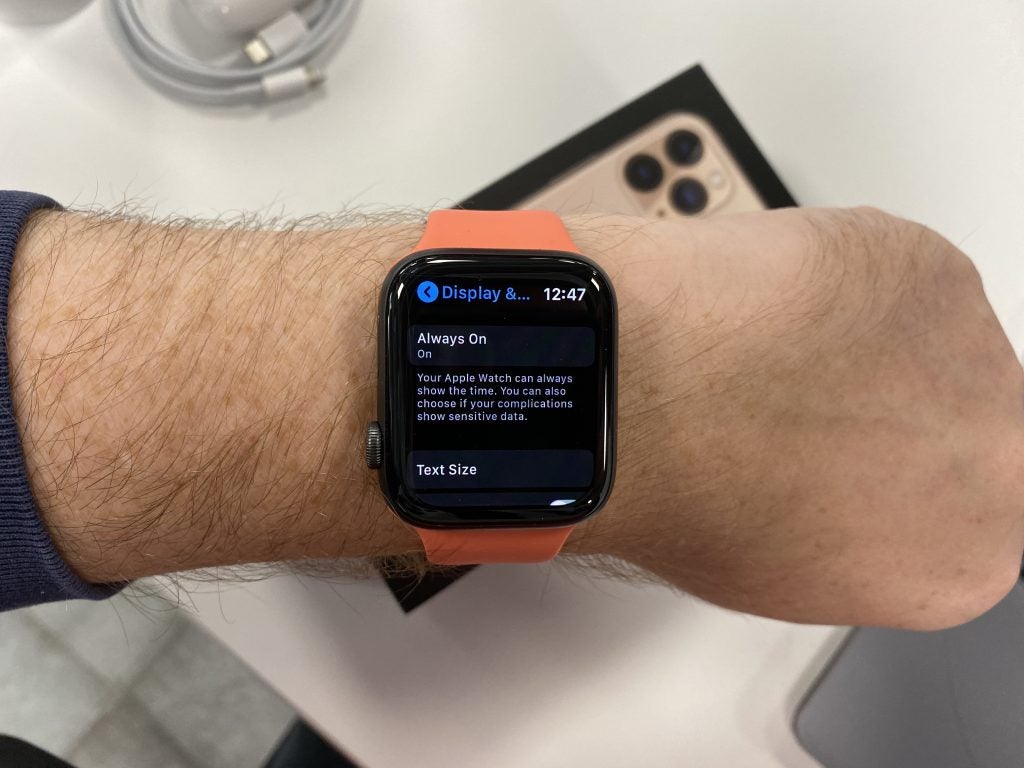
Disabling the Always On portion of the display might save you some battery life, however we haven’t noticed dramatic differences in our testing so far. Apple claims you’ll still get the same 18 hours of battery life it quoted with last year’s Series 4 with this mode enabled and on all the time.
Related: iPhone 11
Do all clock faces work with the Always On display?
Pretty much, yes. The majority of Apple’s huge array of watch faces simply retain their usual design while in Always On mode. Faces like the Disney characters and the motion butterflies will however only appear when you’re looking at the watch. With these faces you’ll still be able to see the time at all points.


