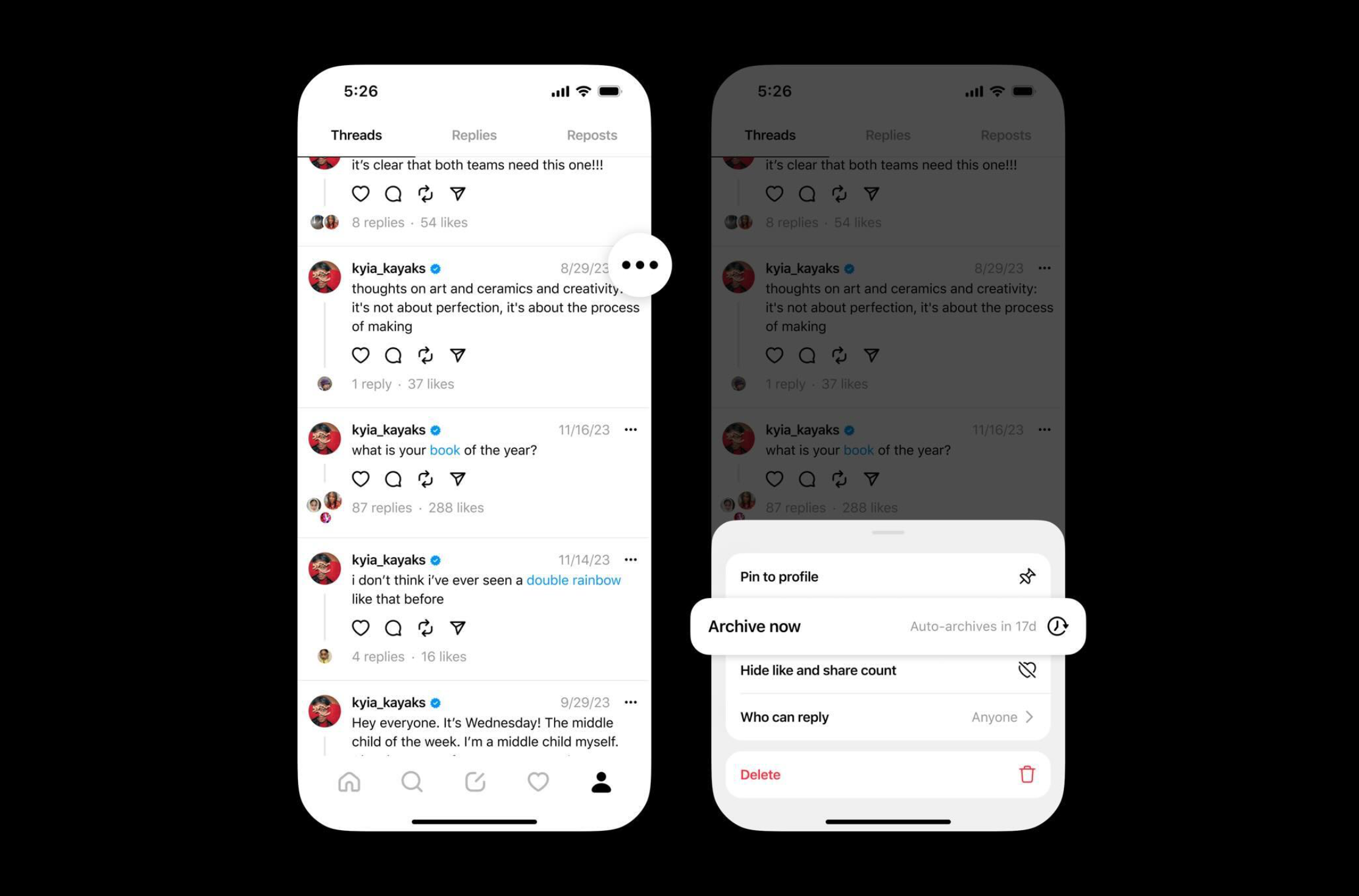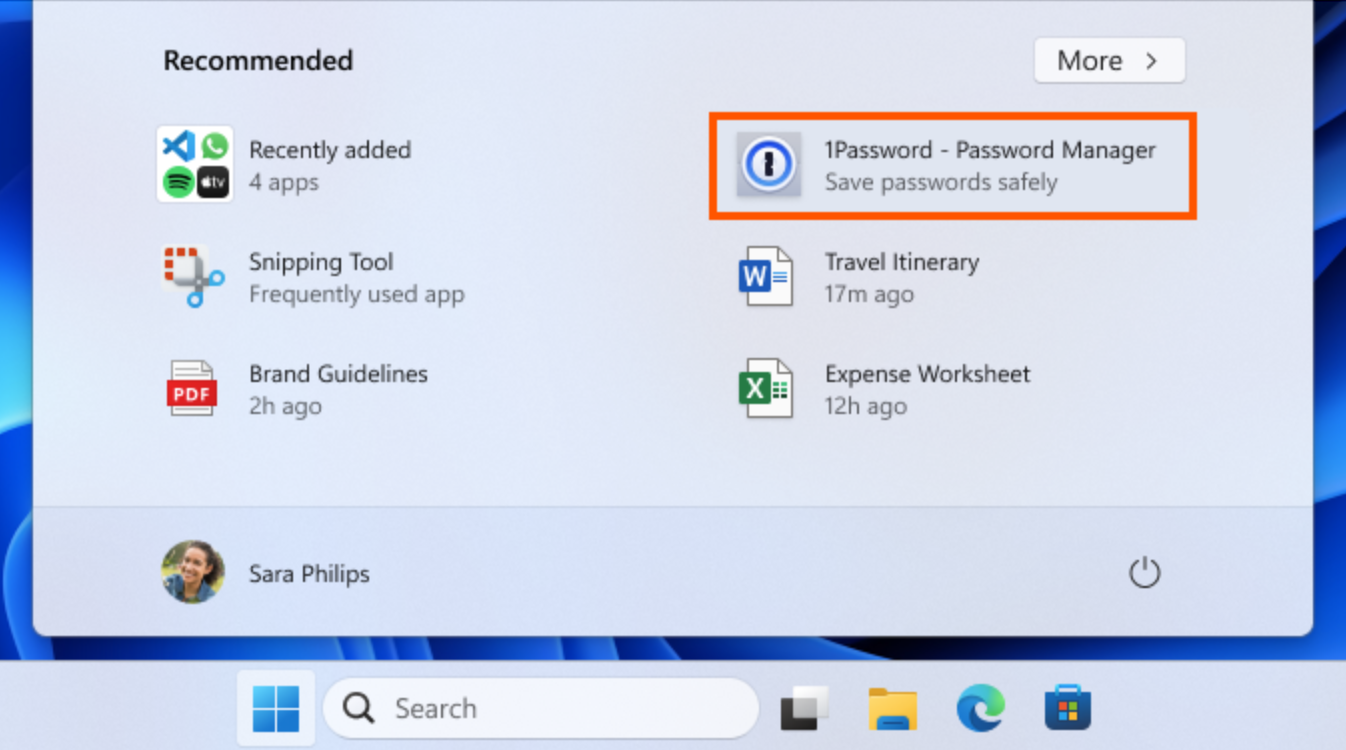Steam update set to overhaul Steam’s In-Game Overlay

An upcoming Steam update is set to massively overhaul Steam’s In-Game Overlay, modernizing it and adding new features.
Steam’s In-Game Overlay hasn’t changed in a meaningful way in a long, long time, leaving the overlay rather outdated and archaic, especially compared to more modern overlays. However, that’s set to change if Steam’s latest Client Beta is any indication. This new beta showcases a massive redesign to the entire Steam overlay, modernizing it as well as introducing a new host of features and extras, among other changes.
So, what’s coming with the new overlay? Well, first up you’re getting a new toolbar where you can quickly going to let you access “friends chat, achievements progress, guides, discussions, a browser, and more.” Valve notes that you’ll also be able to choose between an icon view and a list view for the toolbar. The Game Overview tab in the toolbar is a “one-stop shop to see what’s going on with the game since you last played it” and “shows what achievements you have in progress, which friends are playing the same game, top guides, news, and more.”
What else is coming? You’re also getting a Notes app, also accessible from within the toolbar, that comes “with rich text formatting, the ability to have multiple notes per game, and can even be used in offline mode.” According to Valve, these notes will be saved per game and synced across any other PC you’re logged into and will be accessible outside of the in-game overlay, too, via the game’s details page.

Fifa 23 with DualSense Controller Bundle
The perfect bundle for any football fans out there as it nabs you an extra DualSense controller to enjoy some multiplayer fun.
- Argos
- Lowest Price Yet
- Now £69.99
Lastly, you’ll also be able to pin windows from the overlay directly onto your game so that they can appear on top of your game while you’re playing. Conveniently, opacity can be adjusted, while only the contents of the window will appear as opposed to any UI. According to Valve, this “new functionality is available for Notes, Guides, Discussions, and the web browser.” If you’re interested in trying out the new overlay, simply follow these instructions.
No word yet when the new overlay will come out of beta, but it’s nice to see Steam’s ancient overlay get some attention.