Spotify for iPad just got way better

Spotify is finally supporting the Slide Over and Split View multitasking features for Apple’s iPad, making it much easier to control tunes while engaging in other activities.
The update, which is rolling out right now, at last includes the features Apple introduced for the iPad with iOS 11 – which included plenty of iPad-centric features – in September 2017. The update was first stopped by Reddit user DeepScaper.
It’s unclear as to why Spotify took so long to update the iPad app with these features, which enable iPad owners to view two apps on screen at the same time. However, it did take Spotify a practical eternity to release a dedicated iPad app in the first place, so we probably shouldn’t be surprised.
Related: iPad OS best features
Both work in slightly different ways. Slide Over allows users to have a floating app atop the main app, which sits on the left or right hand side of the screen. You can drag the app icon from the dock and then swipe it away when you’re done.
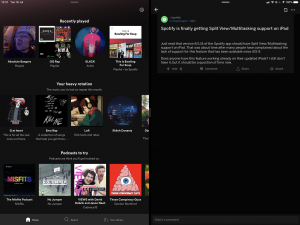
Image credit Nitsua316 on Reddit
Split Screen, as the name would suggest, is a more traditional means of parting the screen between two apps. You can do 50-50, or 75-25 in either direction. Users can manually adjust the proportions by dragging the bar separating the apps to the left or right.
Either way, it means iPad owners will now be able to operate their playlist and get some productive emailing done at the same time, without switching apps.
With the iPadOS imminent, and Apple making the iPad more akin to a Mac than ever before, the feature arrives at a good time.
Among the new features are improved multitasking, thanks to a pop-out keyboard and the ability for it to float above other windows. Slide Over has been updated too, meaning you can easily flip between different apps with a swipe across the bar at the bottom of the secondary window.
The home screen is now richer, with widgets introduced for the first time, as well as the ability to cram more apps onto the display. iPad Pro users will also support USB thumb drives for the first time. As with iOS 13, Dark Mode is along for the ride too.


