Here’s how to undo the hated Snapchat 2018 update on iPhone
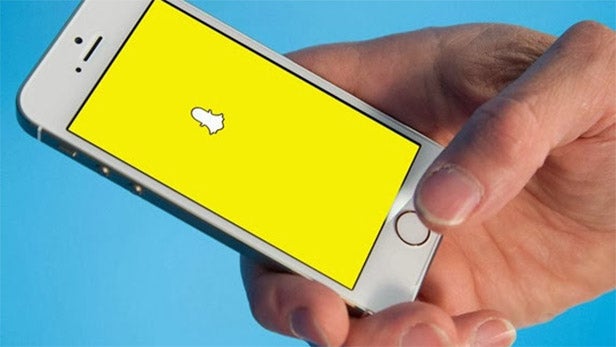
Snapchat recently released a massive 2018 update – and it hasn’t gone down well. Fortunately, one intrepid user seems to have found an iPhone workaround that lets you undo the dreaded February 2018 Snapchat update. Here’s what to try if you want to get rid of the new Snapchat and revert to the old version today.
It seemed like all hope was lost if you’d updated to the new version of Snapchat, but now it looks like there might be a functioning workaround – at least on certain iPhones and potentially other iOS devices.
Mashable spotted a tweet by @clairejamess9, which offers step-by-step instructions on how to revert to the old Snapchat. Just delete Snapchat, re-install it from scratch, input your email, and then say you’ve forgotten your password. Opt to reset it via your phone, follow the prompts, and you should find yourself back with the 2017 version of the app.
Related: How to delete Facebook
PSA: how to reverse the Snapchat update ‼️ pic.twitter.com/EN2wY3Xo5S
— clare james (@clarejamess9) February 9, 2018
We haven’t been able to test this ourselves just yet but the ‘forgot password’ trick is a fairly common workaround that we’ve used successfully in other situations, so it’s definitely worth a shot. The folks at Lifehacker also say they’ve successfully implemented the method and have a strong track record when it comes to such things.
That said, Snapchat may have already patched things up, so act fast if you want to give it a whirl.
Failing that, here’s how to disable automatic Snapchat updates so you don’t fall foul of unwanted changes in the future. There’s also an anti-Snapchat update Change.org petition currently gathering steam, which you can find here.
Let us know if you manage to undo the 2018 Snapchat update using this workaround by tweeting us @TrustedReviews.

