Here’s how to reverse the controversial 2018 Snapchat update on Android
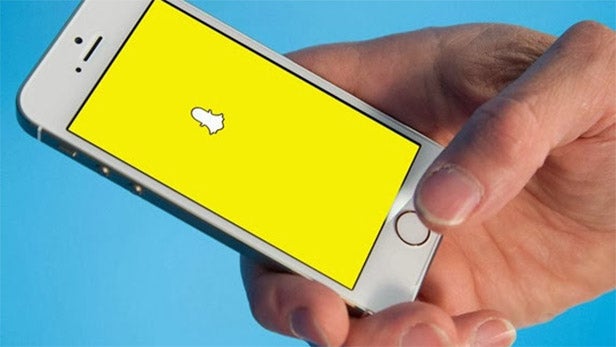
People all over the world are desperate to reverse the latest Snapchat update, which overhauls the design of the popular social media app in a number of unwanted ways. Here’s how you can get the old Snapchat back on Android devices in three simple steps.
Previously, we’ve shown you how you can undo the 2018 Snapchat update on iPhones, but now there’s an accessible solution for Android devices as well.
Put simply, you’ll need to delete the current version of Snapchat on your phone, turn off auto-updates so it doesn’t make its way back to your handset in the future – here’s our guide to disabling automatic Snapchat updates – and then reinstall the APK of the old version.
You’ll find the APK you need over on APKMirror here.
That’s all there is to it. To our mind, this is the easiest way to reverse the Snapchat update on Android. No amount of retweeting, petitioning or begging is going to prompt a change of heart at Snap, where the top brass are still telling everyone to ‘give the new update a chance’.
No, not even this brilliant hoax will help your cause, Snapchatters…
The Snapchat update sucks. RT to save a life! pic.twitter.com/5JHLeNmtDW
— Isaac Svobodny (@isaacsvobodny) February 9, 2018
Alternatively, there is always the nuclear option – and we can show you how to delete your Snapchat account, too, if your patience has run out.
Have you managed to get the old Snapchat back? Share your experiences by tweeting us @TrustedReviews.

