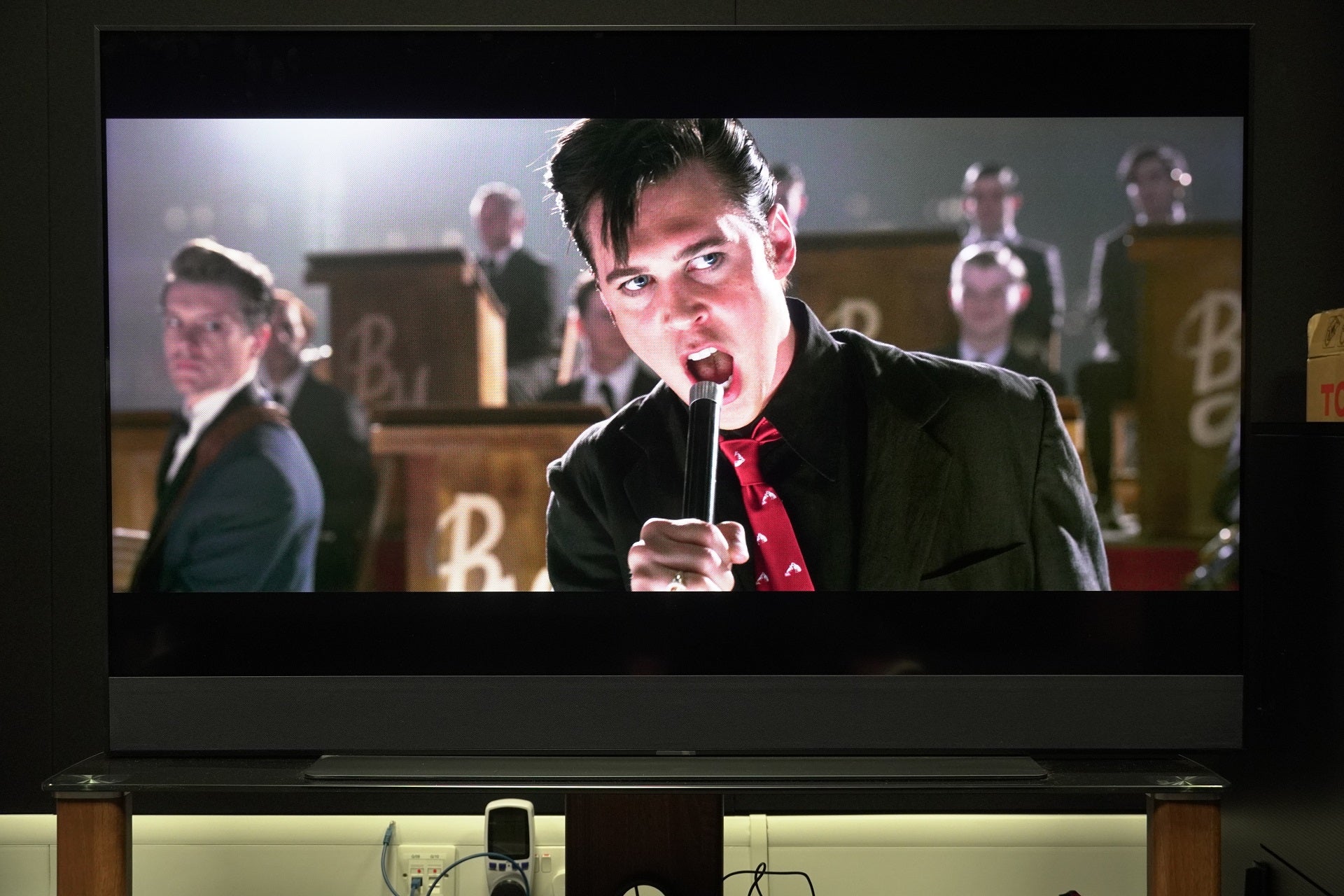Sky Glass updates Playlist and Restart features

Our review of Sky Glass is up, and suffice to say while we felt the TV brought something new, there were aspects that needed improving. Not only are improvements in the offing, some are already here.
An update rolled out on December 1st and should be ready and waiting for Sky Glass owners to use today (December 2nd). The new updates features tweaks to the Playlist feature and Restart function.
Playlist allows users to save favourited content into one easy-to-find place. Ease of access and usability features have been tweaked. The Playlist rail on the Homepage starts playback instead of taking users to the show centre so you can start watching content quickly. If you’re watching live TV and Restart is available, you’ll be taken straight to the beginning so you don’t miss a thing.
The update has also made it easier to see how much you’ve watched, with a blue progress bar and play icon on the picture tile for picking up from where you left off.
Other tweaks including only showing new content from shows you’ve saved in Playlist until it has been broadcast, in which case they’ll show up as the first item in the Play now rail once available. Add a live broadcast to your Playlist and if it’s already available on demand, it’ll be instantly added to the Play now rail so you don’t have to wait to watch it.
There’s now a ‘Playlist | View all’ selection on the Homepage to easily view your entire Playlist and the section has been divided into a number of rails from TV shows, Movies, Sport, Kids, Play now and Continue Watching on Netflix. An update is in the pipeline that will allow for easy removal of content from the Playlist rail.
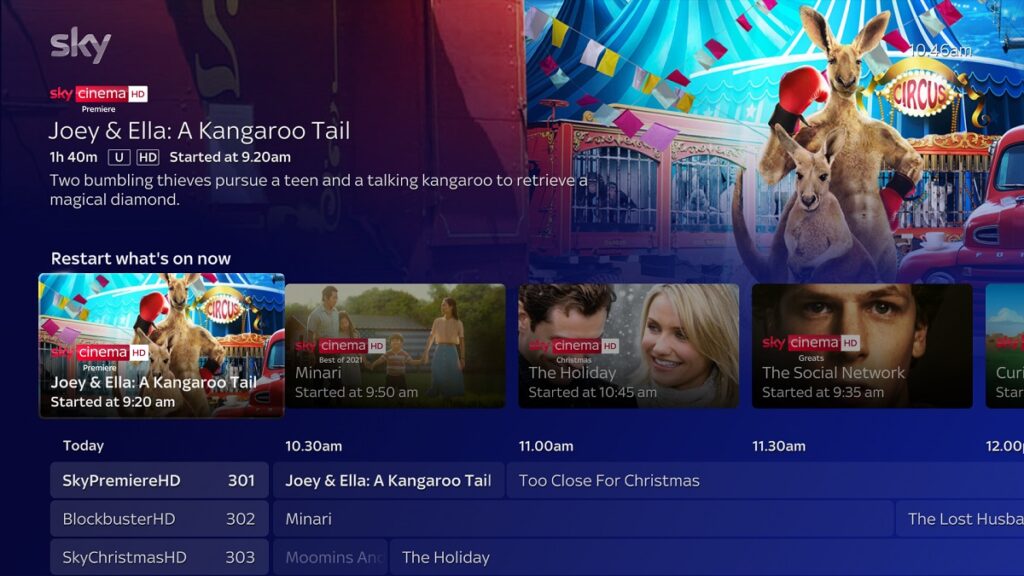
Currently, you can watch a broadcast on linear TV and restart a programme from the beginning. Sky’s latest update aims to make Restart even easier to use.
The TV Guide gets its biggest update so far, with a new standalone rail appearing at the top of each category so you can easily restart content without having to click into the programme itself. You can now also restart BBC programmes by selecting the channel, pressing the red the button and selecting ‘Restart’ on the right-hand side menu or open the iPlayer app.
You can expect more updates down the line for the Sky Glass TV, and will be looking to keep track of all them as they come. Check out our full review for what we thought of Sky’s first ever TV.