Siri Shortcuts: One of iOS 12’s best features arrives on the App Store
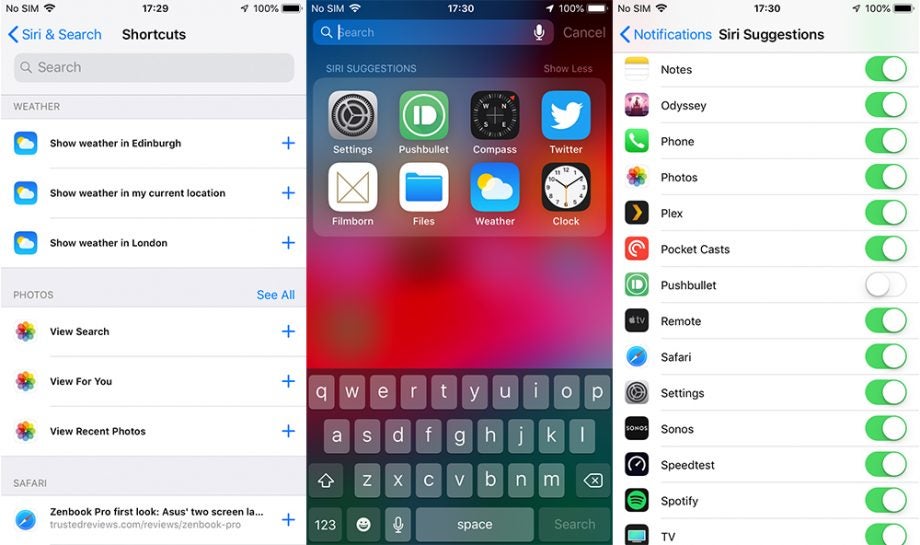
If you’ve downloaded iOS 12 today, you may notice one feature was conspicuous by its absence. Given the company’s recent form you could be forgiven for thinking Apple was holding off on the launch of Siri Shortcuts until later in the release cycle.
However, that’s not the case. Siri Shortcuts is indeed here, but it has to be downloaded from the App Store individually, following the installation of iOS 12 on iPhone and iPad.
The tool is designed to help iPhone users group multiple actions under one single Siri voice command. The idea is that you’ll create your own shortcuts based on your own routines, but the app features a number of pre-made Shortcuts to get you started.
Take “Heading to Work”, for example. In order to get your ETA from Maps, hear about your first calendar event, start an Apple Music Playlist and get directions, you can enable this from the Gallery.
Related: iOS 12 Best Features
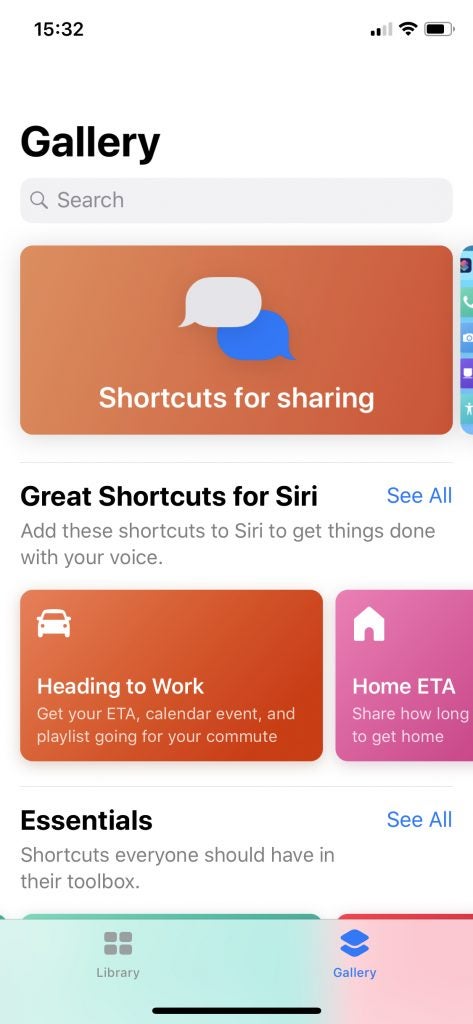
Tapping “Get Action” will take users to a new screen where they configure each individual element of the Shortcut summoned by a singular voice command. Once complete, the Shortcut will appear within your library.
Within the settings you can add the shortcut to Siri and then customise the phrase used to summon the Shortcut. Users will summon the Shortcuts from Siri herself, from within the dedicated app or from within the widgets in the Today screen.
Other selections fall into more traditional singular voice commands, like “Say Cheese” to take a photo, “Log water” or “calculate tip” and so on. Interestingly when we downloaded the app, it didn’t appear when we searched the App Store under “Shortcuts”. Instead, we found it when searching for its predecessor Workflow, which it now replaces.
Have you taken Shortcuts for a spin yet within the new iOS 12 software yet? Drop us a line with your early impressions @TrustedReviews on Twitter.


