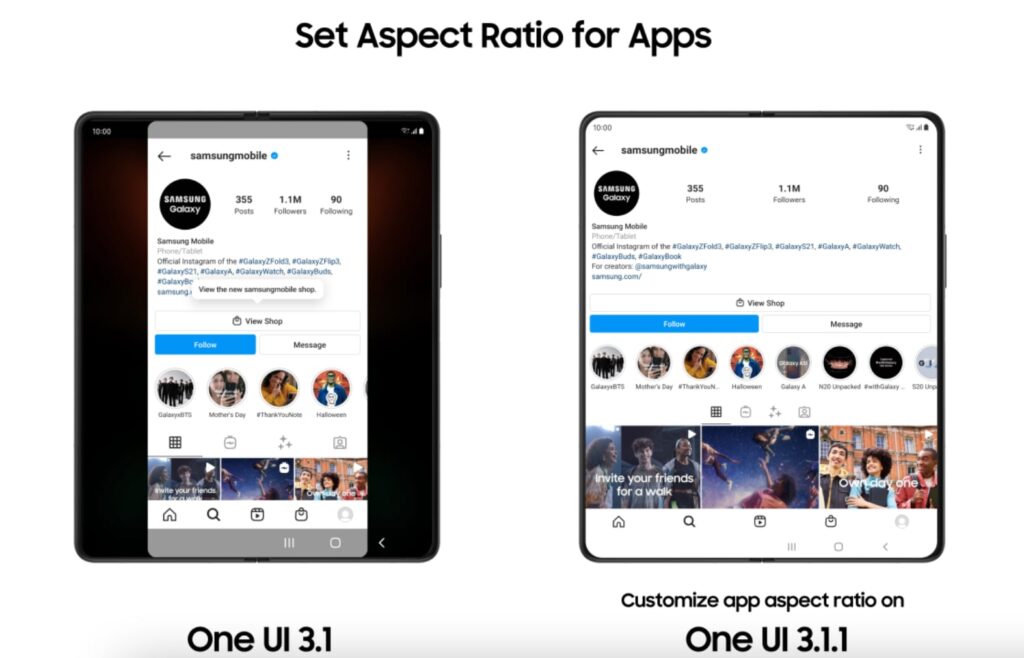Samsung rewards Galaxy Z Fold and Flip owners with feature-rich One UI update
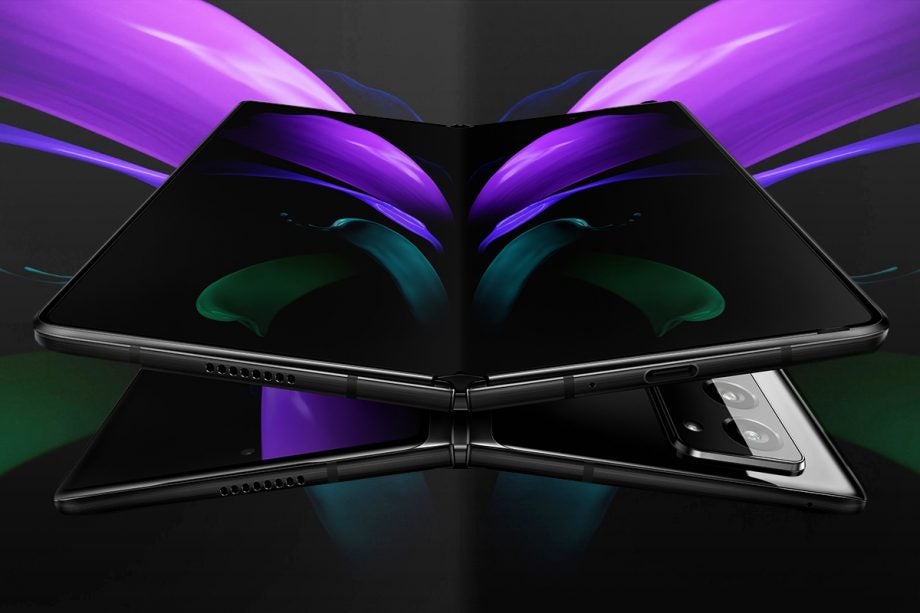
Samsung is rewarding early adopters of some Galaxy Z foldable phones with a host of new features that just debuted for the Galaxy Z Fold 3 and Galaxy Z Flip 3.
With the new One UI 3.1.1 update now rolling out to Galaxy Z Fold 2 5G, Galaxy Z Flip 5G, and Galaxy Z Flip, Samsung is bestowing some great new features on legacy handsets.
New or improved features like drag and split, multi-active window and natural window switching are on board. Samsung is also bringing the ability to rotate all apps naturally, while adding the ability to set the aspect ratio for apps.
Samsung says the new features are designed to make the most of the unique form factors and the larger screen real estate offered by some of the phones.
Drag and split enables users to drag a tab to the edge of the screen to open it in a new window. This could be handy when comparing prices when online shopping, while it’s also compatible with apps like Samsung Notes, My Files, Messages, MS Office, OneNote, OneDrive and more.
Meanwhile, multi-active window enables users to have three apps open simultaneously. As the name would suggest all the windows are active, while in One UI 3.1.1 users will also be able to adjust the height and width of the windows to ensure they’re viewed in the preferred layout.
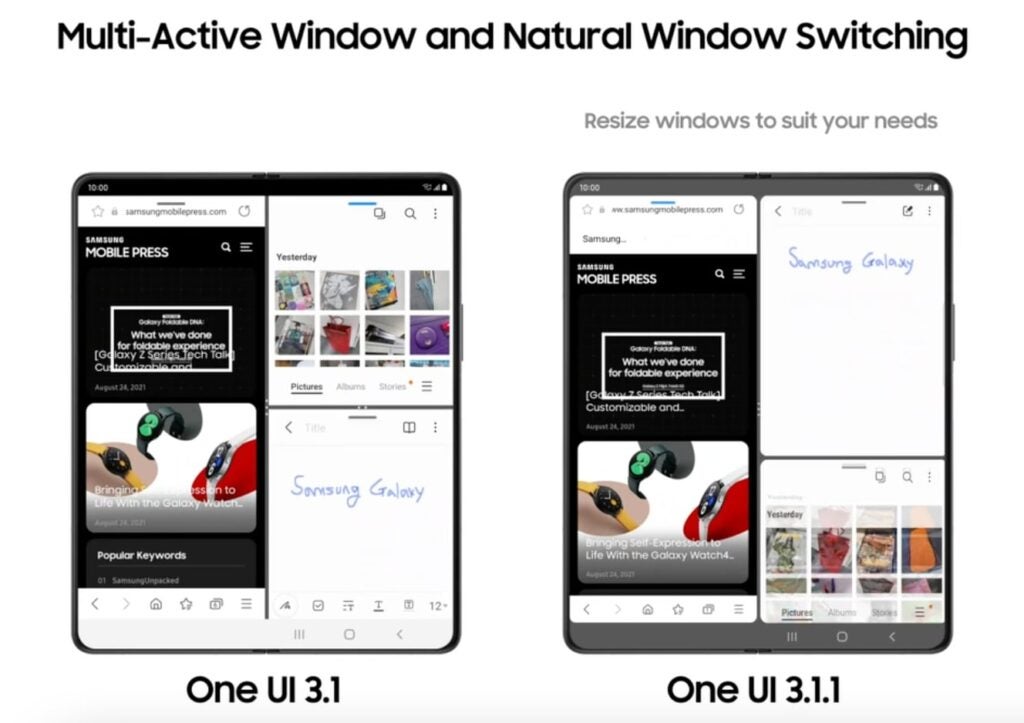
The natural window switching tool is designed to make transitions between apps more responsive and intuitive.
“With One UI 3.1.1, the window you want to move will pop up when you press down on the top handle, making it easier for you to drag and drop the app to your desired location,” Samsung says.
The rotate all apps feature will ensure smoother transitions when turning the phone from portrait to landscape mode. Setting the aspect ratio for apps will enable apps to fill the screen rather than dealing with black bars on either side. Finally the app split view feature enables, for example, the list of conversations to appear on the left side of the display, while the chat itself sits on the right.