Real time word count updates are coming to Google Docs
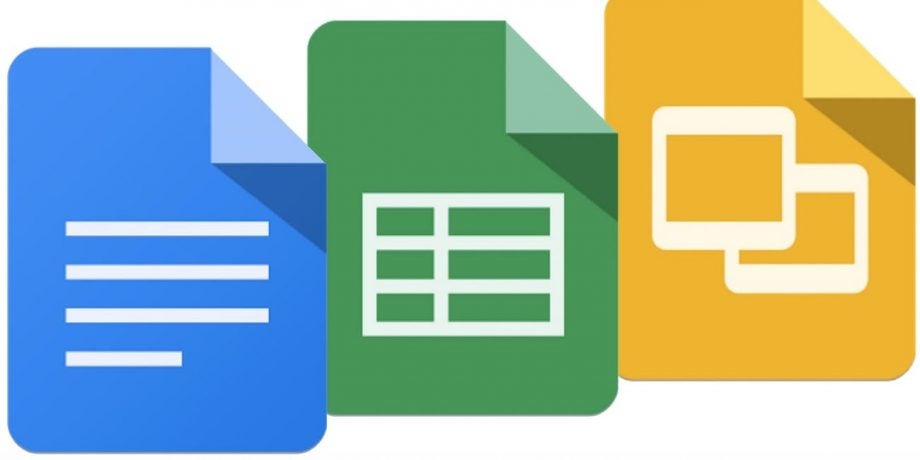
Google is introducing live word count updates to Google Docs, so you can see yourself slowly inch closer to your target in real time.
Gone are the days of clicking ‘Tools’ and ‘Word Count’, and hoping − wildly optimistically − that you’ve done enough. You can now experience the ensuing crushing disappointment in real time, thanks the latest update to Google Docs.
Related: Best student laptop
Google has added a live word count box to the popular G Suite app that will allow users to watch their word count move up and down in real time.
Hitting ‘Tools’, ‘Word count’ then ‘Display’ will let users watch their word count slowly tick up in the bottom left hand corner of the screen in a similar style to the word count settings in competitor Microsoft Word.
The feature will be switched on by default once it rolls out to your account, but if you decide that you’d rather not ruin the suspense, you can easily hide the live word count box by clicking it and selecting the ‘Hide word count’ option.
Clicking on the word count box promises to display other useful info about your work, including page count and character count, both with and without spaces, naturally. You can also check the word count of a specific section of text by highlighting that section in the document and looking back at the word count box.
Unless you highlight a specific section of the document, the word count will apply to everything in the document except headers, footers and footnotes.
Related: Best Chromebook
Live word count updates for Rapid Release domains began rolling out at the start of the week, and the process should be complete in around two weeks.


