Here’s why you should press hold on updating your Twitter app

Twitter has warned users not to update the Twitter app on their Android handsets, after reports of crashes started rolling in.
A number of Android users have shared their frustrations online over experiencing sudden crashes after installing their handsets with the latest Twitter update. The update causing issues is stable release v8.28.
Unlucky Android users have watched the app open and close immediately (prompting the below error notification), after tapping the Twitter icon on their phones.
@Twitter for Android is continuously crashing @TwitterSupport pic.twitter.com/64UXj29DvK
— Gaurav Kamboj (@OyeHooye) January 22, 2020
A number of users have even resorted to logging in on their browsers to share their complaints.
I have to use the browser on my phone coz twitter keeps crashing ? pic.twitter.com/XpMrOgHzRi
— ????? ʰᵗᵗʸᵈ ᶠᵒʳ ᵗʰᵉ ᵒˢᶜᵃʳ? (@nightfurykyber) January 22, 2020
And, these two certainly aren’t the only Twitter users having trouble right now. You only need to open the Play Store to know that Android users aren’t happy.
Take a look at just a small portion of the one star reviews below.
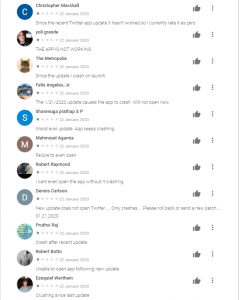
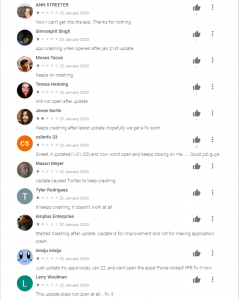
Related: Best phone
Twitter’s official support account has since responded to the complaints, stating that the issue is currently under investigation.
We’re investigating a problem with the latest version of our Android app that causes it to crash immediately once it’s opened. If you use Twitter for Android, we suggest not updating it until we let you know it's fixed. Sorry for the inconvenience!
— Twitter Support (@TwitterSupport) January 21, 2020
The company advised Android tweeters not to update the app until a second statement has been released announcing that the issue has been fixed and apologised for the inconvenience the bug has caused.
Thankfully, a handful of savvy tweeters have come to the rescue with a couple of alternative solutions that won’t have you logging in through your browser all week.
“Y’all, uninstall and reinstall the app and it fixes the issue”, suggested Twitter user @blackrainbow37.
Related: Best Android phones
“Or just clear the data?”, added @QuizzerInTheUK.
Or just clear the data? pic.twitter.com/GjqP5P3eMn
— QuizzerInTheUK(jameseonline) (@QuizzerInTheUK) January 22, 2020
If you’re one of the lucky few who has managed to avoid the update so far, you may want to double check your Play Store settings while you can. You don’t want to wake to a crashing app if it turns out you have the Twitter app set to auto update.
To prevent Twitter from auto updating, open the app in the Play Store, tap the three dots in the top right corner to bring up the menu and toggle auto update off to disable the setting.


