Google Pixel Slate vs iPad Pro: Which is best for me?

Google has just launched its latest Pixel devices for 2018, including the Pixel Slate - a convertible tablet similar to Apple’s iPad Pro, complete with keyboard dock and stylus support. So which is best for you, that premium iPad or this shiny new Slate?
Google Pixel Slate vs iPad Pro – What’s the difference and which is best for me?
Although pretty much everything revealed at the Made by Google 2018 launch seemed like old news, following a seemingly endless flurry of leaks, we were still excited to get our hands on the new devices.
As well as the Pixel 3 and Pixel 3 XL smartphones, Google also officially pulled back the curtain on a new 2-in-1 tablet. The Pixel Slate is a premium laptop replacement, with strong specs and impressive media chops.
We’re impressed so far, although the Pixel Slate has tough competition from Apple’s own premium 2-in-1, the iPad Pro. Both devices come with a relatively steep asking price for a tablet, and have their own benefits and drawbacks. So to help you decide which might be best for you, we’ve drawn up this full comparison.
Related: Best tablets
Pixel Slate vs iPad Pro – Overview
Both the Google Pixel Slate and Apple’s iPad Pro share similar DNA, even if they use completely different platforms and offer diverse features and specs. In their raw, naked form, they’re both super-powered tablets. The iPad Pro, of course, runs iOS 12, while the Pixel Slate serves up Google’s own Chrome OS, which similarly offers strong app support.
In either case, you can slap on an optional keyboard dock to turn these tablets into a kind of laptop device. These snap on with a magnetic connection, quick and easy. And while neither offers a ‘proper’ keyboard experience, with limited travel a sacrifice for slim and light design, they’ll definitely do the job when you’re smashing out docs or emails on the go. Google’s version is more advanced than Apple’s however, with adjustable angles and full backlighting.
The Pixel Slate also offers stylus support in the form of the Pixelbook Pen, when you need to sketch or scribble. Apple’s device doesn’t skimp on that front either, working beautifully with the Apple Pencil. No matter your choice, you’ll have to stump up some extra cash if you want the official stylus.
Related: Pixel 3 vs Pixel 2
![]()
Pixel Slate vs iPad Pro – Specs
The iPad Pro comes in a choice of two flavours: 10.5-inch or 12.9-inch if you need a bit of extra screen space. Both models deliver 264 pixels-per-inch, for sharp visuals. However, the Pixel Slate can conjure up even more detailed images on its 12.3-inch screen, which has a higher pixel density of 293ppi. Both tablets offer a night mode, to filter blue light and keep the view comfortable.
If you want something to keep entertained on the move, both Google and Apple’s devices will appease. Those crisp, attractive displays are perfect for movies and games, while the built-in speakers can pump out some serious audio. The iPad Pro packs in quad speakers, arranged two either side, while the Pixel Slate sports dual front-firing blasters which again are impressively powerful.
However, if you want to use headphones, only the iPad finds space for a 3.5mm jack. On the Pixel Slate you’ll need to use a Type-C USB dongle instead.
When it comes to performance, Apple’s A10X chipset still handles everything you need, from photo and video editing to blasting through the latest games. The Pixel Slate is no slouch either. While the most basic SKU comes with an Intel Celeron chipset (backed by 4 or 8GB of RAM), you can bump this right up to an 8th-Gen Intel Core i5 or i7 chipset (with 8 or 16GB of RAM). Like the iPad Pro, any model you choose can happily multi-task with split-screen apps or play games.
The iPad Pro doesn’t skimp on storage space, although you can’t expand via microSD. The base model packs in 64GB, while the more premium models offer 256GB or 512GB. In the case of the Pixel Slate, you get a choice of 32GB or 64GB SSDs with the most basic Celeron model. Up your budget to the Core models and you can get 64, 128 or 256GB.
Related: Pixel 3 vs Pixel 3 XL

Pixel Slate vs iPad Pro – Features
The biggest difference between these two convertibles is, of course, the OS they use. Apple’s iOS is closed off, so you can only download approved apps from the App Store. Meanwhile, the Pixel Slate uses Chrome OS, so you can again download a wide selection of apps and games. In both cases, you get strong protection, with Google’s built-in virus protection offsetting the less secure environment. You get an assistant to help out with everyday tasks and all of the usual features you’d expect.
Need to stay connected wherever you roam? Both the Pixel and iPad support WiFi, while only the iPad Pro can also take SIM cards to work all over. Of course, you’ll need to stump up for a data allowance to make this feature work.
The only port you’ll find on the iPad Pro is that now customary Lightning jack. This can be used to power the Pro and also copy data to and from the device. Apple offers a number of dongles if you need to connect third-party accessories, although these don’t come cheap. Google’s Pixel Slate sports twice the connections, in this case, dual Type-C USB ports. This should allow you to hook up any Type-C accessory, while cheap adapters can be purchased online for connecting Type-A USB devices.
Although Apple has culled its TouchID sensor from the fresh generation of iPhones, you’ll still find this fingerprint scanner slapped on the front of the iPad Pro. This is used to unlock the device and can also be used to approve Apple Pay payments. A fingerprint sensor is also built into the Pixel Slate’s edge-mounted power button, again to unlock to your desktops.
Like to take photos with your tablet? Well, you’re quite weird then, but the iPad Pro will do as you wish with its 12MP f/1.8 aperture rear camera. This includes a smart autofocus and built-in optical image stabilisation. You can even shoot 4K resolution video at 30 frames-per-second, but please don’t pull it out at gigs, or you’re the worst human in history.
On the Slate, you get an 8MP rear camera with f/1.8 aperture. This again offers full autofocus, although the video recording tops out at Full HD level.
More useful are these convertibles’ front-facing cameras, for Skype chats and the like. The iPad Pro has a 7MP f/2.2 FaceTime lens, while the Pixel Slate delivers another 8MP camera with wide-angle lens and f/1.9 aperture.
Related: Google Pixel Stand
![]()
Pixel Slate vs iPad Pro – Price
Apple’s iPad Pro doesn’t come cheap, as you might expect. The 10.5-inch model costs from £619, while the bigger version starts at £769. The keyboard dock and Pencil cost extra (£169 and £89 respectively).
The Pixel Slate starts at a slightly more affordable £549. You’ll once again have to stump up more cash for the keyboard dock and stylus, however. The keyboard is £189 while the stylus is £89.
In the US, the Pixel Slate costs from $599 for its base model. Those accessories will cost you a bit extra too: $199 for the keyboard and $99 for the stylus.
Related: Google Home Hub
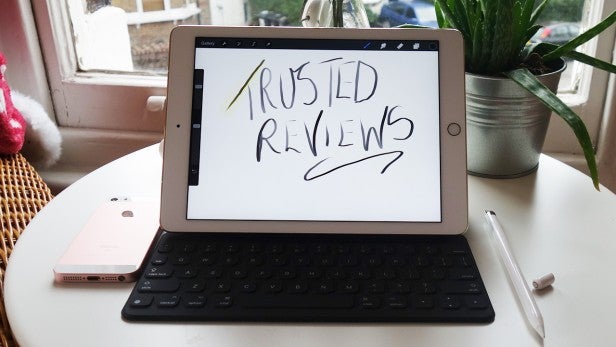
Pixel Slate vs iPad Pro – Release date and availability
The iPad Pro can be snapped up from Apple right now, while the Pixel Slate is due for a UK and US release later in 2018.
Pixel Slate or iPad Pro? Tweet your thoughts to us @TrustedReviews.


