6 of the best free Photoshop alternatives to download in 2017

Best Free Photoshop Alternatives: All you need to know to find and download the right photo-editing software to meet your image-manipulation needs for free. Plus, we’ve picked out a few paid-for alternatives to consider.
Before we explore each option in more detail, let’s take a quick look at the best Photoshop alternatives available in 2017:
- GIMP
- Pixlr
- Paint.NET
- Sumo Paint
- Adobe Photoshop Express
- Photo Pos Pros
- Affinity Photo (paid)
- Sketch (paid)
- Pixelmator (paid)
Why consider a free Photoshop alternative?
Photoshop is excellent, but it also costs money – and in these post-Brexit times of austerity, we don’t really have either the means or the desire to be doing the whole “exchanging money for services” thing.
So when you can save a bit of cash, you probably should, and one area where this is certainly possible is image-editing software.
I use tools like Photoshop every day, and based on my experience and and a bit of general know-how, these are the best free alternatives to Photoshop, so you can download a fully featured graphics editor without spending a penny. Marvelous!
And for those of you who do have the cash to burn and might want a little bit more functionality, we’ve added a few paid-for options to consider – note that we haven’t reviewed them in full, so while we think they’re worth a look, we can’t whole-heartedly recommend them.
Related: MWC 2017
1) GIMP

Available on: Linux, Windows, Mac
It’s open-source, it’s comprehensive and, best of all, it’s entirely free. GIMP is the go-to tool for those who shun Photoshop’s monthly Creative Cloud membership, and there are numerous reasons for its popularity.
The software comes with a full toolset that rivals much of what Photoshop has to offer, and while the interface is a little different to that of Adobe’s software, there’s a modded version of the program that comes with a Photoshop-like interface to make it easier for those transitioning.
GIMP also offers great compatibility, working with a range of file formats, plus there are a load of user-created plugins that provide numerous tools you otherwise wouldn’t get.
2) Pixlr

Available on: Web; desktop and mobile versions also available
Looking for something browser-based? Look no further than Pixlr. There are more than 600 effects, overlays and borders here, along with all the tools you need for photo editing.
With a similar interface to Photoshop, plus desktop and mobile versions available, Pixlr is a powerful tool for designers on a budget. And the fact that it can be accessed directly from your web browser makes it a great option for those looking to save hard drive space.
Related: Best monitors
3) Paint.NET
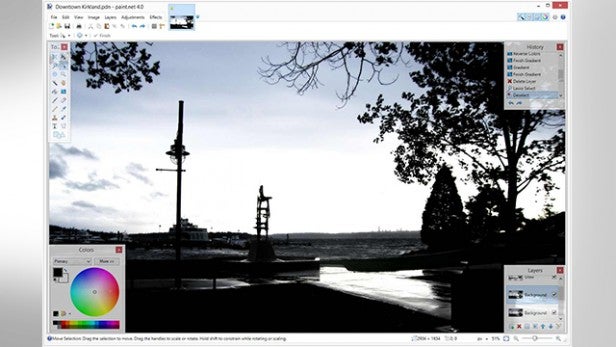
Available on: Windows
You might be tempted to skip over this one if you’re a Windows user looking for a free Photoshop replacement – after all, back at school, MS Paint was better known for being a distraction in IT lessons than a serious image-editing program.
But don’t be so quick to dismiss Paint.NET. Although the main focus here is making the software easy to use, there’s a surprisingly comprehensive list of tools and features that make this open-source offering a decent alternative to Photoshop.
Most notably, you’ll find layer support here, as well as the ability to add adjustments, which should make any Photoshop apostate feel at home.
4) Sumo Paint
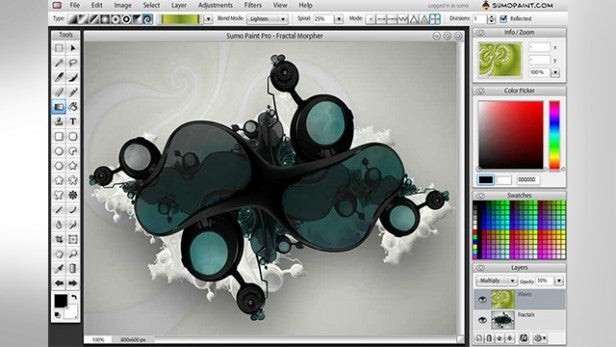
Available on: Web or iPad app
Another browser-based option (although there’s also an iPad app), Sumo Paint isn’t as powerful a tool as Photoshop, but it does offer some great features.
All the usual editing tools are present and correct, including support for layers and a layout that will be familiar to those accustomed with the Photoshop UI.
While Sumo Paint doesn’t pack all the features you’d get with Adobe’s alternative, it’s pretty impressive for a free, browser-based editing package.
5) Adobe Photoshop Express

Available on: Web; also available as Windows, iOS, and Android app
It might not be a complete replacement for Photoshop, but the most basic iteration of Photo Express is a useful alternative when out and about.
Express can be used via the web, or you can download the app for your handset, which will allow you to edit photos on the go. You’ll be able to make adjustments to all the usual parameters such as brightness and contrast, and there are plenty of one-click adjustments for adding some filters to your shots.
Don’t expect to find layer support or any other more complicated features here, though.
Related: Best cameras
6) Photo Pos Pro
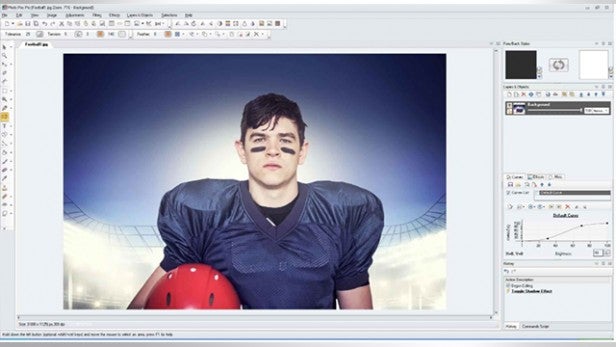
Available on: Windows
Photo Pos Pro’s main draw is that it has two modes: one for beginners and one for more experienced users.
The former is more akin to Photoshop Express, offering easy-to-add filters and adjustments. The advanced mode adds enough tools to bring the program into full Photoshop territory.
You’ll get all the filters, layers, masks, curves, scripts, effects and brushes you need – and it’s designed with ease of use in mind.
Considering it’s free, then, Photo Pos Pro is an impressive offering. Note that a paid-for version is available too, which removes the limit on picture size (currently 1,024 x 2,014 pixels). Unfortunately, there’s no Mac version at present.
Paid Photoshop alternatives
While there’s no shortage of free Photoshop substitutes out there, there are a number of paid-for programs available too. Here are a few of the most popular ones.
7) Affinity Photo
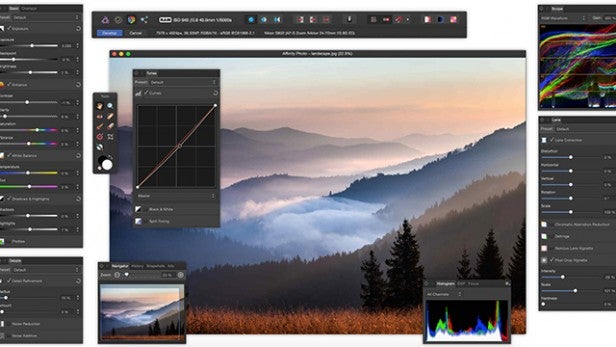
Available on: Mac, Windows
Price: £48.99
There’s no subscription lark here – you pay your money and you get your software, just like you used to in the ’90s.
Affinity is a seriously powerful program that provides professional photo-editing capabilities – in fact, some users are convinced it tops Adobe’s software.
With comprehensive RAW editing, wide-ranging file compatibility (including with Photoshop files), and hundreds of the tools you need to get the job done, Affinity packs in plenty of features to justify its price tag.
It also includes high-end filters, advanced adjustment layers and, although it’s “optimised for Mac,” you can now also get Affinity on Windows.
8) Sketch

Available on: Mac
Price: £98.58
Sketch combines elements of Photoshop and Illustrator in an intuitive and clean UI, offering a boat load of powerful tools for professionals.
The Vector shape capabilities mean you can create graphics from scratch with infinite zoom, and you’ll find support for layers and gradients here too. The Inspector on the right of the screen will provide all the information you need while you’re working, including dimensions, positioning, opacity, blending modes, and more.
There’s no doubting this is a powerful program, one that’s convinced numerous creative types to become Sketch adherents. It’s a tad pricey at nearly £100, but the features more than back up the price tag.
9) Pixelmator
![]()
Available on: Mac
Price: £28.99
Built to play nice with Apple services such as iPhoto and iCloud, Pixelmator offers another comprehensive alternative to Photoshop – at a cheaper price than some of its competitors, too.
Use Pixelmator to retouch images, or take advantage of the full-featured painting tools to “paint as you would on a traditional canvas.” There’s even Touch Bar support for those who have upgraded to Apple’s latest MacBook Pro with Touch Bar.
If the thought of getting to grips with a new software package is causing you concern, then you’ll be pleased to discover that there’s an impressive range of tutorials available to help make the switch with ease.
Related: Wacom MobileStudio Pro review
WATCH: MWC 2017
Do you know of any other awesome Photoshop alternatives? Hit up the comments below and share your suggestions.

