Olympus OM-D E-M10 Mark III Review
Olympus OM-D E-M10 Mark III
Is this the perfect step up for smartphone shooters?

Verdict
Pros
- Attractive retro design
- Compact body
- Excellent JPEG image quality with lovely colour rendition
- Superb in-body image stabilisation works with every lens
- Fast, accurate autofocus with static subjects
Cons
- Over-simplified in-camera raw conversion
- Less reliable autofocus with moving subjects
- Sensor dated compared to APS-C competitors
Key Specifications
- Review Price: £699.99 with 14-42mm EZ lens
- 16-megapixel Four Thirds sensor
- 2.36-million-dot electronic viewfinder
- 8.6 frames per second shooting
- 5-axis in-body stabilisation
- 4K video recording
What is the Olympus OM-D E-M10 Mark III?
The Olympus OM-D E-M10 Mark III is a mirrorless camera with interchangeable lens, based on the Micro Four Thirds standard. It’s designed for budding photographers who want to take a step up from their smartphone camera. It will be available in black and silver, and will cost £699.99 with the compact 14-42mm EZ lens.
Related: Best cameras
The camera industry has changed dramatically over the past decade, with casual photographers now overwhelmingly using smartphones rather than compact cameras to share their photos instantly online. However, some will find that their artistic ambitions outstrip the limited capabilities of phone cameras, and will therefore be looking to upgrade to a ‘proper’ camera. The challenge facing the traditional camera manufacturers is how best to appeal to those who are used to touchscreen-driven operation and always-on connectivity.
It’s into this market that Olympus has introduced its latest SLR-styled mirrorless model, the OM-D E-M10 Mark III. On the surface it looks like a minor update to the two-year-old OM-D E-M10 Mark II, with essentially the same body design and feature set. It gains an updated 121-point autofocus system and 4K video recording, thanks to Olympus’ latest TruePic VIII processor – but that’s pretty much all that’s new. Incidentally, Olympus says the Mark II will remain in its lineup for now.
More interestingly, Olympus has radically overhauled the camera’s interface and firmware in a bid to appeal to smartphone upgraders. The idea is to make both simple and advanced features more accessible to novices and experienced users alike. On the whole, I think the firm has done a pretty good job.
The Olympus OM-D E-M10 Mark III is available in black for £699.99 with the slimline 14-42mm f/3.5-5.6 EZ electronic zoom lens. Opting for the larger, mechanical-zoom 14-42mm f/3.5-5.6 II R will save you £50, while for those with existing MFT lens collections, the camera can be bought body-only for £629.99.
Related: Best camera bags
Olympus OM-D E-M10 Mark III – Features
Olympus has based the camera around a 16-megapixel Four Thirds sensor, similar to those used in the previous two E-M10 generations. Its sensitivity range runs from ISO 200 to 25,600, with an extended low setting equivalent to ISO 100 that’s more likely to clip highlight detail.
It offers a continuous shooting rate of 8.6fps, dropping to 4.8fps when you need focus and exposure to be adjusted between shots. Using a high-speed UHS-II card, the camera will keep shooting JPEGs until you run out of battery or card space, or record 22 raw files before it slows down. Even with a standard UHS-1 Class 10 SD card I found that it can shoot a burst of 10 raw frames at full speed, or more than 30 JPEGs.
One crucial feature is Olympus’ 5-axis image stabilisation, which works with every lens you can mount on the camera – although with non-electronic lenses you’ll have to program in the focal length manually. The system is extremely effective at reducing blur from handshake when shooting still images with long shutter speeds, and Olympus’ claim of up to four stops of stabilisation is realistic. It’s also good at smoothing out handheld video footage in an almost Steadicam-like fashion.
As expected, the camera has built-in Wi-Fi for connecting to a smartphone, using Olympus Image Share for Android and iOS. This well-designed app makes it easy to copy your favourite shots to your phone for sharing on social media: simply start up Wi-Fi by tapping a small touch button top-left on the screen and fire up the app. It also enables full remote control of your camera from your phone, complete with a Live View display. The app can even use your phone’s GPS to record a track of your location, then use this data to geotag your photos based on the date and time they were taken.
In perhaps its single biggest update, the E-M10 Mark III gains the ability to record video at 4K resolution (3840 x 2160) and 25fps, and it’s possible to extract 8-megapixel stills from the resulting footage during playback. Alternatively, you can shoot in Full HD (1920 x 1080) resolution at up to 50fps, with a variety of in-camera effects. There’s also a high-speed (slow motion) mode at 120fps and HD (1280 x 720) resolution. There’s no option to attach an external microphone, however.
Outside of this core set, the E-M10 Mark III has a healthy array of additional features that should keep more ambitious users happy. The key change is how it makes these far easier to access than before.
Olympus OM-D E-M10 Mark III – Body and design
Olympus has essentially re-used the existing body design of the E-M10 Mark II, with identical buttons and dials located in the same positions. However, many of them have been re-purposed with the aim of making the camera easier to use for beginners. As a result, the newcomer operates in a somewhat different fashion to its predecessor.
Some things haven’t changed, though. The masterful retro design is reminiscent of Olympus’ 1970s film SLRs, and a careful choice of materials makes the E-M10 Mark III look and feel more expensive than it really is.
It might be missing the weather-sealed magnesium alloy construction of its more expensive sibling, the OM-D E-M5 Mark II, but the camera still feels sturdy in your hand. An enlarged, redesigned grip offers a secure hold, aided by a prominent rear thumb pad, and the control dials click with satisfying precision. Compared to similarly priced DSLRs, it’s a more tactile and desirable object. If you buy it with the retractable 14-42mm EZ zoom, it’s also much slimmer and easier to carry around.
Two electronic dials on the top-plate are used to change exposure settings, and are perfectly placed for operation by your forefinger and thumb. The exposure mode dial alongside is raised to make it easy to operate, and provides a full array of modes – from full-auto for novices to PASM modes for enthusiasts. Its SCN position provides access to an extensive range of subject-based scene modes, but these are now organised into six categories using a new touchscreen-based interface.
Olympus’ signature Art filters are also onboard, offering highly stylised image processing, including a new Bleach Bypass filter that gives interesting, washed-out colours. A new AP mode provides access to some of the camera’s most interesting features – more on this later.
Many of the camera’s buttons have changed functions – and only two are customisable. So while the D-pad was previously used to move the focus point directly, you now have to press the left key first; the other keys now give direct access to ISO, flash and drive modes. Unlike on the higher-end PEN-F, it isn’t possible to revert this setup to direct focus area selection.
You can use the touchscreen to move the focus point instead, which works even with your eye to the viewfinder. Quite a few cameras have adopted this approach recently, but on most it’s all too easy to reset the focus point by inadvertently contacting the screen with your nose. However, Olympus has come up with a fix: double-tapping the screen turns the touchpad AF function on and off – and it works really well in practice. Combined with the EVF’s relatively generous clearance from the screen, this makes the E-M10 Mark III the first camera on which I’ve really been happy to use the touchscreen for focus area selection.
One key new interface feature is that the button beside the power switch – previously Fn3 – is now used to call up an on-screen menu with options tailored to each mode. For example, in the Art position it lets you scroll through the available filters, with a live preview of how your shot could turn out; in movie mode it selects between recording resolutions; and in the PASM modes it calls up the on-screen Super Control Panel that gives quick access to an array of shooting settings. This brings a sensible coherence to the camera’s operation.
The only buttons that are still customisable are both on the left side. The thumb-operated Fn1 button engages auto-exposure or autofocus lock, and I suspect most users will keep it this way. Meanwhile, the Fn2 button beside the shutter release engages the 2x digital teleconverter. This may look like an odd choice to enthusiast photographers, but smartphone users are very familiar with the idea, and the 4-megapixel resolution is more than adequate for social-media use. Personally, I’d set it to operate something more useful, such as focus peaking or magnification. Another useful option is to use it to toggle the touchscreen on and off.
In a very welcome move, Olympus has also finally stripped down its notoriously over-complicated menus. Rather than packing in all the same detailed operational tweaks as its top-end models, the E-M10 Mark III has a much-reduced set of options.
The firm has done an excellent job of trimming things down to the essentials here: I was able to tweak the camera’s setup to my taste, without finding that any key options had gone missing. Some of the more advanced features have inevitably been removed as part of the simplification process: for example, the built-in flash can no longer wirelessly control off-camera units, and you can’t save ‘MySet’ custom setups. However, you still get broadly the same feature set and customisation as you’d find on mid-range DSLRs.
However, the one area where I think Olympus has over-simplified is with in-camera raw conversion. On its other models you can adjust settings such as colour mode and white balance for each individual image, and preview the results before conversion – which is great for tweaking your favourite shots before sharing them using Wi-Fi. But on the E-M10 III Olympus you have to make the changes to the camera’s current shooting settings to apply them to an in-camera raw conversion. This is clunky and liable to leave you with the camera incorrectly setup for the next time you start shooting. Frankly, it makes little sense and feels like unnecessary dumbing-down.
Olympus OM-D E-M10 Mark III – Advanced Photography mode
Perhaps the E-M10 III’s best new idea is the AP (Advanced Photography) mode on the top-plate dial. This takes a bunch of existing, hidden-way features and groups them onto a dedicated position on the mode dial. Pressing the camera’s shortcut button brings up a nicely designed touch menu to select between them, with a brief description and illustration of what each does.
Here you’ll find some common functions such as double-exposure, HDR shooting, silent mode and autoexposure bracketing. But some are unique to Olympus, including Keystone Correction for fixing converging verticals, and Live Time and Live Composite modes for getting perfect long-exposure shots at night.

AP mode gives easy access to features such as perspective compensation. 9-18mm lens at 9mm, 1/400sec at f/10, ISO100
None of these functions are new, but they can be genuinely useful: in the image above I applied a combination of vertical and horizontal perspective correction to reduce the distortion caused by shooting with a wide-angle lens.
Olympus OM-D E-M10 Mark III – Viewfinder and screen
Both the viewfinder and screen are similar to those previously used on the E-M10 Mark II. Based around a 2.36m-dot panel, the viewfinder offers a decent 0.62x equivalent magnification with 100% coverage of the lens’ view. This means it’s both larger and more accurate than the optical viewfinders in similarly priced DSLRs such as the Nikon D5600. It also accurately reflects the image you’ll get in terms of colour and brightness, which makes it easier to adjust your settings to get your pictures looking the way you want. Likewise, it can display useful additional information including a choice of gridlines, electronic levels, exposure warnings and so on.
On the camera’s rear you’ll find a touchscreen that tilts 90 degrees up and 45 degree down, and offering many of the same operational advantages as the EVF. A sensor beside the viewfinder allows the camera to switch automatically between the two, but is disabled when the screen is tilted and so won’t interfere with waist-level shooting. Crucially, the camera works the same regardless of which viewing method you’re using; again, this is an advantage over most DSLRs that usually focus noticeably slower when you’re using the screen. However, this fully electronic viewing does come at the expense of shorter battery life (but it’s easy enough to buy a spare or two).
Olympus OM-D E-M10 Mark III – Autofocus
While the 121-point autofocus system is adapted from that on the pro-level OM-D E-M1 Mark II, it relies on contrast detection only, which means it doesn’t have the same remarkable high-speed focus tracking. The focus area covers practically the entire frame, and you can either select an individual point or use a group of nine. Face detection is also available, with the option to focus specifically on your subject’s eyes.

The E-M10 III makes it easy to focus on off-centre subjects using the touchscreen. 14-42mm EZ lens at 28mm, 1/100 sec at f/4.9, ISO200
With subjects that aren’t moving much, the E-M10 III’s autofocus is superb. It’s fast and accurate, regardless of where in the frame your subject is placed, and it will provide a near-100% hit-rate provided you make sure you place the focus point over an area with sufficient detail. When you’re photographing people, the camera’s ability to identify and focus specifically on their nearer eye is a huge advantage to capturing attractive portraits, too.
However, once you try to shoot subjects moving towards or away from you, the camera begins to struggle. Olympus’ reliance on contrast detection places the E-M10 Mark III at a disadvantage here, since the AF system and lens drive have to work harder to maintain focus. You can actually see this in the viewfinder during continuous shooting: the lens wobbles the focus group madly in an attempt to keep the subject sharp. Inevitably, this doesn’t work as well as the phase detection systems favoured by most of its competitors.

The AF was snappy enough to catch this goose in perfect focus. Olympus 40-150mm f/4-5.6 at 150mm, 1/4000 sec at f/6.3, ISO 200, cropped
Olympus doesn’t do itself any favours here by allowing users to combine continuous AF with high-speed shooting, which looks completely sensible for this kind of scenario but simply doesn’t work. However, if you set the camera to low-speed continuous shooting, using a group of nine AF points or C-AF tracking, it focuses pretty well, especially with Olympus’s top-end Pro zooms.
With the less expensive, smaller-aperture zooms that the camera is more likely to be used with, I found it gave me a lower percentage of keepers, and gave up focusing sooner than I’d expect if I were using a DSLR instead. If you’re planning on shooting sports or wildlife frequently, the E-M10 III won’t be your best option.
Olympus OM-D E-M10 Mark III – Performance
With Olympus’ latest TruePic VIII processor onboard, the E-M10 Mark III is a very snappy performer. It starts up quickly, although the 14-42mm EZ zoom takes a moment to extend, and responds instantly to control inputs. The touchscreen is just as responsive as the buttons and dials, and file-write speeds are snappy too, especially with UHS-II cards.

The E-M10 III metered perfectly here, retaining subtle highlight detail in the clouds. 14-42mm EZ lens at 16mm, 1/500 sec at f/10, ISO200, Keystone Compensation
On the whole, metering is pretty good, and the full-time electronic viewing makes it trivial to override the camera’s judgement if you want an image to turn out darker or lighter. So while spot metering is available, including highlight and shadow modes designed to prevent detail being lost in crucial areas of the scene, I never really found a need to use it.

The E-M10 II gives lovely colours, especially in its default Natural colour mode. 14-42mm EZ lens at 27mm, 1/1000sec at f/6.3, ISO200
In terms of imaging characteristics, the E-M10 III is stereotypically Olympus. It gives consistently excellent JPEG output, with well-judged auto white balance that’s on the warm side, and colours that are saturated and attractive without being overblown. High-ISO noise reduction seems to be slightly improved compared to its predecessor, presumably thanks to the TruePic VIII processor. It still emphasises noise reduction over fine detail, but you’ll only notice this if you examine your shots closely onscreen. If it bothers you, the solution is to turn down the Noise Filter setting in the menu.
Olympus OM-D E-M10 Mark III – Video
With a combination of detailed 4K recording, in-body stabilisation and Olympus’ lovely colour rendition, it’s no stretch to suggest that the E-M10 III is capable of producing the best-looking footage of any camera at its price point. Its closest competitor is probably the Panasonic Lumix GX80, which is also 4K-capable and has excellent in-body stabilisation, but doesn’t give such consistently nice colour.
The E-M10 III provides full manual control over exposure, with on-screen touch controls that allow you to adjust focus and exposure without camera operation sounds ruining your soundtrack. You can also use the touchscreen to pull focus from one subject to another during recording: the adjustment is slow and measured, but impressively assured. However, other cameras can refocus more quickly and decisively during recording. The lack of microphone or headphone sockets also means that you’re stuck with the built-in stereo mics for sound recording.
Olympus has provided the ability to trim the ends off the video in-camera, which is surprisingly useful for making your clips more watchable. You can also extract individual frames as 8-megapixel stills, but you don’t get anywhere near the capabilities afforded by Panasonic’s 4K Photo mode in this respect.
Olympus OM-D E-M10 Mark III – Image quality
The 16-megapixel Four Thirds sensor in the E-M10 III has changed little over the five years since it first appeared in the original OM-D E-M5. Technically, it’s now clearly surpassed by the 24-megapixel APS-C sensors found in most competing models. Nevertheless, it still has enough resolution to make a detailed A3 print, and delivers attractive results at sensitivities up to ISO 3200 at least.
It also provides useful scope for digging extra detail out of the shadows at low ISOs, if not quite as much as you’d get from its APS-C-sensored rivals. So while it may not offer the best raw image quality you can get for this price, it still creates excellent image files in most situations.

Good results are still obtained at ISO 6400, with bold colours. Tamron 14-150mm at 35mm, 1/40sec at f/4.7, ISO6400
Olympus OM-D E-M10 Mark III – Resolution
With no resolution-sapping optical low-pass filter, the E-M10 Mark III pulls just about as much resolution from its 16-megapixel sensor as it theoretically could. Its in-camera JPEG processing also does an excellent job of suppressing any potential imaging artefacts, so there’s none of the false-colour moiré or maze-like aliasing visible in our test chart shots that you might expect. At ISO 100, we see around 3200 l/ph before the lines blur smoothly together, with this value falling progressively as sensitivity is increased. But even at ISO 6400 the camera still resolves 2700 l/ph, before dropping more precipitously to about 2200 l/ph at ISO 25,600.

Olympus OM-D E-M10 Mark III: Resolution, JPEG ISO 100
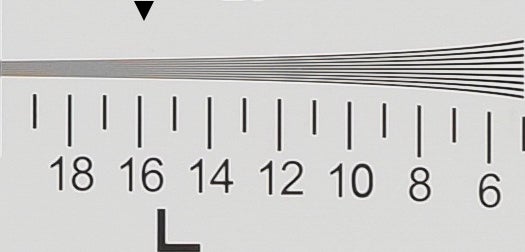
Olympus OM-D E-M10 Mark III: Resolution, JPEG ISO 200
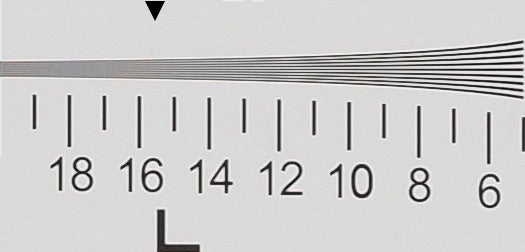
Olympus OM-D E-M10 Mark III: Resolution, JPEG ISO 400
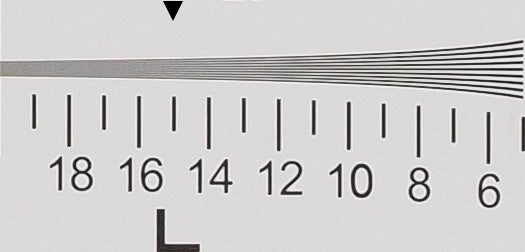
Olympus OM-D E-M10 Mark III: Resolution, JPEG ISO 800
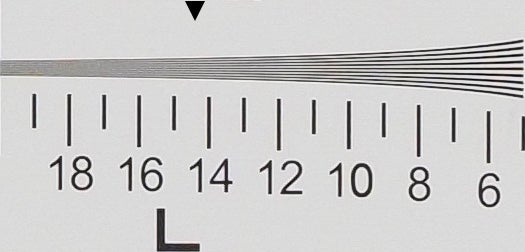
Olympus OM-D E-M10 Mark III: Resolution, JPEG ISO 1600
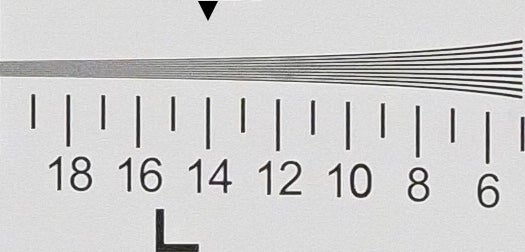
Olympus OM-D E-M10 Mark III: Resolution, JPEG ISO 3200
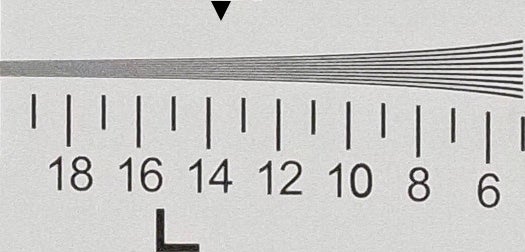
Olympus OM-D E-M10 Mark III: Resolution, JPEG ISO 6400
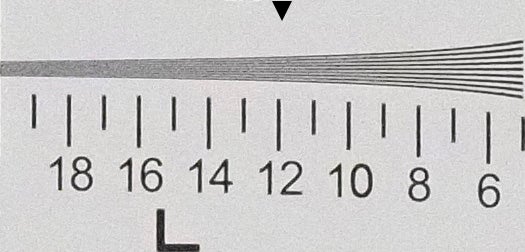
Olympus OM-D E-M10 Mark III: Resolution, JPEG ISO 12,800
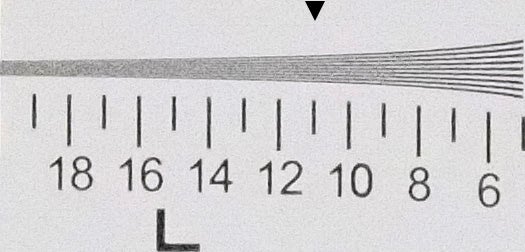
Olympus OM-D E-M10 Mark III: Resolution, JPEG ISO 25,600
Olympus OM-D E-M10 Mark III – ISO and noise
At low ISO settings, the E-M10 Mark III displays good image quality with attractive colours, minimal noise and plenty of detail. Its JPEG processing does have a tendency to blur away the lowest-contrast detail, but you’ll only see this if you look closely at your files onscreen.
Image quality holds together well up to ISO 1600; there’s visibly more noise and noise-reduction in the JPEGs, but its main impact is in the shadow regions of the image. It’s only at ISO 3200 that noise starts to seriously degrade the image – but while detail is visibly lost, colours remain strong. Beyond this, though, image quality deteriorates noticeably. ISO 6400 is still perfectly usable for social media or small prints, as is ISO 12,800 at a pinch, but I’d avoid using ISO 25,600.

Olympus OM-D E-M10 Mark III: Noise, JPEG ISO 100

Olympus OM-D E-M10 Mark III: Noise, JPEG ISO 200

Olympus OM-D E-M10 Mark III: Noise, JPEG ISO 400

Olympus OM-D E-M10 Mark III: Noise, JPEG ISO 800

Olympus OM-D E-M10 Mark III: Noise, JPEG ISO 1600

Olympus OM-D E-M10 Mark III: Noise, JPEG ISO 3200

Olympus OM-D E-M10 Mark III: Noise, JPEG ISO 6400

Olympus OM-D E-M10 Mark III: Noise, JPEG ISO 12,800

Olympus OM-D E-M10 Mark III: Noise, JPEG ISO 25,600
Should I buy the Olympus OM-D E-M10 Mark III?
With the OM-D E-M10 Mark III, Olympus has made a fine camera that’s more interesting than it might at first appear. It may not look radically changed compared to its predecessor, but the 121-point AF system offers finer control over exactly where in the scene you want to focus, while 4K video recording provides more detailed footage than Full HD – even if you’re only viewing on a HD display. Most importantly, the overhaul of its interface makes the camera far more approachable and easy to use, not just for novices but for experienced photographers too.
At this price point the E-M10 III’s main competitors are entry-level DSLRs such as the Nikon D5600 and Canon EOS 200D, or mirrorless models such as the Panasonic Lumix GX80 or the ageing, but still very capable Sony Alpha 6000. If you choose to rate these cameras based on their raw image quality, then its larger-sensored rivals undeniably have the edge in terms of resolution and high-ISO noise. The Nikon D5600 and Sony Alpha 6000 in particular will also do a better job of keeping track of focus on moving subjects. So if these factors sound important to you, the E-M10 III won’t be your best bet.

This was shot with the small and inexpensive Olympus 40-150mm f/4-5.6 lens. 1/500sec at f/8, ISO 200
However, to judge the camera primarily on these factors would be a huge mistake. It has considerable charms all of its own: a compact and easy-to-use design, superb viewfinder, and class-leading image stabilisation that goes a long way towards making up for the sensor’s technical disadvantages in real-world use. Crucially, it produces lovely JPEG images straight out of the camera that are consistently more attractive than those from its main competitors. If you’re planning on building up a system, Olympus also makes a wide range of relatively affordable, lightweight lenses that are well-matched to the E-M10 Mark III, and you can use Panasonic lenses too.
The upshot is that the Olympus OM-D E-M10 Mark III looks like a great choice for smartphone photography enthusiasts who want to upgrade to their first ‘proper’ camera. But it should also be a capable second body for owners of higher-end OM-D models – although for seasoned Olympus users, it may not offer that much advantage over the Mark II.
It may not be the best camera technically at this price point, but it looks great, takes lovely pictures and is a joy to use – and that’s not a bad combination at all.
Verdict
The Olympus OM-D E-M10 Mark III is simple to use for first-time camera buyers while being capable enough for enthusiasts – and features lots of clever features that you won’t find anywhere else. This makes it one of the best cameras on the market at its price point.
Trusted Score
Features
| Camera type | Compact System Camera (CSC) |
| Megapixels (Megapixel) | 16.1MP |
| Image Sensor | Four Thirds CMOS |
| Shutter speed | 60sec - 1/4000sec; 30sec – 1/16000sec electronic |
| Auto focus | 121-point contrast detection |
| Max output resolution | 4608 x 3456 |
| Exposure control | PASM, Auto, Scene, Art, AP |
| Exposure metering | Matrix, centre-weighted, spot, highlight spot, shadow spot |
| Exposure compensation | ±5 EV in 0.3EV steps |
| Image Stabilisation | In-body |
| ISO settings | ISO 200-25,500 standard, ISO 100 extended |
| LCD Monitor | 3-inch, 1.04M-dot tilting touchscreen |
| Viewfinder | 2.36M-dot OLED, 1.23x magnification |
| Flash modes | Off, fill-in, redeye reduction, slow sync, manual |
| Drive modes | 8.6 fps, 4.8fps with AF |
| Image formats | JPEG, Raw (ORF) |
| Video (max res/format) | 4K (3840 x 2160) 30p |
| Memory card slot | SD, SDHC, SDXC, UHS-II compatible |
Physical Specifications
| Dimensions Width (Millimeter) | 121.5 |
| Depth (Millimeter) | 83.6 |
| Length (Millimeter) | 49.5 |
| Weight (body only) (Kilogram) | 0.362 |














