Office Online now features Dropbox on the web integration
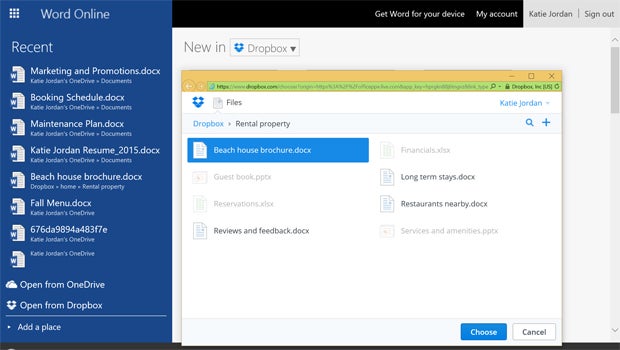
Microsoft has furthered its ongoing partnership with cloud storage platform Dropbox by enabling integration with Office Online.
Those making use of Word, PowerPoint and Excel from their web browser can now easily open, edit and re-save items from their Dropbox on the web folder.
So, for example, it’s now easy to open a Word document from the Dropbox file, work on it in the browser and save it back to the same folder from within a single web tab.
The Office Online addition comes after iOS and Android app users received the same functionality late last year.
Microsoft’s stance on competing platforms has softened drastically since Satya Nadella took over as CEO a year ago.
The company continues to push its own OneDrive cloud storage platform, but is now much more comfortable with users choosing their own preferred services to accompany the Office experience.
For Dropbox users it means they won’t need the desktop versions of Office or even be at their own computer in order to access their Word, PowerPoint and Excel files from the productivity suite.
“What does [this] mean for you?” Dropbox wrote on its official blog.
“For starters, you don’t need the desktop versions of Microsoft Office — or even your own computer — to update any Office files stored in your Dropbox. Just click the ‘Open’ button when you’re previewing a Dropbox file on the web, and you can edit the file right from your browser via Office Online. Any changes will automatically be saved back to your Dropbox.”


