Office for iPad updated with some key features
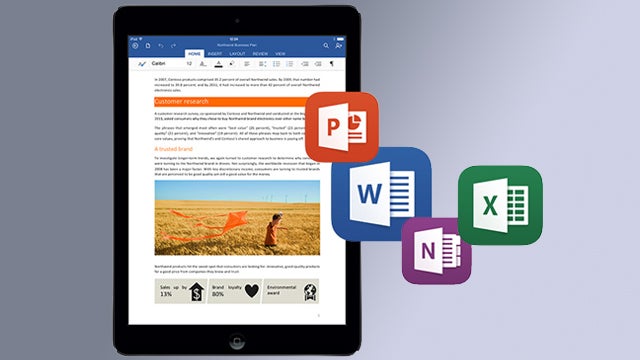
Microsoft has updated its Office for iPad suite with some key features.
The touch-first version of the desktop Office suite was announced in March and topped 12 million downloads in one week on the App Store.
Now, Microsoft has issued an update for the Word, Excel and PowerPoint apps, adding some key features to the Office for iPad suite for your iPad Air or iPad Mini 2 Retina.
Some of the major ones include PDF supports, the ability to crop in-line pictures and use third-party fonts in your documents.
The Office for iPad 1.1 update brings the following features, taken straight from the release notes:
Word for iPad 1.1 Update:
– Send PDFs: You asked, we listened. Now you can send Word files as PDFs.
– Picture Tools: Crop to focus on just the right part of a photo, or rest to undo your changes.
– Fonts: Third-party fonts are now available in the Fonts menu.
Excel for iPad 1.1 Update:
– Send PDFs: You asked, we listened. Now you can send Excel files as PDFs.
– Flick to Select: Flick a cell’s selection handle in any direction to quickly and easily select all the data in a row or column.
– External Keyboard Support: Using an external keyboard is even easier. Use the same keys to input data and move around a worksheet as you would on your PC or Mac.
– PivotTables: Interact with PivotTables that have source data in the same workbook.
– Print Options: More paper sizes and scaling options give you more control over the layout when printing your workbooks.
– Picture Tools: Crop to focus on just the right part of the photo, or rest to undo your changes.
– Fonts: Third-part fonts are now available in the Fonts menu.
PowerPoint for iPad 1.1 Update:
– Presenter View: View and edit speaker notes, see your next slide, or jump to other slides while presenting.
– Play Media: Play videos, sound effects, and background music while presenting.
– Insert Video: Insert videos from your Camera Roll.
– Picture Tools: Crop to focus on just the right part of the photo, or reset to undo your changes.
– Presenter Tools: Now you can erase highlights and drawings on your presentation.
– Send PDFs: Send PowerPoint files as PDFs.
– Hyperlinks: Add links to your presentation or edit existing ones.
– Fonts: Third-party fonts are now available in the Fonts menu.
It’s worth remembering that although the Office for iPad apps are free to download, you’ll need an Office 365 account to experience the full experience.
For an individual, you could opt for the Office 365 Personal subscription that costs £5.99 per month or £59.99 per year, which saves you 16 per cent on the monthly cost. For this price you get access for 1 PC or Mac plus an additional tablet account. Smartphone access is offered to anyone for free anyway.

