You can now talk to Google Assistant on your Sonos – here’s how

Sonos has rolled out the Google Assistant update for its smart speakers, giving you the option of using this or Amazon Alexa on the Sonos One or Sonos Beam. The company has also made the Sonos skill available for all Google Assistant users, so that you can control an existing Sonos setup using your voice with a smart speaker, such as the Google Home.
The new feature is available in the UK, Germany, Canada, Australia, France and the Netherlands from today, and is expected to hit more countries in the near future. The update first rolled out to US-based users back in May.
Related: Best Bluetooth speakers
Google Assistant on the Sonos One or Sonos Beam
If you have a Sonos One or Sonos Beam, all you have to do is update your Sonos’ software, then you can use the Voice Services feature in the Sonos app to choose which assistant you want in each room. Each Sonos speaker can have one assistant installed at a time, although you can have multiple assistants in your home, say having Google in the bedroom and Alexa in the living room.
With Google Assistant, you get most of the smart assistant’s features, including Continued Conversation, Broadcast Mode and the option to change the smart assistant’s voice. You can also control your smart home devices with your voice. The only thing missing is the ability to make free voice calls to UK landlines and mobile numbers.
You can also say “Hey Google” to play a song from an extensive list of streaming services, queue a TV show from your Sonos Beam (if you have a Chromecast), set reminders, recall calendar events and more.
Related: Best multi-room speakers
The company claims that the purpose behind bringing in multiple assistants is to demonstrate the power of a multi-partner platform that offers a choice to its customers.
“We value freedom of choice, empowering listeners to choose what they want to listen to and how they want to control it”, said CEO Patrick Spence.
“We imagine a day where we’ll have multiple voice assistants operating concurrently on the same device, and we’re committed to making that happen as soon as possible”.
Google Assistant Sonos Control
If you already have a Google Assistant device, such as the Google Home or Google Home Mini, you can now use the Google Home app to add the Sonos skill. Once added and you’ve linked your Sonos account to your Google account, you can use your voice speakers to control your Sonos system with your voice.
At the moment there are a few quirks to the system. To play a Sonos speaker, you have to say which one you want to play on, such as, “Hey Google, play music on office Sonos”. With Amazon Echo speakers, you can set each Echo device to have a default music playback device and streaming service, so you can just ask Alexa to play some music and she knows which Sonos player to start streaming to.
Annoyingly, when you talk to a Google Home device, the sound isn’t ducked on the Sonos player in the same Room, which means you may need to shout a bit to be heard. With the Alexa integration, talking to an Echo will duck the sound on any Sonos players that you’ve grouped into the same room.
The only exception is with a Sonos One or Sonos beam: talking to one of these will duck the sound so that the Google Assistant can hear you.
Once music is playing, you can say, “Hey Google, pause” from any device and your music will stop. However, if Sonos is playing in multiple rooms there doesn’t seem to be much logic as to which device is paused: our system defaulted to pausing the music on the Sonos One, even though we had music playing in the office, too.
Google has one nice trick up its sleeve that Alexa doesn’t: better smart display integration. Using a device, such as the Google Nest Hub, you can use the Media menu and then select a Sonos player, using the touchscreen control to play/pause or skip music playback. You also get these onscreen controls when you ask the smart display to start playing music on a Sonos player.
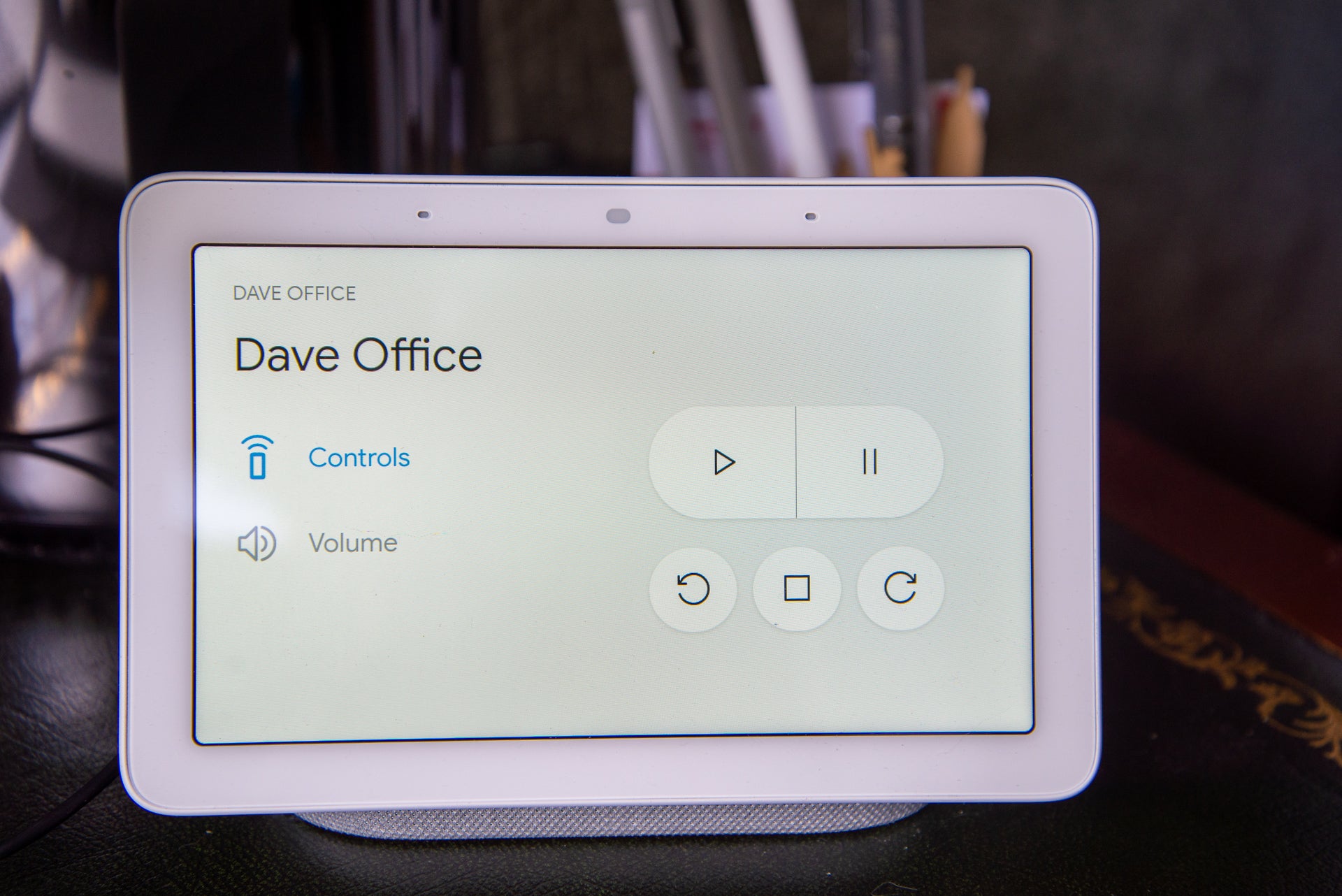
You can control your Sonos players from your Google Nest Hub’s touchscreen
With the similar Amazon Echo Show or Amazon Echo Show 5, you don’t get any onscreen controls for Sonos, and can only use your voice.
Currently, bar the touchscreen controls, the Echo integration is a touch better and works in a smoother way. We imagine that the Google Assistant will get some of the same features in a future update. In any case, it’s good to finally see Google Assistant support, letting those with Google Home speakers control their multi-room music.


