WhatsApp’s latest beta feature can help keep unwanted notifications at bay
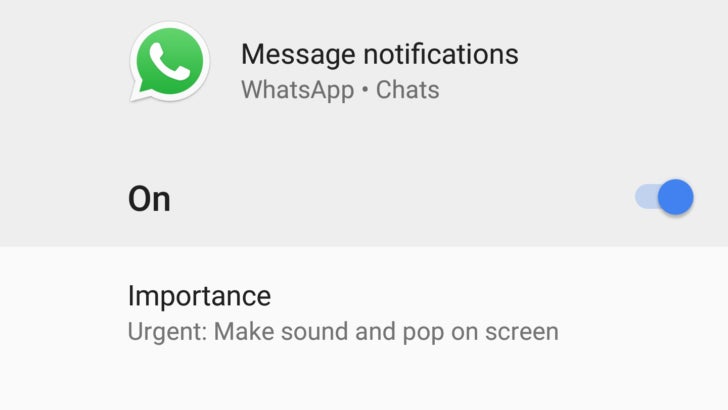
WhatsApp is making it easier for people to ignore unwanted messages with a feature that lets user block notifications on the app thy don’t want to see.
An update for the WhatsApp app now enables a user to decide on what notifications they see. For example, if they get a load of message notifications from group chats that they aren’t necessarily following in any detail but don’t want to leave, they can block notifications from that conversation.
The blocking can also be extended to other WhatsApp notifications, such as blocking pop-up alerts that an media file they are trying to send is too big.
In total there are 10 ‘Notification Channels’ for users to select from when determining the alerts they want to see and those they do not want popping up in their view.
These categories, first spotted by Android Police, are: Group Notifications, Message Notifications, Chat History Backup, Critical App Alerts, Sending Media, Silent Notifications, Failure Notifications, Media Playback, Uncategorised, and Other Notifications.
Within these categories are several options to tweak the fortifications served up, such as making some urgent with a notification and alert chime, or going the opposite direction and having low priority notifications with no sound or visual alert.
The Notifications Channels feature is currently only available in the beta version of WhatsApp. But once the Facebook-owned company completes its testing, we can expect the feature to roll out further soon after.
What may seem like a small change to WhatsApp is indicative of the company trying to streamline the app and allow for it to be easier customised to an individual user’s preferences.
Related: Samsung Galaxy S9 release
What features would you like to see in future WhatsApp updates Let us knows on our Facebook page or tweet @TrustedReviews.

