New Shield TV YouTube app brings 360 video to the party
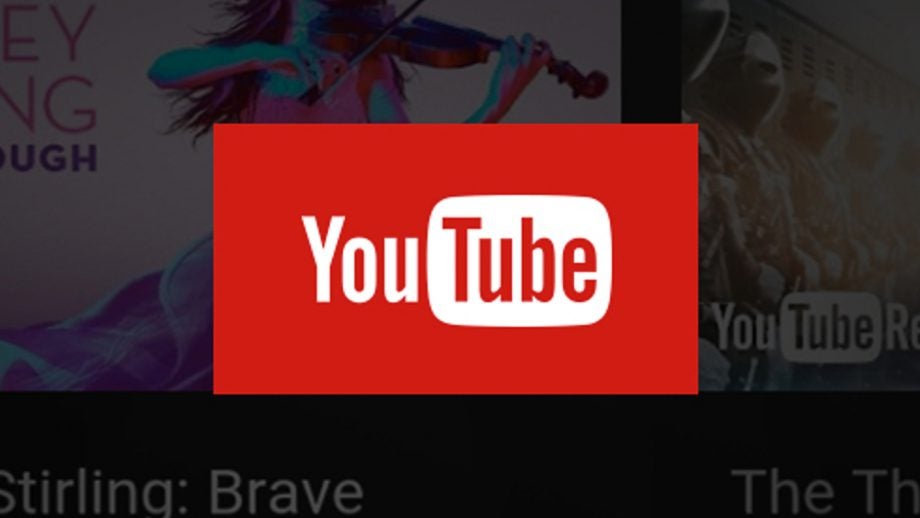
Nvidia’s Shield TV has been getting some significant upgrades of late, with the company launching 4K and HDR capabilities for all its set top boxes earlier this year.
And whether you’ve got the original set top box or the more recent 500GB model, there’s no doubt Nvidia has one of, if not the best, streaming box available right now.
Which makes this latest update to the device’s YouTube app a nice bonus for owners of the Shield TV, bringing as it does 360-degree video support to the software.
Related: Nvidia Shield TV
There’s also a new update to the YouTube app UI, which aims to make browsing and finding content much easier.
Firstly, the 360-degree video support means users can use the Shield TV’s included Nvidia controller to navigate the immersive video format without requiring a headset.
You’ll also be able to use the 360-degree video support with both existing content and live streams.
Meanwhile, the newly redesigned UI brings an updated navigation menu on the left side, which now comes without the entire list of channel subscriptions, effectively streamlining the whole thing.

New icons also now appear on top of a transparent background when you collapse the navigation menu, and there’s new animations that make icons and slides appear as you scroll through.
Elsewhere, Nvidia has made changes that make it easier to see who’s logged in. As the company explains in a blog post:
“One area with a fair amount of feedback was making it easier to identify who was logged in. Prior to the update, the simplest way to find this info was through recommendations. We’ve all clicked on “History” only to think, “What are these videos?” Well, with this update, YouTube shows the signed-in account at the very top.”
You’ll also now find a row of areas of interest at the top of the screen, which includes YouTube Red Original programming, along with various other small enhancements to make navigating the app much easier.
Nvidia goes on to explain updates to the video player and search UIs:
“Gone is that huge red control bar meaning that more of the actual video that you’re watching is visible. Additionally, the YouTube team updated the autoplay feature meaning that the next video no longer starts automatically, but rather, there’s now a five second buffer that gives you time to play a video of your choosing or even pause video playback. You can also disable autoplay entirely.”
What’s more, buttons which allowed you to skip forward and backward in a video have been replaced with Next and Previous, which, when pressed, show a thumbnail image of the video being shown and what to expect at the new location.
The launch of the new app has already started so if it hasn’t already, the updated YouTube app should be hitting your hardware soon.
What do you think of the new app? Tweet us @trustedreviews.

