Netflix is finally putting some effort into subtitles
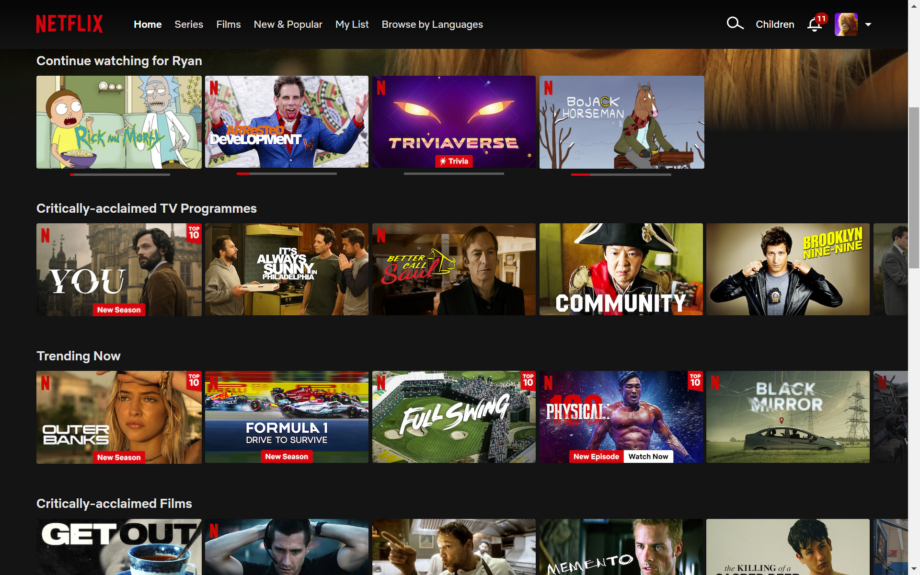
Netflix is enabling viewers to customise the appearance of subtitles on its TV apps.
In an updated post on its Help site, Netflix revealed viewers can now control the font, font size, shadow and the background colour of the closed captions. Netflix had previously allowed this via the web, but the main display in the home is now getting the upgrade too.
As first reported by TechCrunch, you’ll be able to choose small, medium and large-sized text, as well as a choice of four text fonts.

Save 7% on the Bose QuietComfort Earbuds II
Amazon is selling the Bose QuietComfort Earbuds II for £259, which is a saving of 7% on the RRP.
- Amazon
- Save 7%
- Now £259
There’ll be the option to add a shadow behind the text, which is white text on a black background, as well as black on white, or yellow on black.
The update, as well as being aesthetically more flexible, is also a great addition for those with hearing or sight-based difficulties. It’s also handy if you’re trying to sneak in another couple of episodes without waking sleeping members of the household.
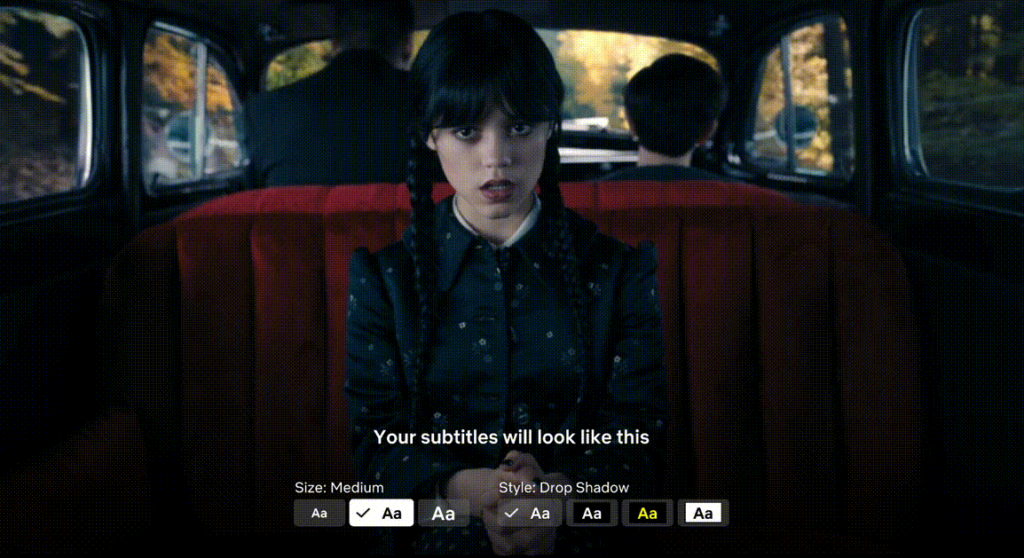
The update was scheduled to have rolled out to the apps for smart TV and streaming devices by the end of yesterday, so you should see it now. The Netflix page gives users separate instructions for Apple devices which just lead to a generic Apple support page. Indeed, the options aren’t available on this writer’s Apple TV 4K model yet, so it appears Apple TV users may miss out.
However, on a compatible device, it’s easy enough to start freshening up the subtitles…
Here’s the skinny:
- Begin playing a TV show or movie.
- From the player controls at the bottom of the screen, select Settings to adjust subtitle Size and Style.
- Choose your Size and Style preferences.
- Resume playing the title.








