Netflix has a new way to stop your kids fighting over the TV
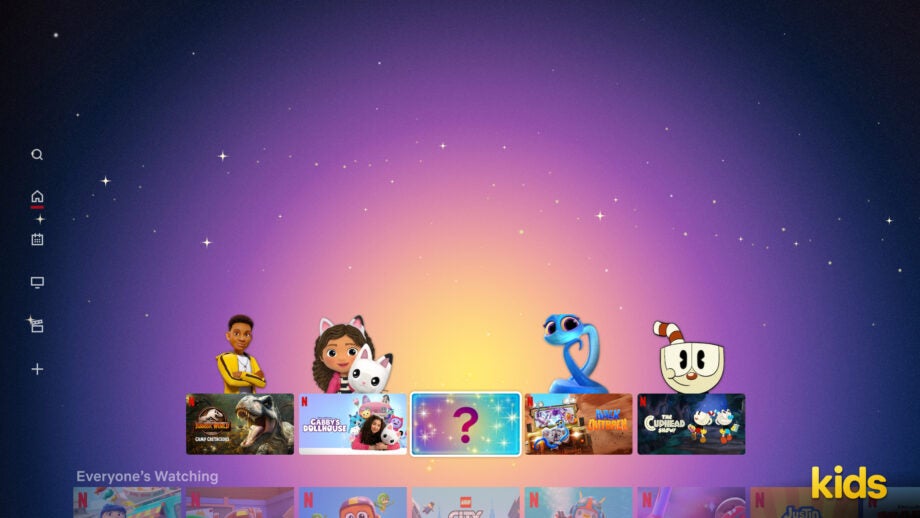
The Netflix ‘Play Something’ button is a great way for families to cut through the hours of endless scrolling and randomly select something to watch during the evenings.
Now the feature is coming to Kids’ profiles in the form of a ‘Mystery Box’ button, which will serve up an age appropriate title that younger members of the household haven’t seen before. That way, you can leave it up to the magic of Netflix and abdicate all responsibility for choosing one kid’s selection over the others’.
It might actually work out well for parents too, who might be sick to the back teeth of endless Blippi or Cocomelon viewing sessions. The picks will be informed by their similarities to previously enjoyed programming, so it won’t be some random selection from the archives.

While the Play Something button is on the Netflix Home Screen, it’s a little bit different for the wee ones. You actually have to traverse to the Favourites row to find it. Here’s the instructions from the horse’s mouth from a post on the About Netflix blog:
1. Login to a kids profile.
2. Find the kids ‘Favorites Row’ at the top of the homepage. This row is character-driven to more easily and vividly connect them with the characters, shows and films they love as soon as they turn on Netflix.
3. Hover over the sparkly ‘mystery box’ to discover a title that is ‘new for you’! And voila, it’s showtime.
It’s one of a number of kid-friendly features the streaming giant has rolled out in recent months. There’s now a Kids Top 10 row and recap emails to show parents what children have been watching during the last month.




