Can Mobdro kill Kodi in 2018? Download the APK and see for yourself
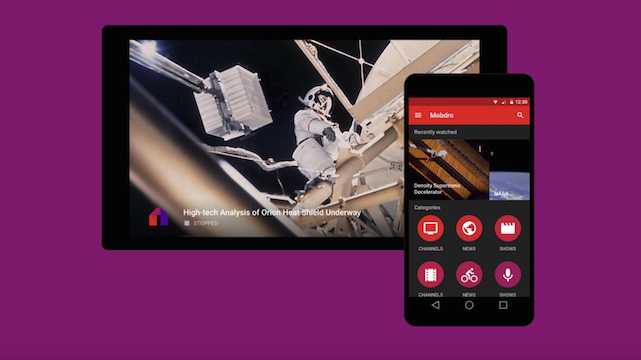
Mobdro APK Download: Is the Mobdro app 2018’s answer to Kodi streaming?
By now, you’ve probably heard of Kodi, but what about more recent rival Mobdro? Our guide reveals all you need to know about the streaming app, including where to download the latest APK for your Android device. Who wins the Mobdro vs Kodi battle? It’s time to find out for yourself.
Kodi isn’t dead. Far from it. But the immensely popular HTPC (Home Theatre PC) platform is at the centre – rightly or wrongly – of a complex piracy debate, leading many streamers to seek alternatives to the Artist Formerly Known as XBMC.
Related: Best Kodi box
Enter Mobdro, a streaming app that’s relatively easy to install on most Android devices, including not only phones but Android-based TV devices like the Amazon Fire TV Stick and Google’s latest Chromecast dongle, the Chromecast 2.
In fact, Mobdro is a few years old, but it’s only now gaining prominence. Put simply, it’s an indexing tool that scans the internet and compiles links to streams of things like films, TV shows, and live sport, presenting them on your Android device in a tidy, easy-to-use manner.
Best of all, it’s largely free – the exception is getting it on Chromecast, which will require a Premium Mobdro subscription.
While not listed in Google’s official Play app store, the APK is readily available via the Mobdro website – all you really need to do to download it on your device, whether that’s a handset or streaming gadget, is enable ‘Unknown Sources’ and then install it.
There’s a couple of tricks you’ll need to know to get it working on a Fire Stick – we’ll have a full install guide shortly – but many of you are probably already familiar with how to sideload on Amazon’s dongle, thanks to our comprehensive Kodi on Fire Stick installation guide. The process is very similar, so head to that article to get a rough idea of what’s involved.
(Hint: It’s not very difficult).
On Android phones and tablets, it’s even easier. All you need to do is navigate to Settings > Security > Unknown Sources, and enable yourself to download apps from outside the Play Store.
Then, just grab the APK from the Mobdro website here and you’re away.
We should note that, like Kodi, some of the links indexed by Mobdro may be pirate streams. Ultimately, it’s just a piece of software, but to ensure you stay on the right side of the law, our best advice is that if something seems to good to be true (a link to a film still in cinemas, for instance), it probably is and you shouldn’t click on.
We never endorse illegal streaming or copyright infringement, but there’s nothing dodgy about curiosity and wanting to see what all the fuss is about.
Mobdro, for its part, offers the following guidance by way of its T&Cs.
“Mobdro has no control whatsoever nor may it be held liable for the content or location of the streams, which shall be the sole responsibility of the pages on which they are hosted.”
“Should the holder of a copyright consider that her/his right have[sic] been breached, she/he must address the source to request its withdrawal.”
Related: MWC 2018
Got any thoughts on Mobdro? Let us know in the comments below.

