Microsoft’s powerful Office Lens document scanning app hits iOS and Android
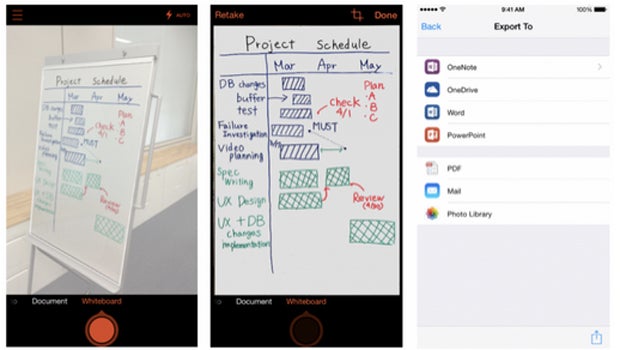
Microsoft may have made it possible for iOS and Android users to ditch that flatbed scanner after extending the reach of its excellent Office Lens application.
The powerful app, allows users to save documents and convert them to Office formats, just by scanning them using the a camera on the iOS and Android device.
Office Lens will sharpen and straighten the documents and also allow users to convert them into editable Word documents with formatting retained.
Users will also be able to take photos of the office whiteboard after a meeting and the app will perform the same function. The snap can be taken from any angle, and Office Lens will straighten it, sharpen the content and allow users to crop and rotate the image.
Office Lens will and even allow you to import it as a PowerPoint document and will convert the various on-screen elements into items that can be moved around. This, as Microsoft demonstrates, is handy for hand-drawn calendars or schedules.
Microsoft’s tool can also convert the image, such as a receipt, into a searchable PDF file or a JPEG image, while everything is saved back to OneNote or OneDrive for safe keeping. This will be great for users looking to collate their dinner expenses in one place.
Furthermore, the app can be used on business cards to allow users to generate contacts.
The app is already available for Windows Phone users, but Microsoft’s roll out on other platforms reaffirms its commitment to making its best services available on as many devices as possible.
Office Lens for iPhone is out now, while the Android to preview on Android prior to a full roll out on the Google Play store. You can see the iPhone version in the video below.


