Microsoft’s latest irritating Windows ad tactic is promotions in File Explorer

Microsoft has managed to stoke a lot of controversy and general anger amongst users with its attempts to foist ads upon Windows adherents.
The company has faced criticism for recent ad practices, such as with the lock screen advertising on the Tomb Raider game, generally irritating prompts to set the Edge browser as the default, and pop-up ads on Google Chrome urging users to install the Shopping Assistant add-on.
Now, in a bid to earn the enending contempt of users the world over, Microsoft looks to have integrated ads into Windows 10‘s File Explorer.
Related: Windows 10 problems
As spotted by ExtremeTech, Windows 10 has started prompting users to sign up for a OneDrive cloud service subscription within the file browsing application – something which Microsoft will no doubt maintain doesn’t quite equate to an advert.
The ad in question seems to appear at the top of File Explorer in a banner promoting Microsoft’s cloud service and Office 365 suite for $6.99 per month.
It’s unclear at this point whether UK users are also seeing similar promotions within their file explorers, but ExtremeTech claims users are reporting seeing this particular ad show up “a few months ago”
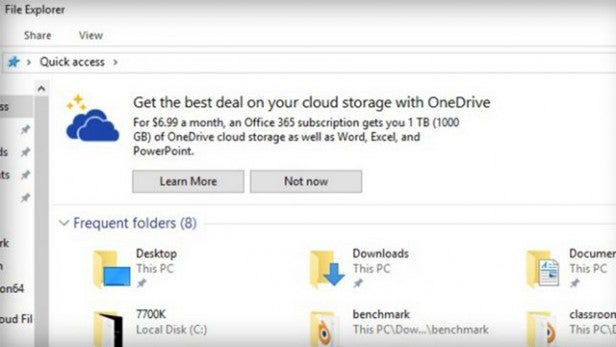 Image via Extreme Tech
Image via Extreme Tech
What’s more, according to the report, the banner has started reappearing more frequently in the last week, even after users have clicked the “Not Now” button to dismiss it.
A Microsoft spokesperson said: “The new tips notifications within the File Explorer in Windows 10 were designed to help Windows 10 customers by providing quick, easy information to enhance the experience relative to storage and cloud file management.
“That said, with Windows 10 customers can easily opt out of receiving these notifications if they choose.”
Disabling this latest pop-up is fairly easy to do. Just head into View>Options in File Explorer and scroll down to the option for “Show sync provider notifications.” From here you should be able to turn it off.
Of course, that means any and all sync provider notifications won’t show up, but those who haven’t yet signed up to OneDrive won’t need to worry about that.
Beyond the backlash from numerous attempts to push ads in Windows, Microsoft has also been criticised for its operating system’s privacy settings.
Most notably, Electronic Frontier Foundation recently claimed the company was sending an “unprecedented amount of usage data” back to its HQ.
The company responded by announcing an online privacy dashboard with the upcoming Creators Update – due to launch in Spring this year.
It will also be simplifying the privacy settings in Windows 10, reducing the number of diagnostic data collection levels from three to two.
Update 15/3: Added comment from Microsoft
WATCH: Microsoft Surface Phone – What we know
Let us know what you think of Micorsoft’s latest tactics in the comments.

