Microsoft’s fix for broken Windows 10 internet? Try turning it off and on again…
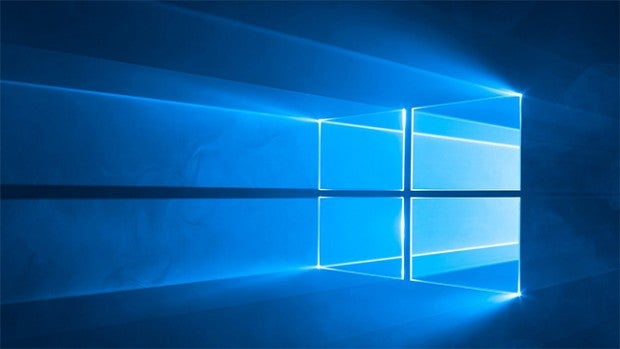
Microsoft has managed to knock a load of Windows 10 users offline with a recent update that caused a problem with DHCP (Dynamic Host Configuration Protocol).
While the update fixed some issues with the OS, the DHCP issue was reported by several users who were left unable to connect to the internet, while Microsoft confirmed it was investigating the whole thing on its official forum.
As part of the forum post, Microsoft provided some advice to those affected by the internet issues, though it’s not quite the comprehensive fix many were hoping for.
Related: CES 2017
In fact, the advice amounts to simply turning your PC off and on again, with helpful guidance on how to do so:
“We recommend customers restart their PCs… to restart, select the Start button from the taskbar, click the Power button and choose Restart (not Shut down).”
There is a more in-depth series of steps you can work through available here, which Microsoft directs users to in its post and which contains somewhat complex tasks such as reinstalling drivers, turning off firewalls, and reinstalling network devices.
For those that were hoping for a new update that would come with a fix for the DHCP woes, it seems you’ll have to wait – that is, if turning your PC off and on again doesn’t work.
The problems seem to have started with the arrival of the KB3201845 update, though Microsoft is yet to confirm that’s the update in question here.
The Register is reporting switching to static IP addresses will fix the issue, which it says renders a broadband router incapable of automatically obtaining a LAN-side IP address, router address, or DNS settings.
For now, many will be awaiting an official fix from Microsoft, so stay tuned to see if the company comes through.
WATCH: Microsoft Event in under 2 minutes
Let us know if you’ve had any problems with the latest update in the comments.

