Microsoft Office for Android just got its own dark mode
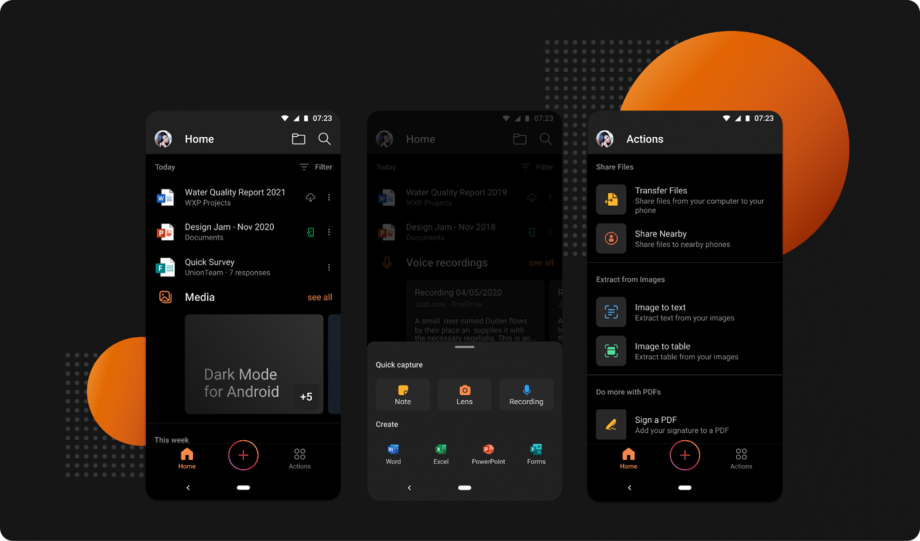
You’ll no longer need to deal with blindingly white Word documents that don’t match the rest of your apps. Microsoft is finally bringing its Microsoft Office dark mode to Android phones.
“You asked, we listened!”, announced Microsoft’s Sourab Nagpal on the company’s Tech Community page on May 20.
“Dark Mode is now rolling out in the Office app for Android phones. It’s been a highly requested feature by many of our customers, and we’re proud to begin releasing it today. Many people prefer using Dark Mode as they find it provides a more comfortable visual experience for reading and working on mobile devices”.
The feature has been available on the iOS version for some time now, but Android users have been waiting for the feature since the all-in-one Office app launched last February.
Deal: Pixel 4a 5G for just £474.05 with code PROMOFIVE
To access the dark mode on your Android smartphone, you’ll need to make sure you’re updated to the latest version. Dark mode will be rolling out to users worldwide over the next few weeks, so you may have to wait a bit to see the feature land on your phone.
Once you have the feature, you can let it switch on automatically with your phone’s system-wide dark mode, or toggle the feature directly in the Microsoft Office app by heading to the ‘Home’ tab, tapping on your profile icon, then ‘Settings’ and choosing between ‘Light’, ‘Dark’ and ‘System Default’ under the theme options.
Microsoft launched the all-in-one Microsoft Office app at the start of 2020 to place its Word, Excel and PowerPoint software under one roof.
The addition of dark mode means you can choose a theme that matches your device settings to reduce the strain on your eyes, make your documents more readable at night and limit battery consumption while you work.
For more on dark mode, you can visit our guides to Android apps with dark mode, as well as all the popular apps with dark mode across Android and iOS.


