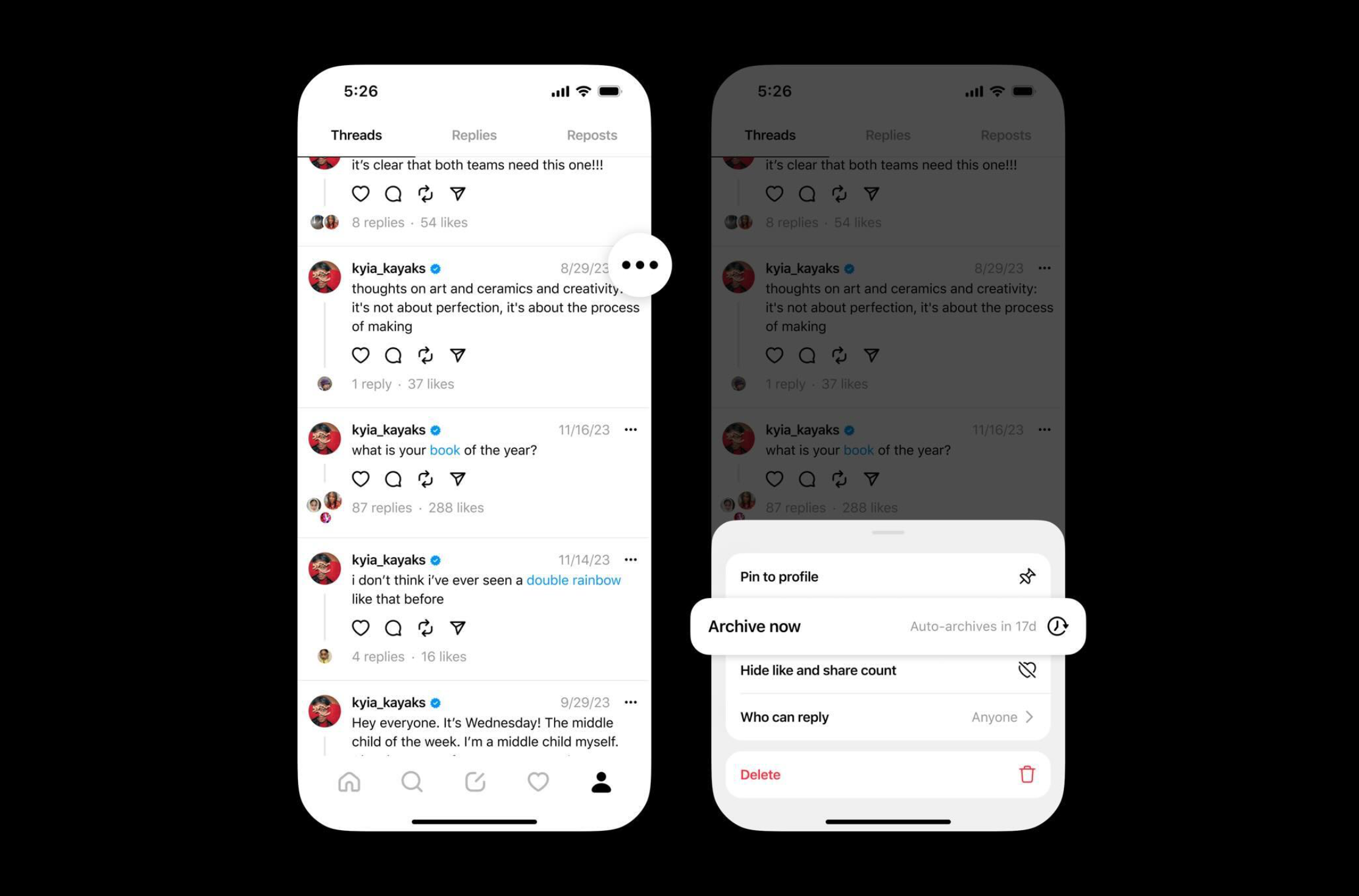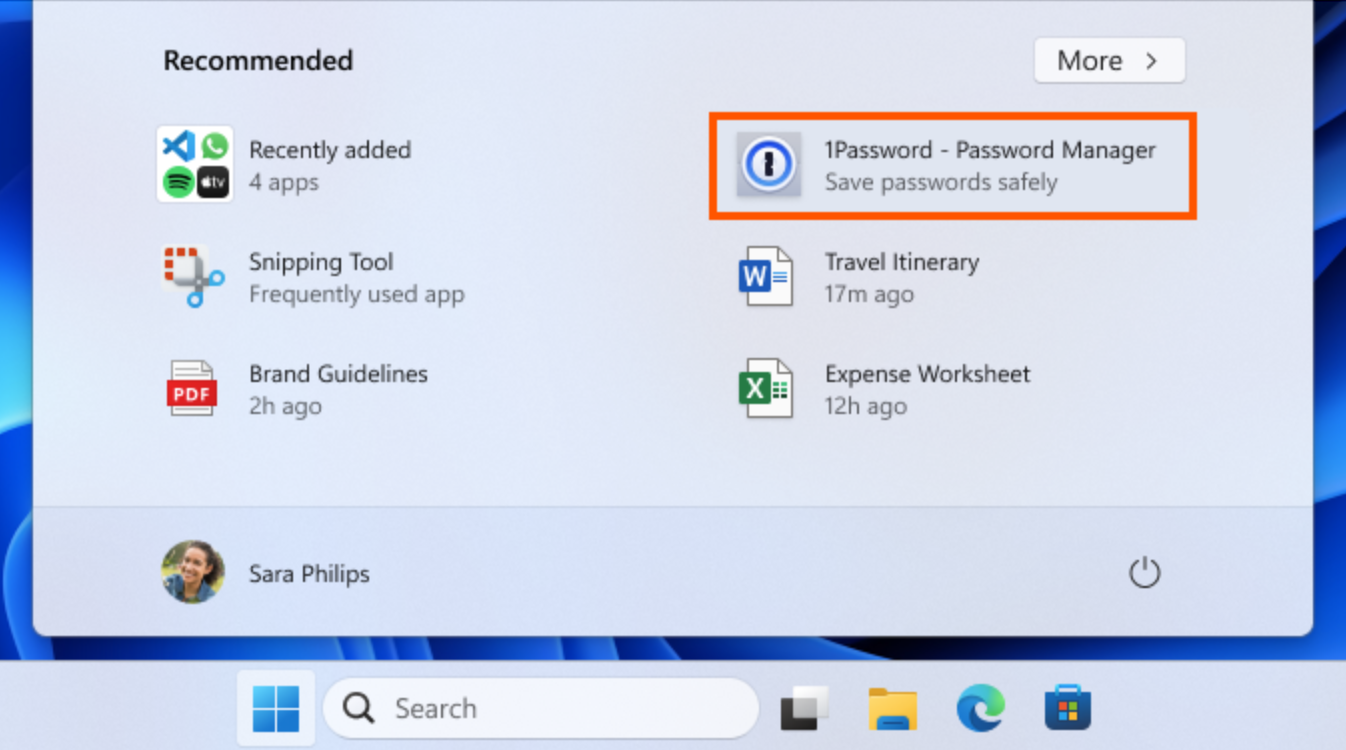Microsoft launches app that connects iPhone to PC
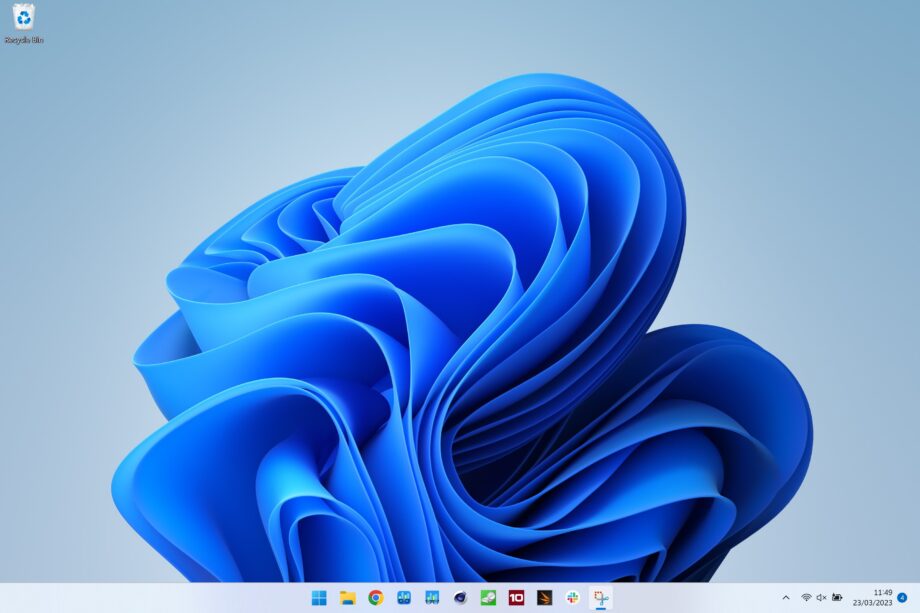
Microsoft is rolling out Phone Link for iOS, a feature that lets you connect your iPhone directly to your PC.
Phone Link for iOS is rolling out now for Windows 11, according to Microsoft, and this new feature (as previewed back in February) enables users to access calls, messages, and contacts on iOS from within Windows 11 directly. Microsoft says that the plan is by mid-May all Windows 11 customers will have access to this.
The basic idea is as follows: once connected, you’ll be able to receive notifications for calls and messages right on Windows. You’ll also be able to answer (or decline) incoming calls, and there’s also an iCloud integration where you can access the photos in your Photos app on your PC, too. Though, Microsoft says that group messaging and sending photos or videos aren’t supported by Phone Link for iOS just yet.

Apple TV+
The Home of Apple Originals. Enjoy star-studded, award-winning series, films, and more. Grab your 7 day free trial now.
- Apple
- 7-day free trial
- £8.99 p/m
To enable the feature, simply search for ‘Phone Link’ via the Windows taskbar to see if the feature is accessible. If so, simply follow along with the steps onscreen to set it up. And remember, if you don’t have access to this feature yet, expect it in the coming weeks. Plus, if you have an Android phone, you can already set up Phone Link to handle all of these features for Android on Windows 11, too.
As a note, this feature is unique to Windows 11 PCs, so if you’ve got Windows 10, well, you’re out of luck. But for all the Windows 11 fans out there with an iPhone, this is a nice quality-of-life feature that finally gives PC users an easy way to access some of their iOS notifications on their Windows computer. And in time, we’d expect to see even more functionality come to the app, but we’ll have to wait and see what further updates Microsoft releases.