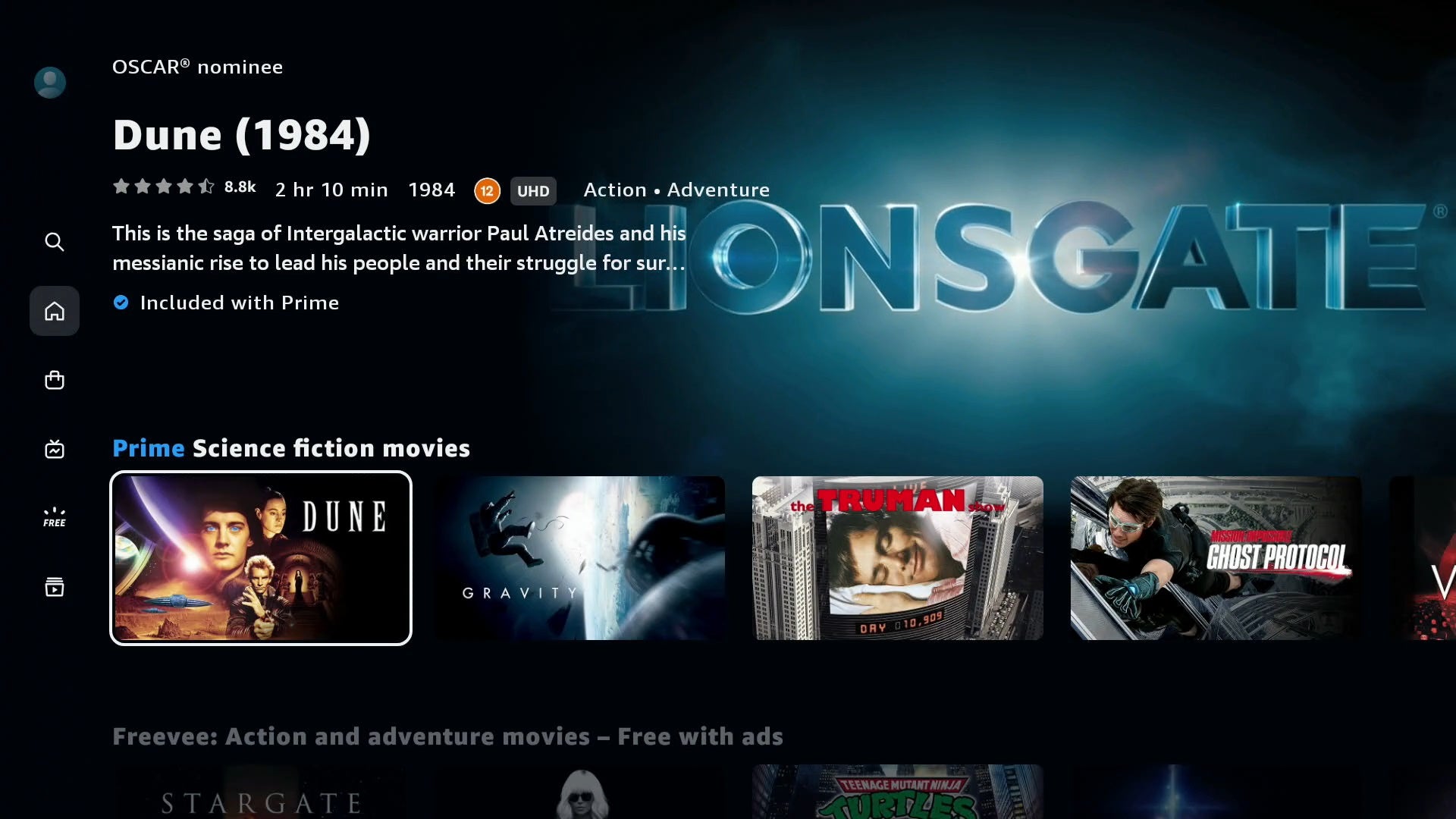Microsoft brings iMessage to Windows 11 with Phone Link for iOS
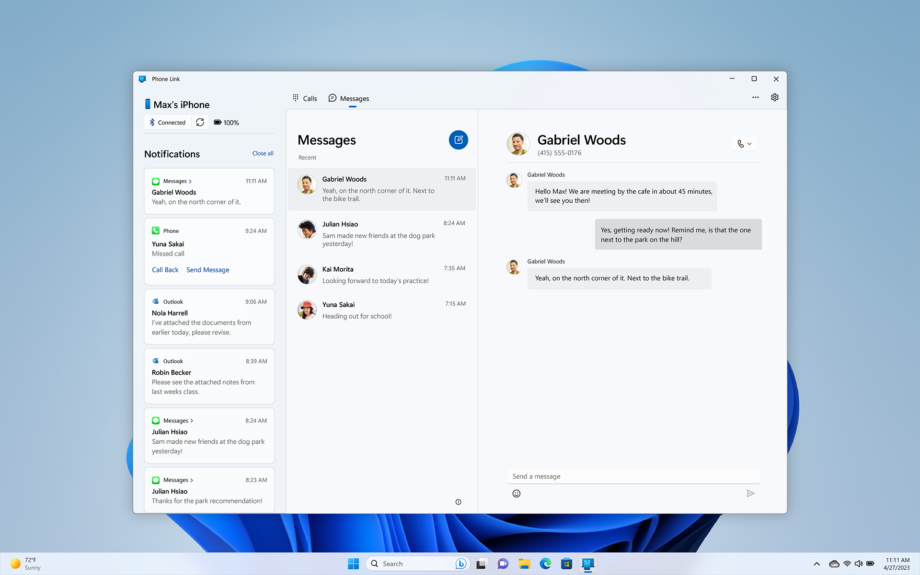
Windows 11 users will soon be able to access their iPhone messages thanks to the launch of a Phone Link app for iOS.
The app, which has been available to Android users for quite some time now, brings the holy grail of access to iMessage via a third-party device. Those messages will appear in the catch-all Windows 11 Messages app.

Save £20 on the AirPods Pro 2
Amazon has cut the price of the AirPods Pro 2 further, cutting £20 from the RRP.
- Amazon
- Save £20
- Now £229.99
The app is available in preview and, once connected to the Windows PC, will enable users to send and receive iMessages as well as make and receive calls without picking up their iPhone.
“Today, we share the next step on our journey to remove barriers for those of you who have iPhones with the introduction of Phone Link for iOS. With Phone Link for iOS you’ll never have to worry about missing that important call or text while you are concentrating on your Windows 11 PC,” Microsoft said in a blog post.
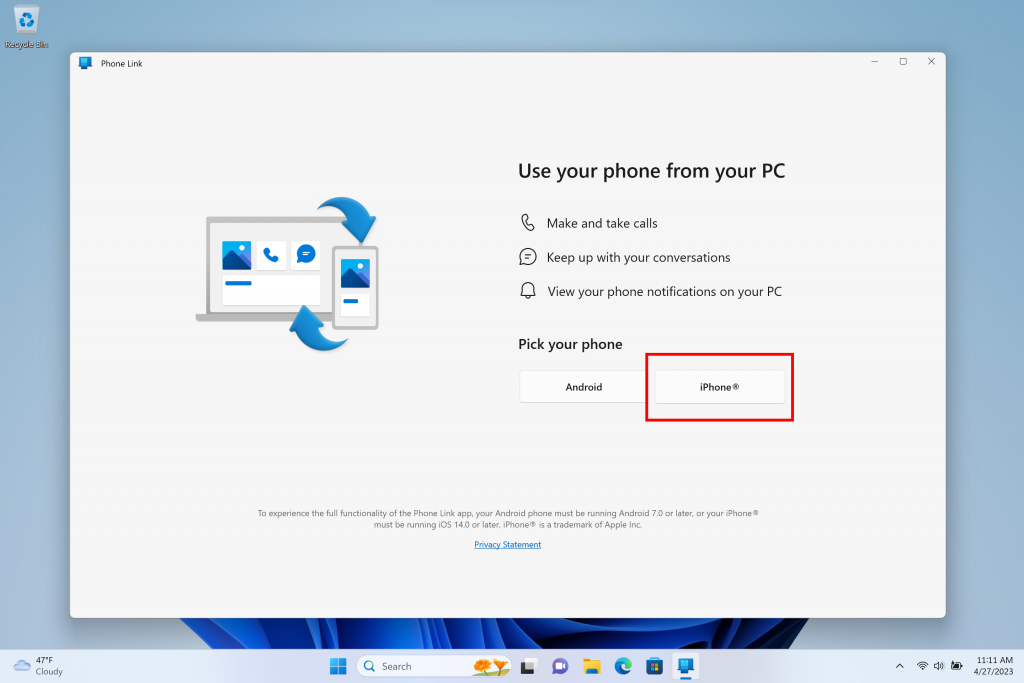
Considering this isn’t something that’s necessarily had Apple’s blessing, Microsoft has explained how it’s able to make iMessage content appear on a Windows laptop or desktop. Microsoft told The Verge it is using Bluetooth to pass the messages between the iPhone and the PC.
It’s not a complete solution yet. Media messages won’t come through and there’ll be no compatibility with group chats. There’ll also be no green or blue bubbles, which will probably please the onlooking Google.
Although Apple isn’t directly supporting this, it’s another sign of Microsoft and Apple’s services becoming more intertwined. iCloud Photos library is now available in Windows 11 too.
It comes as part of the same Windows update that puts the new Bing AI chatbot within the search bar in the Windows 11 taskbar. Here’s how you can start testing Phone Link for iOS on Windows 11.