Free macOS Mojave update is here – here’s how to embrace Apple’s dark side
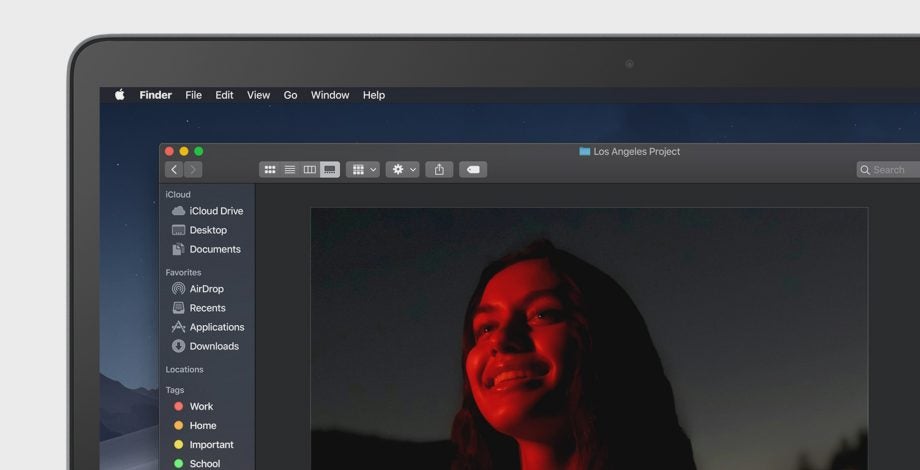
Apple has issued the last major operating system update of 2018, with macOS Mojave now available as a free download.
The update first announced at WWDC 2018 back in June can now be installed via the Mac App Store, following a summer-long stint in public and developer beta.
Naturally, the headline feature is the new Dark Mode, which “transforms the desktop with a dramatic dark colour scheme,” and is Apple’s latest effort to combat eye strain for those who may be working late. There’s also a new Dynamic Desktop feature, which offers a “series of time-shifting images” to match your wallpaper with the time of day.
Apple writes in its release: “Dark Mode transforms the desktop with a dark color scheme that highlights content and makes it easier on the eyes, especially when working in low light such as in a darkened room or on an airplane. Dark Mode is beautifully integrated across built-in Mac apps including Mail, Messages, Maps, Calendar and Photos. Users can enable Dark Mode in System Preferences, and third-party app developers can also integrate Dark Mode in their own apps.”
Related: macOS Mojave best features

Apple is also taking a leaf out of iOS 12’s book with a new Stacks feature that tidies up files on a messy desktop and groups them by apps. Speaking of iOS 12, apps like News, Stocks, Voice Memos and Home have been ported over to the Mac App Store, which itself has been revamped in Mojave.
Apple’s Finder is also gaining a new Gallery feature that makes it easier to skim through files in a way that was more difficult when only viewing thumbnail images.
Finder also features Quick Actions within the preview pane, while Quick Look now includes editing tools. Elsewhere, there’s video screenshots, Continuity Camera between Mac and iPhone and improved tracking prevention and password management in Safari.
To download macOS Mojave, simply open the Mac App Store and select Updates. You should see the Mojave update, provided you’ve updated to the latest version of High Sierra.
Will you be downloading and installing Mojave today? Or will you wait to see if there are any early bugs? Drop us a line @TrustedReviews on Twitter


