macOS High Sierra public beta – How to download it right now

Days after unleashing iOS 11 on its beta-loving public, Apple provided Mac users a chance to take the forthcoming macOS High Sierra for a spin.
The follw-up to Sierra, announced at WWDC earlier this
month, introduces a brand new Apple Files system, which the company says
lays the groundwork for future innovation.
In practical terms, the immediate effects will mean documents, data and emails will be easier for users to lay their hands on.
With
High Sierra Apple is also introducing a HEVC video format, which can
compress video up to 40% more than H.264, without sacrificing quality.
Given the growing appetite for 4K video, this’ll be a boon for those
with high-end Mac displays.
Related: iOS 11
Meanwhile,
Apple is introducing Metal 2, which will enable Mac users to unleash
the full power of their system’s GPU and perhaps make the format more
popular among gamers. It’ll also play a role in the newfound support for
the HTC Vive headset.
On the front end, not much is changing.
There’s a new version of the Photos app, with improved editing, sharing
and organisational skills.
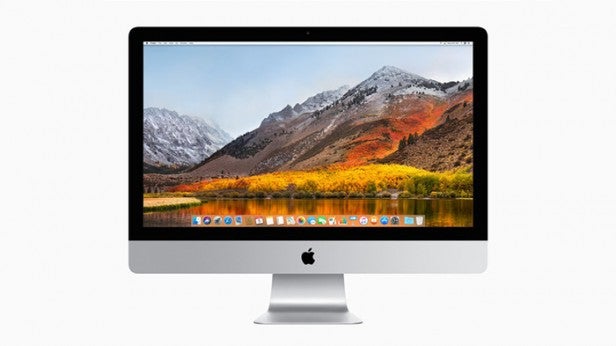
Safari is getting intelligent tracking
prevention to ward off all those advertisers, while it’ll also be
possible to stop videos from autoplaying. The Reader view will also work
automatically whenever available.
Elsewhere, the Mail app is faster, and Messages will benefit from the same iCloud syncing we’ll see in iOS 11.
On
its website, the company enthuses: “macOS High Sierra introduces new
core technologies that improve the most important functions of your Mac.
From rearchitecting how it stores your data to improving how you watch
videos to unleashing the full power of the graphics processors, it’s all
central to today’s Mac experience.”
Of course, we must caution
that this is a beta version so it’s unwise to install High Sierra on
your primary machine. However, if you’re feeling bold, make sure you
take a full Time Machine back-up first.
Once you’ve done that, you’ll need to register for the Apple Beta Software Program using your Apple ID. Next you must enroll your Mac and then to go the Mac App Store and find the High Sierra Beta page.
From there, click the Get button and you’ll be good to go.
Have you downloaded the High Sierra beta? Share your first impressions in the comments section below.


