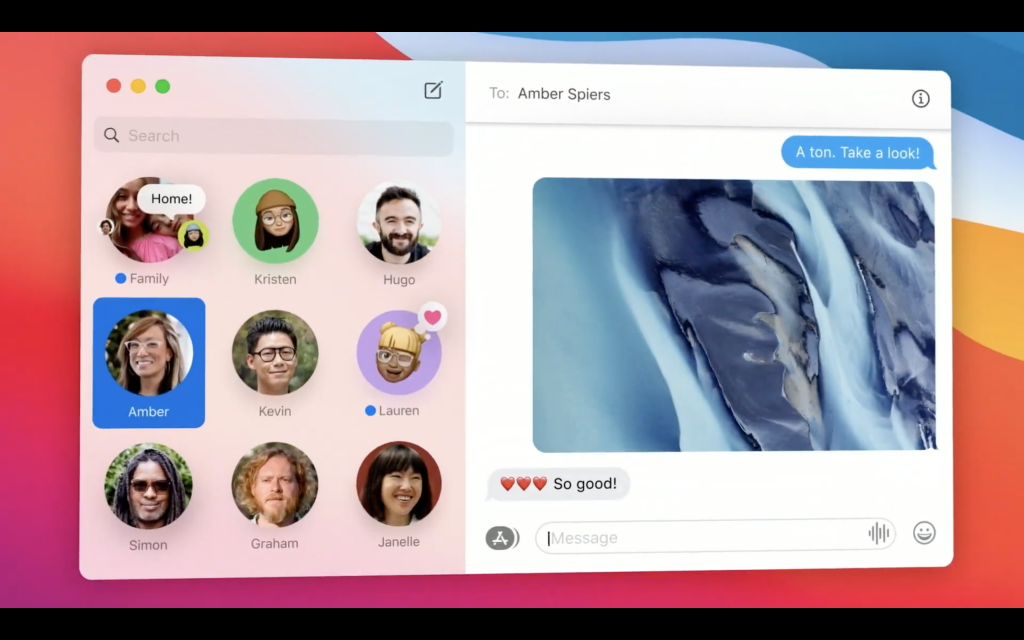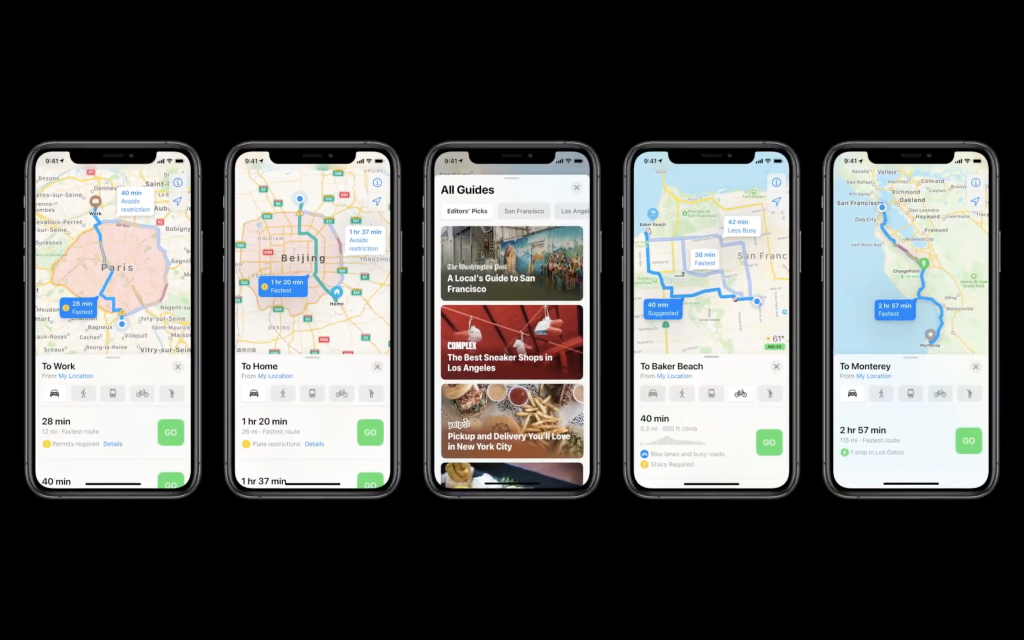macOS Big Sur Features: Native iPhone and iPad apps confirmed

The latest major update to Apple’s macOS is called Big Sur and it’s available to download right now. With Big Sur, Apple has redesigned the look of its operating system with its new Apple Silicon-powered Macs in mind.
Apple unveiled the 17th version of the Mac operating system and its features at WWDC back in June, along with iOS 14 and updates to iPadOS and WatchOS. The company revealed more at its “One More Thing” event in November, where it explained that iPhone and iPad apps will now be capable of running natively on Apple Silicon Mac on macOS Big Sur, bringing some popular apps to the desktop.
Other new features include a new Control Centre, improvements to Messages and a faster and more secure Safari.
Read on to discover all there is to know about Big Sur, including all the new features coming to macOS this year and how to get them.

macOS Big Sur release date
Big Sur was released as a free update on November 12. Apple announced this date at its November event where it unveiled the new M1 chip.
You can download the software by heading to System Preferences on your Mac and clicking Software Update. Check out our guide on how to download macOS Big Sur for more information on how to install the OS, how much space it requires and which computers are actually compatible.
Native iPhone and iPad apps
While many of the features coming to macOS were revealed at WWDC earlier this summer, Apple saved one piece of information for its “One More Thing” event in November – iPhone and iPad apps will now be capable of running natively on macOS Big Sur.
This feature is made possible due to similarities shared by Apple’s new Arm-based M1 chip and the company’s mobile chips and is a major benefit to the switch to Apple Silicon. The November event also marked the launch of the chip, as well as the first three Macs to use the processor, explaining why Apple waiting a little longer to announce this news.
There are a few reasons this is great news for Mac users. Not only will the massive amount of iOS and iPad OS apps mean more choice, but it’ll also streamline work and play between the platforms. During the event, Apple mentioned HBO Max and the game Among Us as two mobile apps that’ll be compatible with the macOS desktop in Big Sur.
Apple included a number of third-party developers in its presentation who gushed about how easy the transition has been. However, Apple says developers also have the option to opt out. YouTube and Netflix, for example, have no plans to make their apps available at this point.
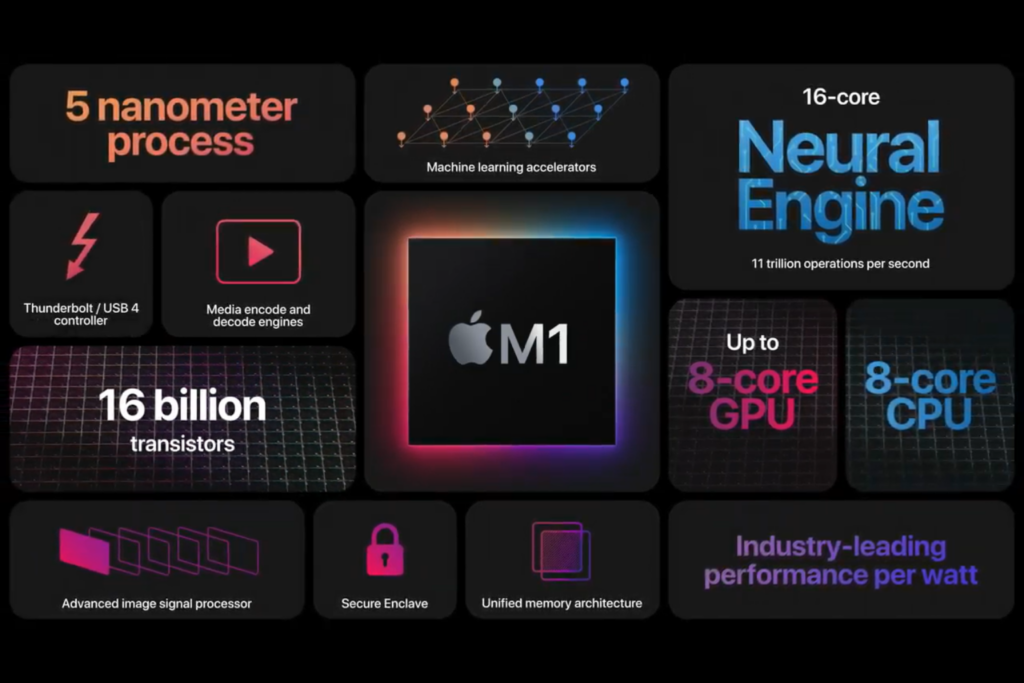
Easier UI to navigate
According to Apple, Big Sur is the biggest design upgrade for the operating system since Mac OS X.
Changes include a new space for widgets, expanding buttons and controls, and new dock icons to offer greater consistency across the Apple ecosystem.
The new Control Centre offers fast access to key settings, including volume, brightness and dark mode, and you can even add shortcuts to your menu for one-click access to frequently-toggled features like ‘Do Not Disturb’. Apple has also merged the Notification Centre into a single-view space so you can access all of your messages, app alerts and widgets at a glance.
Apps such as Mail, Albums, Calendar and Podcasts have also benefited from some quality of life improvements.
iPhone-esque Messages
Apple introduced a number of big improvements for its Messages app on Mac, adding features that were previously only available via iPhone and iPad.
Memoji in particular saw increased support with macOS, allowing users to edit and send the personalised stickers without restrictions. Message effects will also become available on desktop, so birthdays can be celebrating with confetti and balloons on macOS too.
Messages is also getting inline replies, mentions and photos for group conversations. Pinned messages will sync up across devices, allowing for a more seamless experience across iMac, iPad and iPhone, while the search option has been redesigned to organise results into links, photos and matching terms.
Apple Maps just got considerably better
Lots of Apple Maps improvements were shown off during the iOS 14 presentation, including cycling navigation (in select cities), new guides for tourist attractions and alerts for road congestion, so you can try and avoid the traffic. A street-view mode was also confirmed to be heading to the UK. Apple confirmed that all of these features will also be heading to macOS Big Sur, as well as some exclusive features.
The Mac version of Maps has seen some improvements such as ‘favourite’ icons in top left corner so you can easily select home or your workplace when setting up a route. Friends can also share routes with you, which may be useful if you’re planning a run together.
Related: Best MacBook
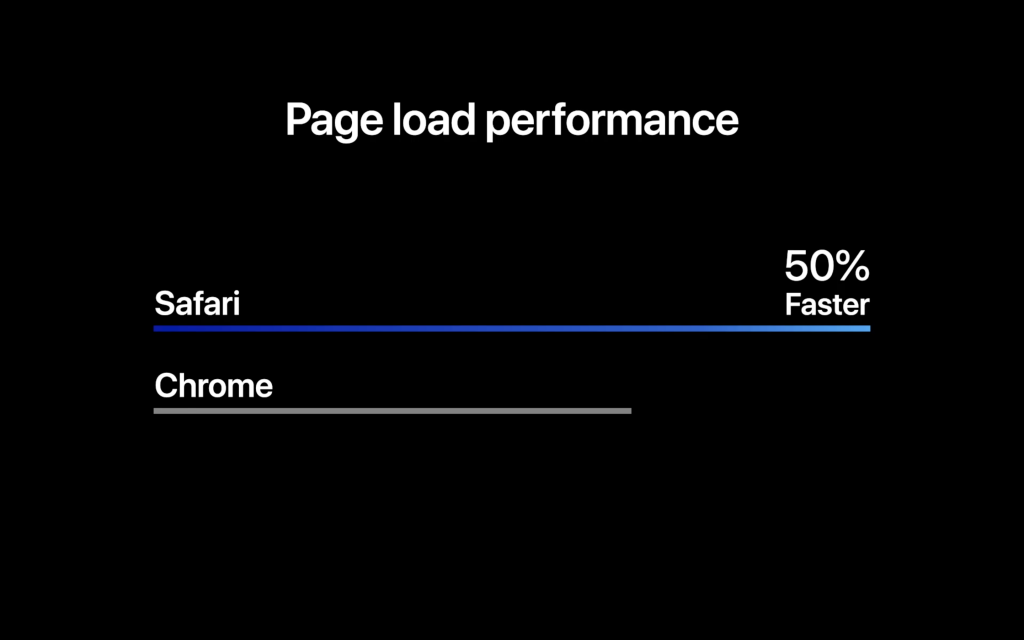
Safari is now faster and more secure
When listing all of the improvements coming to Safari, Apple couldn’t resist a cheeky dig at Google by claiming its web browser is now 50% faster than Google Chrome for loading web pages.
Apple was especially keen to point out how secure Safari is, especially now its laden with privacy features. Safari now offers full privacy reports for any website, so you can see who is tracking your data. The browser can also check that your passwords are safe and tell you if you’ve been compromised by any data breaches.
Safari Extensions look to offer lots of potential, specially now Apple is allowing users to fine tune control over them. You can set an Extension to deactivate after 24 hours or to only function with specified websites, restricting access so you don’t need to worry that they are collecting data in the background.
Safari users can now customise their start page with a background image and built-in translation will detect and translate entire webpages with a click.
Tabs are also getting an update in macOS Big Sur, with Safari showing more tabs onscreen, displaying favicons to identify tabs, and offering users a preview of a page by hovering over the tab.
Related: What is Apple Silicon?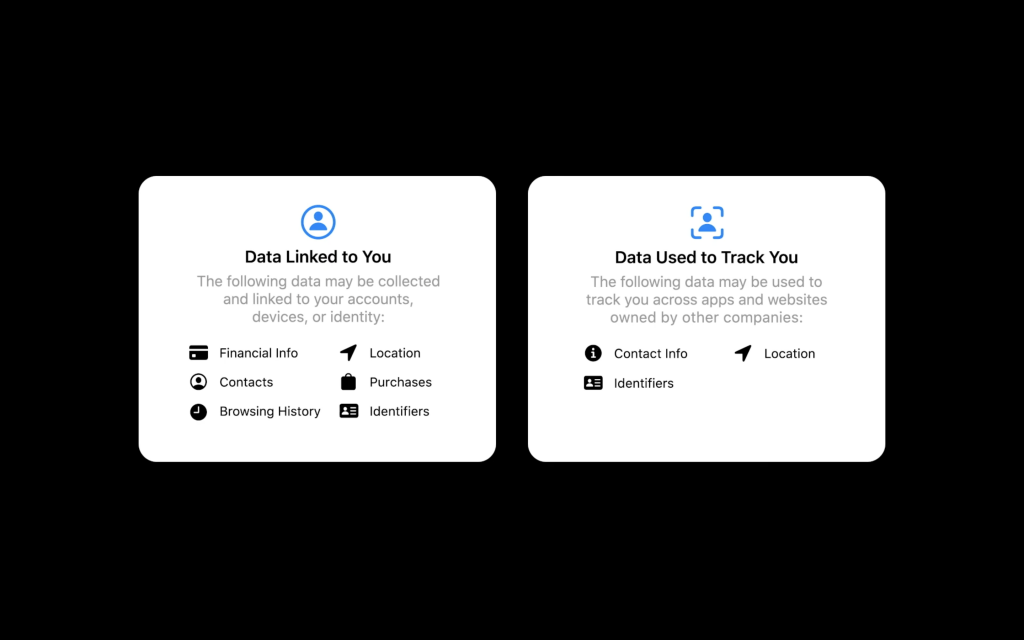
Improved privacy for App Store
Apple has addressed a number of privacy concerns with a slew of new software features and policies. Any apps available via macOS (or any other Apple platform) will now require permission to track your data. You can also now set apps to only be able to detect your approximate location rather than specific streets or buildings.
Apple also emphasised how important it believes transparency is, now requiring developers to divulge exactly what data apps will track in an icon format on the App Store. This will allow you to factor in privacy concerns when deciding which apps to purchase and download.