Apple MacBook batteries have a new anti-ageing remedy

Apple has revealed a new battery health tool for its macOS Catalina software that will prolong the lifespan of MacBook notebook batteries.
The Battery Health Management feature that will roll out within the forthcoming macOS 10.15.5 update, will work by restricting the maximum charge in some instances.
The change, which will be enabled by default, is designed to lessen the risk of chemical ageing by keeping the battery a few percentage points short of the max. While the user will still see 100%, in some cases, it’ll represent the allowed capacity, rather than the possible capacity.
It’ll work by monitoring the temperature history of the Lithium-ion batteries and other charging patterns. It’s geared mainly towards those MacBook users who may have their device plugged into the mains at all times, perhaps using it from the desk rather than on-the-go.
The tool is commonly used in the smartphone world, so it makes sense Apple will be bringing this tool to the notebooks, which are no longer shipped with easily-replaceable battery packs. The company is adamant that the Battery Health Management feature will not greatly affect the overall run time of the MacBook on a day to day basis.
Related: Best Mac 2020
In a support document, the company explains: “The battery health management feature in macOS 10.15.5 is designed to improve your battery’s lifespan by reducing the rate at which it chemically ages. The feature does this by monitoring your battery’s temperature history and its charging patterns.
“Based on the measurements that it collects, battery health management may reduce your battery’s maximum charge when in this mode. This happens as needed to ensure that your battery charges to a level that’s optimized for your usage—reducing wear on the battery, and slowing its chemical aging.”
Developers will get first dibs on the feature in beta form before 10.15.5 rolls out to consumers in the weeks to come. The feature can be turned off in the Energy Saver portions of the System Preferences settings app.
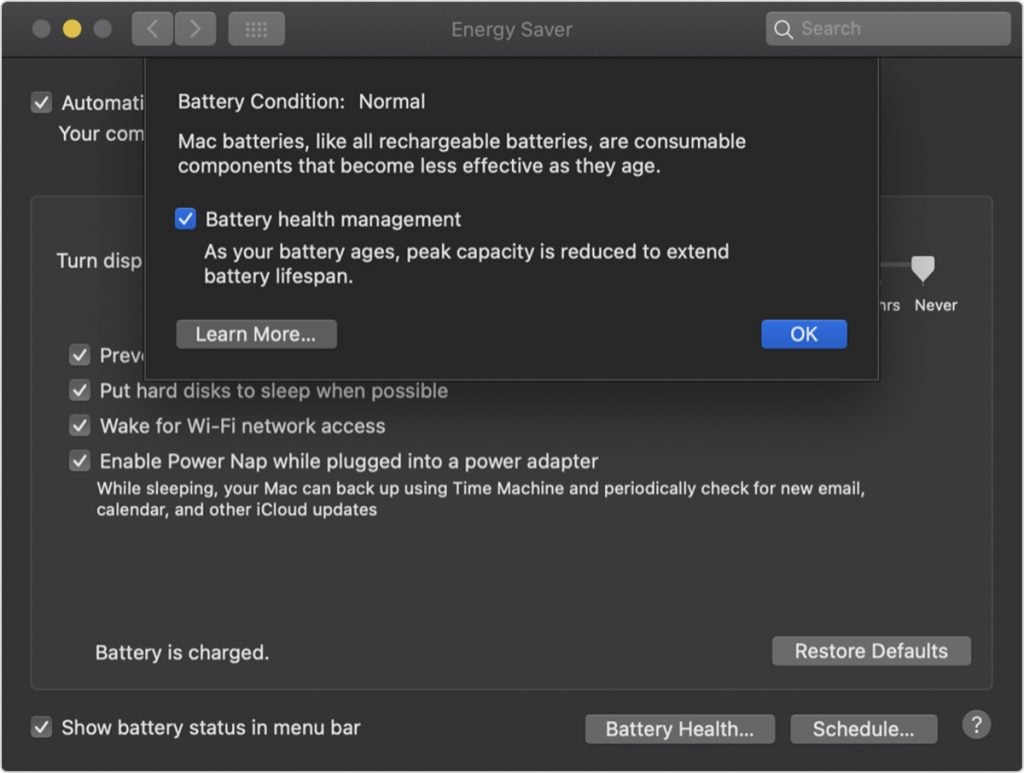
It’ll apply to those users rocking a MacBook with a Thunderbolt 3 support. So that’s all 2016 MacBook Pros, 2018 MacBook Airs and above.


