What was announced at WWDC 2020?

Apple’s WWDC 2020 opening keynote is finally over and boy, was it a big one.
Over the keynote’s two hour runtime, Apple’s execs rattled off details about key updates to the firm’s software at a near frenzied pace. As if that wasn’t enough, the Cupertino-based company lifted the lid on its widely rumoured line of own-brand computer CPUs.
Here to make sure you don’t miss any of the news, we’ve created this handy Cliff Notes guide that details everything unveiled at the opening keynote of WWDC 2020.
iOS 14

Apple kicked off WWDC 2020 with iOS 14, the latest version of its mobile operating system which is expected to debut on the iPhone 12. You can see a quick breakdown of its main features below.
App Library: This is a new custom feature that auto-sorts installed services into one curated homepage. The feature lets users opt to hide specific app pages using a new settings shortcut. It’ll also have a new search function that looks very similar to Android’s search function.
Widgets: After years of requests Apple has added new customisable widgets. Users can pick each widgets size and intelligently place them on your homescreen, much like Android. The widgets have a new Smartstack feature, that lets you layer multiple widgets on top of one other and then scroll through them.
Picture-to-picture video: This brings drag and drop functionality to widgets. It’s similar to iPadOS’ existing functionality, and lets you have a minimised window with video running whenever you open another service mid-stream, such as answering a message or checking an alert.
Siri: Apple has added new features to its digital assistant. The biggest are the ability to send voice messages and audio dictation, so Siri can auto-type your words as you say them.
Apple Translate: This new service reportedly lets you translate text and voice between 11 languages. Supported languages include English, German, Spanish, Japanese and Mandarin. It also has a conversation mode activated by orienting the phone in its landscape view.
Messages and Memoji: The Messages and Memoji services have been overhauled. The latest update adds ability to pin messages and increased Memoji customisation options. Groups will have in-line replies that let you focus on specific threads, while mentions will let the user flag specific instant messages to people in the conversation. Users can opt and only receive notifications when mentioned in group chats.
Maps: Apple’s app has been updated to include guides and recommendations for places in your area. It will add more eco-friendly travel guidance, like a dedicated cycling option that highlights the fastest and safest route on a bike. It’ll include key information, such as whether your route includes uphill sections.
Carplay: The service will offer increased wallpaper options on iOS 14, as well as support for a new car key replacement service. The feature will also let you use iPhone’s as car keys on compatible vehicles. This has only been confirmed to work on one BMW model so far.
App Clips: This new iOS service grants quick access to ‘lite’ versions of apps without installing them. Apps can be accessed and shared via messages, in special codes on promotional materials, web pages or directly in the App Store. Apps that support Clip will be marked as such with a special visual code.
For a more thorough breakdown of iOS 14‘s new features, checkout our in-depth guide.
[videoai]iPadOS 14

Apple announced a less exhaustive set of iPadOS updates at WWDC 2020. Below is a summary of the noteworthy ones.
Widgets: iPadOS 14 will feature the same new widget features as iOS 14.
A new UI: Photos, Files and Notes have been updated and have a new sidebar feature with shortcuts to the app’s main features and menus. Menus will also have MacOS style drop down for shortcuts and functions. It will debut on Calendar.
Notifications and search: Incoming calls notifications have been downsized to appear as a small in-screen pop out. Search has similarly been downsized and is accessible in-app, where it appears as a small bar.
Apple Pencil: A new Scribble service has been added so any handwritten notes will be converted to text. There’s also the ability to select, edit and highlight handwritten notes on iPad with iPadOS 14.
Check out our iPad OS 14 guide for more details on the new software.
AirPods
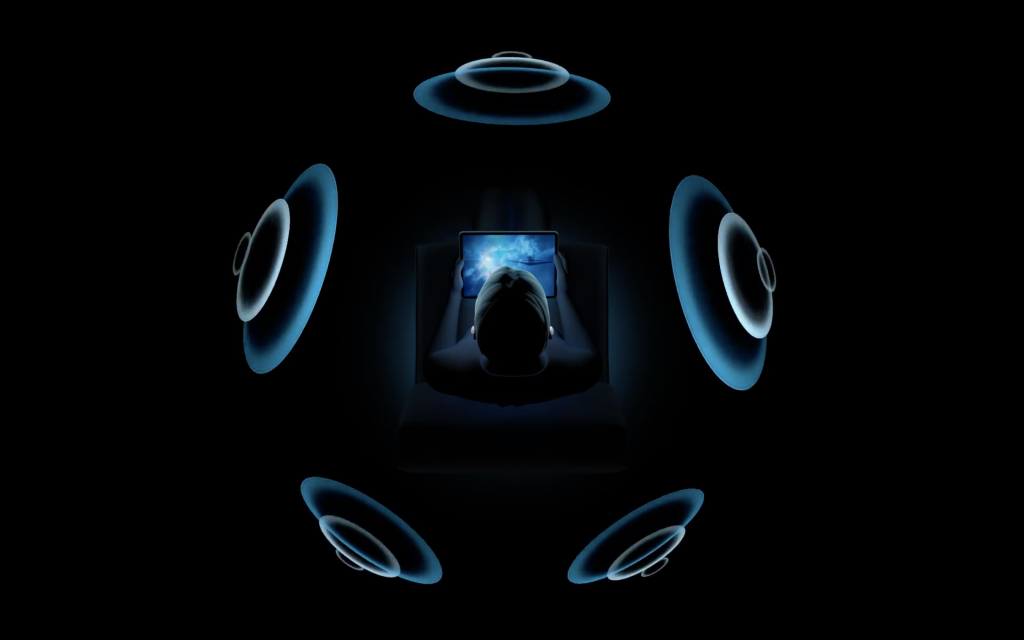
Apple announced a few key upgrades to its popular wireless earbuds at WWDC 2020. Below are the most notable features.
Better multi-device functionality: An Auto-switch feature has been added. They can now switch their audio source depending on the last app you used on all paired devices.
Virtual surround sound: The AirPods Pro will be updated to have “Spatial Audio” virtual surround sound when watching movies, with support for 5.1, 7.1 and immersive Atmos audio.
WatchOS 7

The latest version of Apple’s wearable software made its debut at WWDC 2020. Here’s what it’s bringing to the table.
New faces: WatchOS will feature more Watch Face customisation options, along with advanced tools that help developers add more data to their apps. A new Face Sharing service will also make it easier for companies and users to share watch faces with friends and family.
iOS 14 Maps: Maps will have the same improved eco-cycle route mapping upgrades as seen in iOS 14.
Fitness tracking: WatchOS 7 will now track dancing as a workout and more guided workouts, like Fitbit Premium. A new summary tab will offer “improved” post workout stats. The app has been renamed Fitness.
Sleep: The new version gets a “wind down” function. This will have alerts on the lockscreen when its time to get ready for bed and intelligently turn on the Watch’s ‘do not disturb’ setting. Wearers are allowed to set up an automatic wake up sequence. The health app will feature an updated menu, with more advanced and detailed information on how you slept.
Hand washing: WatchOS 7 will be able to intelligently detect and track when you are washing your hands. It will offer feedback on how well you cleaned yourself.
Get more details about WatchOS 7 in our detailed guide.
HomeKit
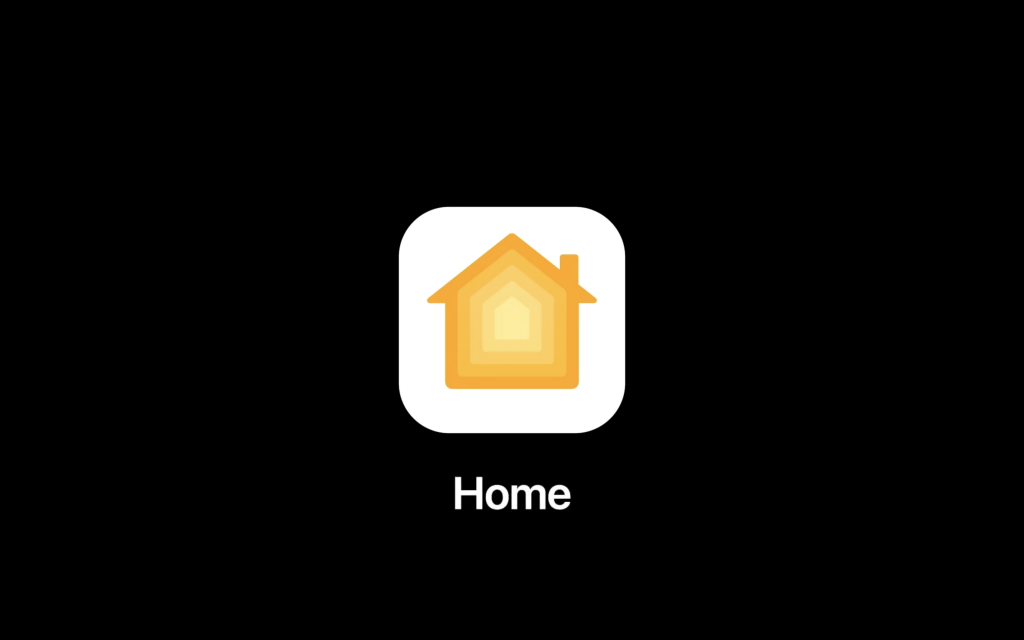
Apple’s smartphone platform is set to get a few big upgrades. Below are the most important.
Better smart lighting: Apple has added Adaptive Lighting to iOS 14’s Home app. This makes it easier for users to intelligently tweak the colours of their smart lights.
Improved security: This allows users to set activity zones for their smart cameras. Facial recognition has been added so users can pair cameras to their HomePod speakers, which will then announce who is at the door.
tvOS 14
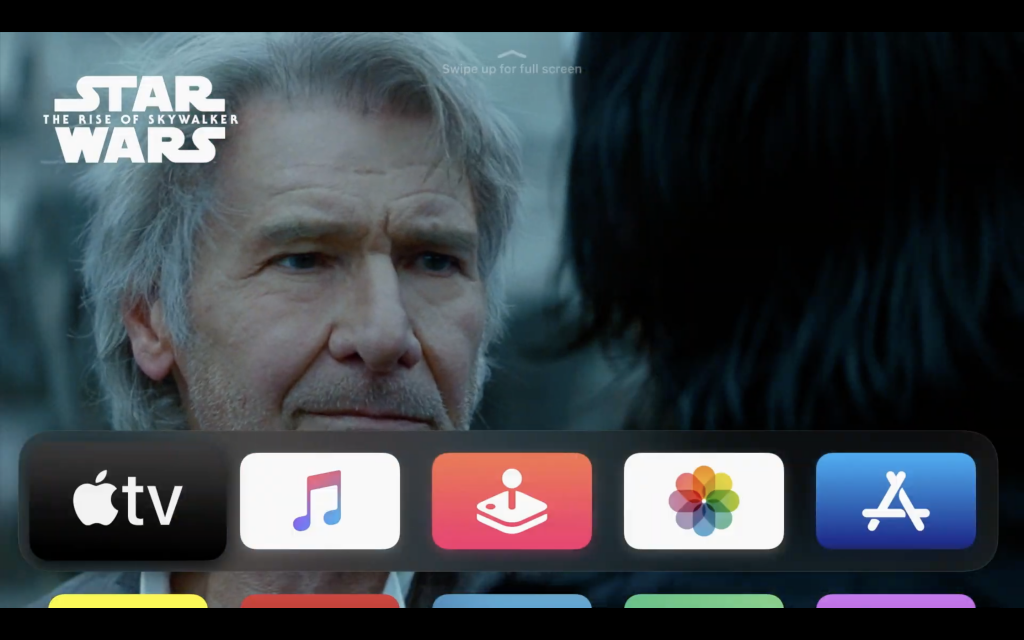
Apple used WWDC to unveil the next version of its tvOS. These are the three biggest updates.
Multi-user: Apple TV now has multiple user support, with instant resumption available.
Better controllers: Xbox Elite 2 and Adaptive controller has been added for gaming.
Higher resolutions: You’ll be able stream in full 4K with AirPlay.
For a more thorough breakdown of tvOS 14‘s new features, check out our dedicated guide.
Apple TV Plus
Apple TV Plus only had one major update, but it’s a big one.
Foundation: Apple has unveiled a new Asimov “Foundation” series for its platform. With David Goyer as showrunner and Jared Harris starring, it’s due to hit the platform in 2021.
macOS Big Sur

The next version of macOS will be called Big Sur. Here’s what’s new.
A new UI: Big Sur will feature a reworked UI with new symbols designed to look more like their equivalents on Apple’s other products. iOS 14 will boast redesigned widgets that are coming to Big Sur.
Control Center: This is a customisable, quick action service designed to make it quicker and easier to turn on core functions, like Do Not Disturb and Dark Mode.
A better web browser: Safari has been updated to make it easier for developers to add extensions produced for competing browsers. The updated version will also have a customisable homepage, that lets you pick custom backgrounds and shortcuts to commonly used services and web pages.
Check out our macOS Big Sur guide for more details on the new software.
Apple chips
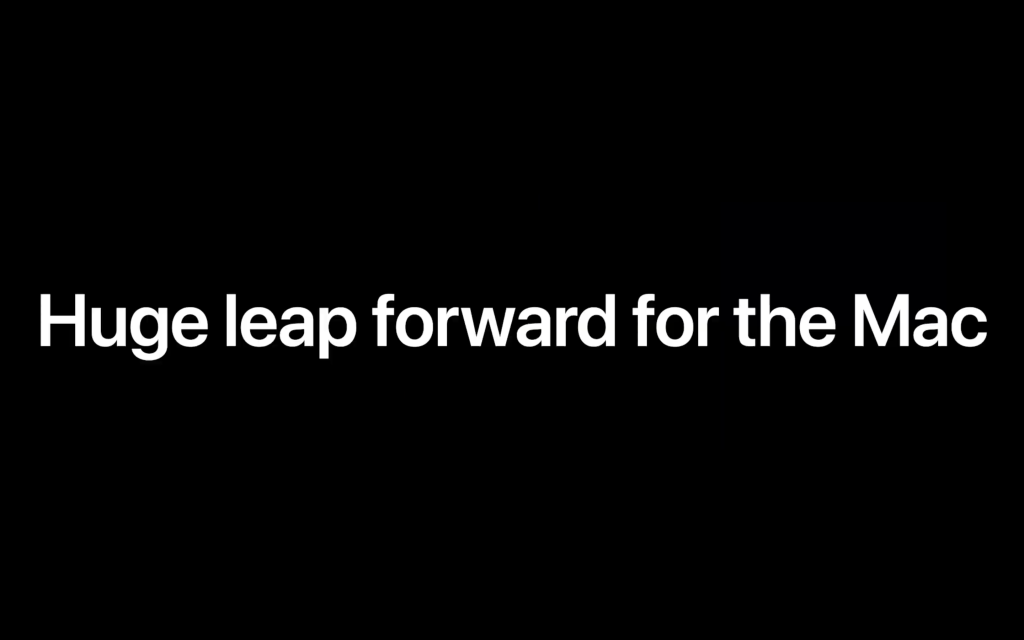
Apple confirmed it will migrate from Intel to use its own CPUs in MacBooks and Macs. Here’s what that means.
One platform across desktop and mobile: The new CPUs will reportedly be built on a common platform, making it easy for developers to code on. Apple’s desktop iMacs and MacBook laptops will use these CPUs.
More power and better efficiency: Apple claims the chips will be co-engineered with its software team to make them more powerful and efficient. This is the same strategy Apple did with great effect with iOS and its A-series chips.
Native and universal apps: All Apple apps already work as native apps with the new chips. Microsoft and Apple are working together to make their services native apps. Demos were show of Final Cut and Photoshop working on the new chips.
Apple claims the chips’ common architecture with its A-series mobile CPUs will make it quick and easy for developers to create “universal apps” that work across its platforms. First party iOS and iPad OS apps are confirmed to be compatible with the new chips from launch.
Intel will be around a while longer: Apple will continue using and supporting Intel chips for at least two more years.
If you want a more detailed breakdown of the new Apple Silicon checkout our guide page.


