iOS 16.3 arrives with iCloud Advanced Data Protection and fix for iPhone 14 Pro Max bug

Apple has released the iOS 16.3 update, which squishes an annoying display bug on the company’s flagship iPhone 14 Pro Max smartphone.
In the release notes for iOS 16.3, which can be downloaded now, Apple says the update “fixes an issue where horizontal lines may temporarily appear while waking up” its most expensive phone.
iPhone users have been complaining about the flaw (pictured above) with many saying it appears when they restart the phone, as well as when the handset is awoken from its temporary slumber.
There aren’t many new features within the third major update for iOS 16, but you’ll need it if you’re purchasing the new HomePod (2nd Gen), announced last week. There are also new Unity wallpapers for Black History Month and support for physical security keys enabling two-factor authentication of your Apple ID. There’s also a tweak when it comes to emergency SOS calling.
- New Unity wallpaper honors Black history and culture in celebration of Black History Month
- Security Keys for Apple ID allow users to strengthen the security of their account by requiring a physical security key as part of the two factor authentication sign in process on new devices
- Support for HomePod (2nd generation)
- Emergency SOS calls now require holding the side button with the up or down volume button and then releasing in order to prevent inadvertent emergency calls
The company is expanding iCloud Advanced Data Protection to the rest of the world, after launching it in the United States in iOS 16.2. However, I
This feature offers end-to-end encryption for pretty much everything you back up via iCloud, including the iMessage Backups, Notes, and Photos. Not even Apple will be able to decrypt the back-ups, only the user’s trusted devices.
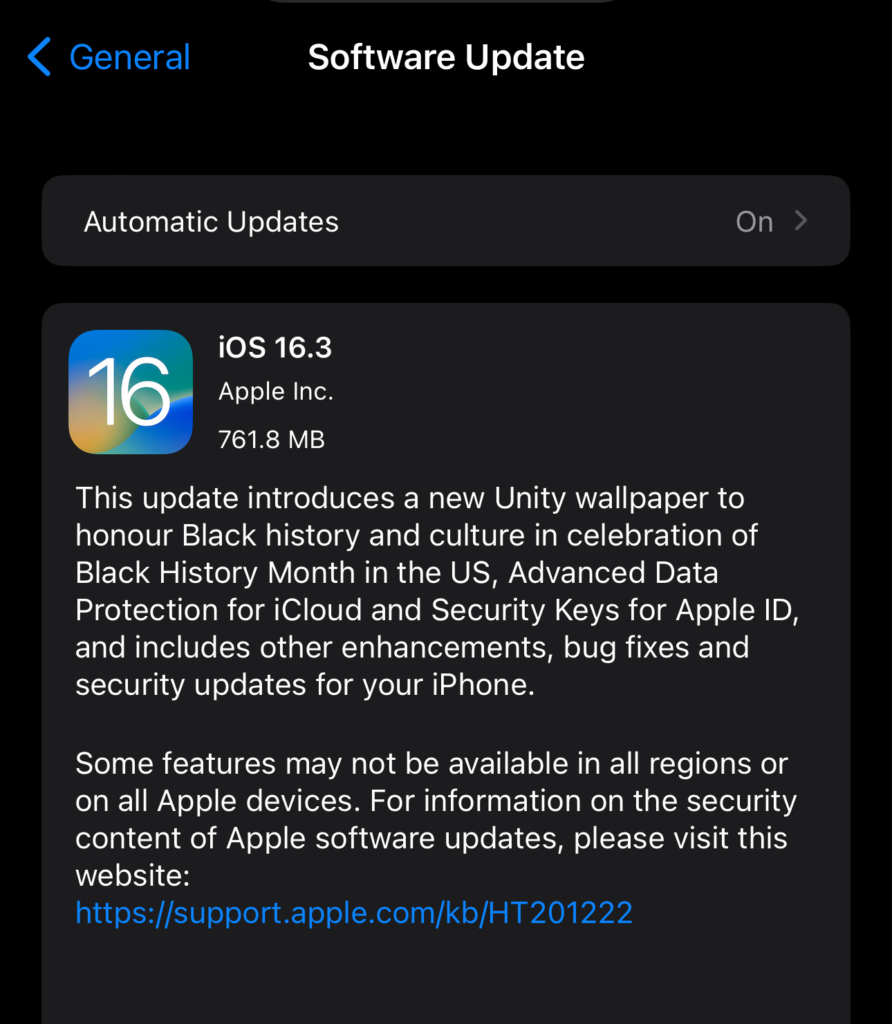
Elsewhere, other bugs are being squished within this release, including issues with the Lock Screen wallpaper, Siri music requests and the Home app. They’re described in the release notes as follows:
- Fixes an issue in Freeform where some drawing strokes created with Apple Pencil or your finger may not appear on shared boards
- Addresses an issue where the wallpaper may appear black on the Lock Screen
- Fixes an issue where horizontal lines may temporarily appear while waking up iPhone 14 Pro Max
- Fixes an issue where the Home Lock Screen widget does not accurately display Home app status
- Addresses an issue where Siri may not respond properly to music requests
- Resolves issues where Siri requests in CarPlay may not be understood correctly.





