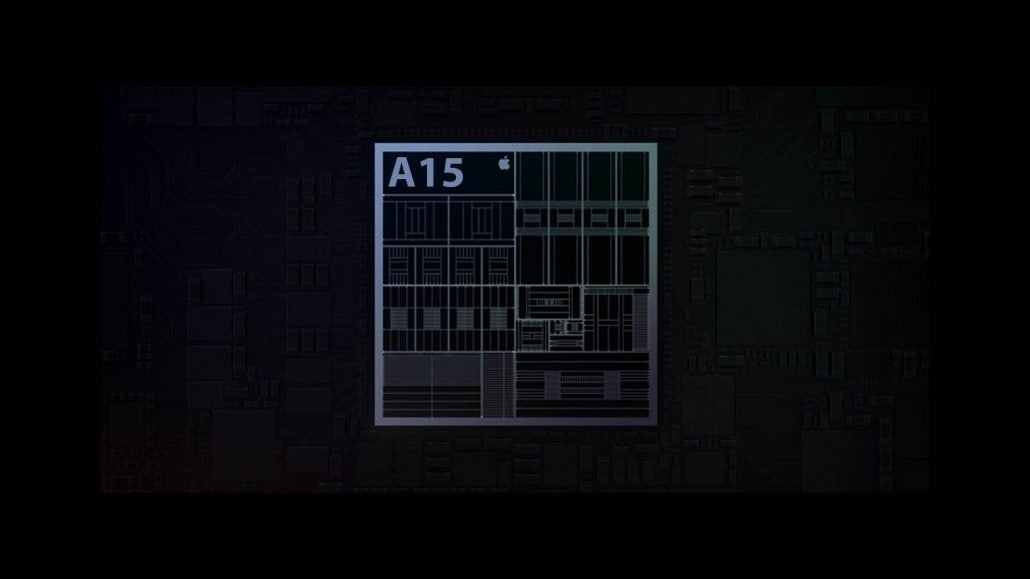iOS 15: All the best new features coming to the iPhone

After a lengthy beta process, Apple is finally ready to release iOS 15 – the next version of the software that’ll power iPhones past and present.
Apple first debuted iOS 15 during WWDC, with the software heading to developers immediately after the reveal. As the summer continued we got a public beta preview and then, alongside the iPhone 13 reveal, the news of an official release date.
Here’s everything you need to know about the software, including all the phones that support it.
iOS 15 release date
Apple has confirmed iOS 15 is going to be available to download for all supported iPhones and iPad on September 20. That’s just a few days before the release of the iPhone 13, iPhone 13 Pro and iPad Mini 6.
iOS 15 phones
Apple does a great job at supporting its iPhones for many years after release, with some versions of iOS launching with full support for every device that ran the previous version.
That’s the case here, with every phone that supports iOS 14 able to be upgraded to iOS 15.
Here’s the full list of supported devices:
- iPhone 6s
- iPhone 6s Plus
- iPhone SE
- iPod Touch 7
- iPhone 7
- iPhone 7 Plus
- iPhone 8
- iPhone 8 Plus
- iPhone X
- iPhone XR
- iPhone XS
- iPhone XS Max
- iPhone 11
- iPhone 11 Pro
- iPhone 11 Pro Max
- iPhone SE (2020 version)
- iPhone 12
- iPhone 12 mini
- iPhone 12 Pro
- iPhone 12 Pro Max
Plus all the iPhone 13 models will come with software installed.
iOS 15 features
Here are all the features we know are coming to iOS 15. Not all features will necessarily launch when the update, with some, like SharePlay, coming later.
FaceTime
FaceTime is getting a load of updates in iOS 15, although it does feel a bit like this is all a little too late.
You can now schedule FaceTime calls and share the links with other iOS, Android and Windows users. You’ll also be able to blur the background around you using a new portrait mode. Great if you forget to tidy up before your morning call.
There have been some changes to the audio options in FaceTime calls with iOS 15. Spatial Audio is here now, so conversations should sound more spread out and natural. You’ll also be able to prioritise your own voice, ditching that pesky background noise.
SharePlay
A new feature called SharePlay will allow you to share music, TV shows and even Disney Plus content across a FaceTime call so you can watch it all together – even using AirPlay to showcase it on a TV. However SharePlay won’t be available at launch – it’ll launch in a future update.
There’s a SharePlay API that developers will be able to build into their apps too.

Messages
iMessage was heavily rumoured to be getting a raft of new features in iOS 15 prior to WDDC 2021 and that proved to be the case.
Links and files that are shared with you will show up in the News app so you can browse the stories later.
Safari
The overall look of Safari on the iPhone has changed a lot since Apple introduced iOS 15.
There were many complaints online about the movement of the address bar and the removal of handy shortcut keys. Apple has seemingly listened to this feedback and adapter, letting users choose where the address bar is placed.
Notifications
There’s a new notification summary included in iOS 15. This groups together notifications and pings them to you at certain points during the day. This is ideal for those apps where notifications don’t need to be seen right away.
Apple has also slightly upgraded the look of the notification panel.
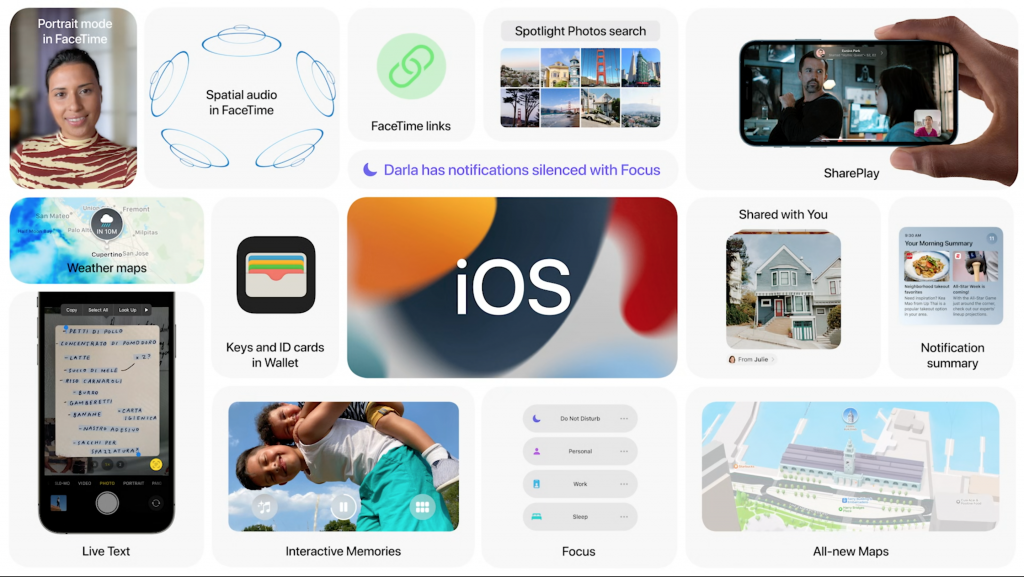
Focus
Focus is a new feature that gives you individual profiles with various settings specific for each.
One could be for when your driving, or at work or for the weekend. These profiles vary things like notifications (in work mode you might only receive alerts when work apps) while it can also alter homescreens too. You could, for instance, have a page of apps that purely shows up during your work hours.
Photos, Wallet and Weather
There are a couple of nifty features added to some other Apple apps too.
You can now search directly inside pictures you’ve taken, pulling out phone numbers to easily ring up a cafe. This looks very clever, and useful.

The weather app has been overhauled, with new animations and graphics throughout. There are also new weather maps, which look a lot like those from Dark Sky.

Finally, Wallet now supports certain house keys, ID card and hotel key cards.