iMessage App Store Guide – 5 seriously useful apps to download today
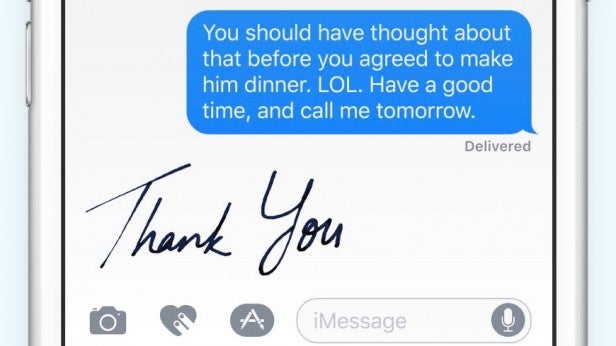
iMessage App Store Guide: 5 seriously useful apps you should download for iOS 10 today – and how to do it.
iOS 10 is here, bringing with it loads of updates for your iPhone and iPad. The winner? That would be the completely new iMessage app. While there are some novelty additions, like the ability to send messages with Apple’s ‘invisible ink’, there are also some genuinely useful features.
Our guide explains everything you need to know about the new iMessage, including the best iMessage apps and how to download them.
WATCH: IOS 10 tips and tricks
What are iMessage apps?
You know the App Store, right? Well, Apple has built another one right into iMessage.
It’s brand new and arrives loaded with more sticker packs featuring cats and cutesy animals than you can shake a stick at, but there are also some genuinely useful apps that add additional functionality to iMessage.
Related: How to download iOS 10
How do I download iMessage apps?
Now, this is easy. First you need to update your iPhone or iPad to iOS 10. Once that’s sorted, open the iMessage app and tap on the familiar App Store icon next to the text-input field. This is where all the new iMessage apps live, so just tap the Store button and get downloading.
5 best iMessage apps to download today
To get you started, here are five particularly slick iMessage apps you should download today. The following list comes complete with our ‘no sticker packs’ guarantee.
1. Plane Finder – £2.99
I have this weird fascination with Plane Finder, which is an app that lets you follow planes through the sky. In the iMessage version, you can send your contacts a little card detailing your flight, complete with estimated arrival time, flight length and so on.
Related: iOS 10 devices – which iPhones and iPads support iOS 10?
2. Citymapper – Free
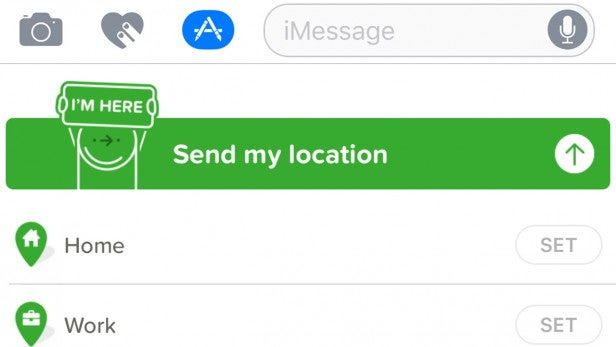
Citymapper is the de-facto choice for urban travellers who tend to get lost easily, and for good reason. You can now share your location directly through iMessage, or let someone follow your route.
3. Words With Friends – Free
This seems a natural fit for the iMessage platform, considering the Scrabble-‘inspired’ game is multiplayer-focussed. It works just like the regular app, but it’s now all contained within your iMessage window.
Related: Best Black Friday deals UK
4. Yelp – Free
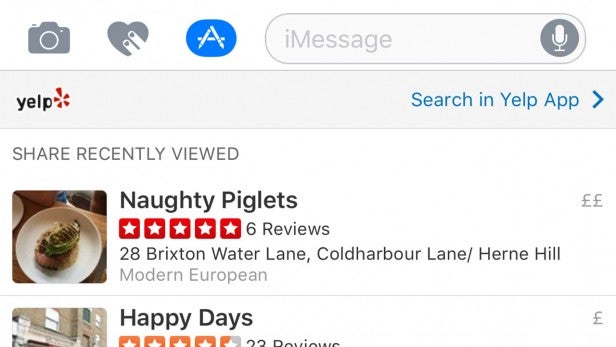
Another app that’s an obvious bedfellow for the new iMessages, Yelp pulls in all your recently searched-for eateries and imbibing lairs, letting you send them straight to your mates.
5. IMDb – Free
With IMDb built into iMesssage, you can scroll through what’s showing at your local cinema and instantly send all the details to your flick-loving friends. It’s not quite as slick as Yelp, as there’s no fancy-looking information card – just a link – but the functionality is the same. In other words, it’ll save you a fair bit of fiddling.
Watch: iPhone 7 vs iPhone 7 Plus – what’s the difference?
Got a favourite iMessage app we’ve missed? Let us know in the comments below


