How to watch Apple TV Plus shows
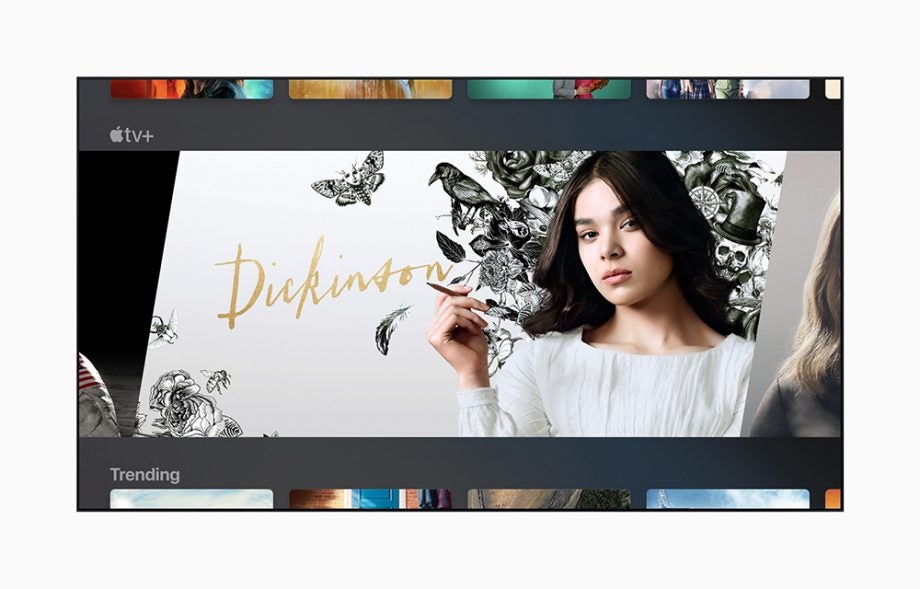
Apple TV Plus is now available to view on a number of platforms, here’s how to access the latest films and TV shows on the video streaming service.
Related: Apple TV+ review
How to get Apple TV Plus on TV
The list of compatible TVs includes Samsung, Roku, LG, Sony and Vizio TVs, although the way to access the app on these platforms differs. Head over to this link to check for specific models from each supported brand.
Apple TV+ supports Samsung Smart TVs from 2018 onwards. To locate the app, head to the Samsung app store and search for ‘Apple TV’. Download the app and it’ll appear in the TV’s app launcher. For 2019 Samsung models, the app comes preloaded and is locatable via the TV’s home screen.
Roku TVs are supported. To find the app, on the home screen should be an icon called Search Channels. Select it, search for Apple TV and follow the instructions for downloading the app. You can then choose where to position it on the home screen for easy access.
On LG TVs the TV app is supported by most models from 2019 onwards. Select 2020 models will come with it preloaded and you can find it by heading to the app launcher on the home screen and selecting the Apple TV app to open it. If the app is not there, look for the search icon on the app launcher, search for Apple TV and download from the LG App Store.
Sony and Vizio TVs don’t yet support the app natively. Vizio TVs are currently only available in the US. Regardless, to access on both Sony and Vizio TVs, you can do so with AirPlay 2. Content from an iPhone, iPad, iPod touch, Mac, or other video devices that supports the TV app/AirPlay 2 can be shared with the television, though note that quality won’t be as good as streaming from a native app.
Open the app is downloaded, you’ll see different tabs: Watch Now, Library, Store and a Search tab. Watch Now row offers curated content of different TV series and documentaries and this where you’ll find Apple TV Plus content.
Despite Apple’s claims of the TV app being everywhere, access to the app is much less than Netflix, Prime Video or Disney Plus. One way of getting the TV app for those without the aforementioned TVs is by purchasing an Apple TV 4K box or a Roku Streaming device, preferably one that supports 4K HDR.
The Apple TV app is free to download, while Apple TV Plus costs £4.99/month, though there is a way to get a year free.


