How to update Fire TV to the new experience
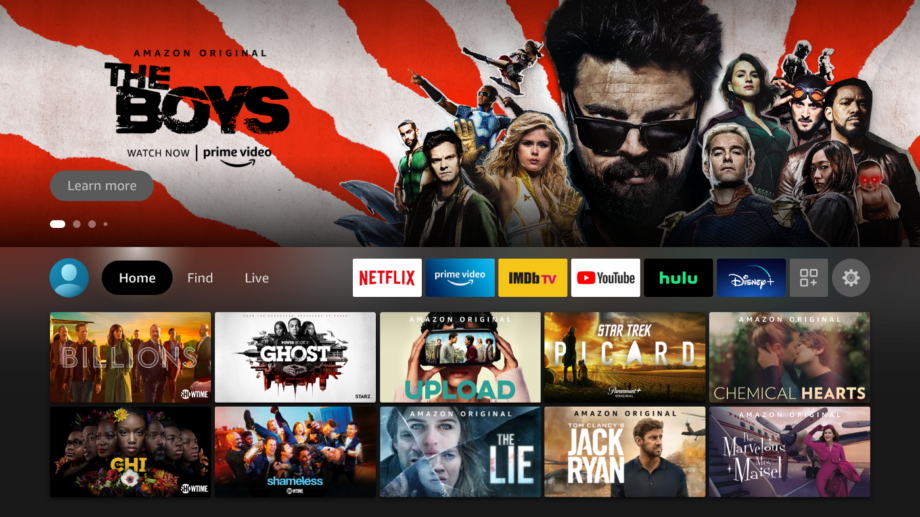
How to update your Fire TV to the new ‘experience’: Breathe new life into your Fire TV set, Fire TV Stick or Cube with the fresh interface for the Alexa-powered platform.
Amazon’s ‘All-New Fire TV Experience’ is currently rolling out to a wide range of Fire TV devices and it’s a fairly large departure for the smart TV interface.
First announced back in September, the update promises an all-new home screen, which is a little more personalised, enabling you to jump into the content you’re watching without trawling through the apps.
There’s also new profiles for up to six users in the home, which makes it even easier to find what you’re looking for, while Alexa is more powerful than ever. You can utter commands like “Alexa, go to Live TV,” or “Alexa, go to Find,” meaning less piddling about typing on the on-screen keyboard.
How to download the new Fire TV experience
The update should roll out to your Fire TV device automatically. Just last week the company expanded availability for the 2nd-gen Fire TV Stick, so those users should begin seeing the update soon.
However, it’s also possible to manually check for the upgrade if you’re stuck on the tired old operating system.
- Go to Settings on your Fire TV.
- Select My Fire TV.
- Select About.
- Select Check for System Update.
From there you’ll be able to download and install the new experience. An auto restart should see it appear next time the Fire TV device fires up.
Fire TV update availability
The availability for the new experience is If you have a Fire TV Stick (2nd and 3rd Gen), Fire TV Stick Lite, Fire TV Stick 4K, Fire TV Cube (1st and 2nd Gen), Fire TV (3rd Gen, Pendant Design), or any of the Amazon Fire TVs from third-party manufacturers.




