How to stop Google guzzling your location history on iOS and Android
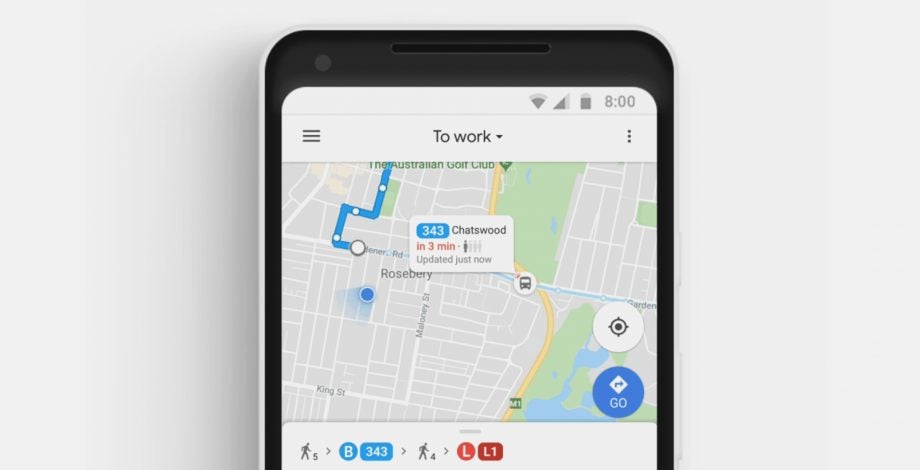
Google is finally giving iOS and Android users more power to halt the company’s location data-guzzling ways.
The firm is finally rolling out a feature, announced before Google I/O in May, which enables users to automatically delete all location data every three- or 18-months.
The release comes after Google received a torrent of criticism following an Associated Press report earlier this year, which revealed services like Google Maps were still noting the user’s every move even if they turned off the Location History setting. The only difference turning off that setting made was users locations didn’t appear on the public Timeline setting, but the data itself was still being swept and stored by Google.
Related: Best Android phones
Now users can visit their Google Account’s My Activity page, when using the mobile web browser ,and then select Location History to find a new “choose to delete automatically” section. This will present the option to manually delete the data, or set a timeframe so you don’t have to think about it any more. Here’s a GIF from Google (via TechCrunch) showing how its done:
Auto-delete controls for Location History start rolling out today on Android and iOS, making it even easier for you to manage your data → https://t.co/dX1uoqcR8O pic.twitter.com/Oc3fk66QNm
— Google (@Google) June 26, 2019
In the blog post published on May 1, the company explained: “Whether you’re looking for the latest news or the quickest driving route, we aim to make our products helpful for everyone. And when you turn on settings like Location History or Web & App Activity, the data can make Google products more useful for you—like recommending a restaurant that you might enjoy, or helping you pick up where you left off on a previous search. We work to keep your data private and secure, and we’ve heard your feedback that we need to provide simpler ways for you to manage or delete it.”
“You should always be able to manage your data in a way that works best for you–and we’re committed to giving you the best controls to make that happen.”


