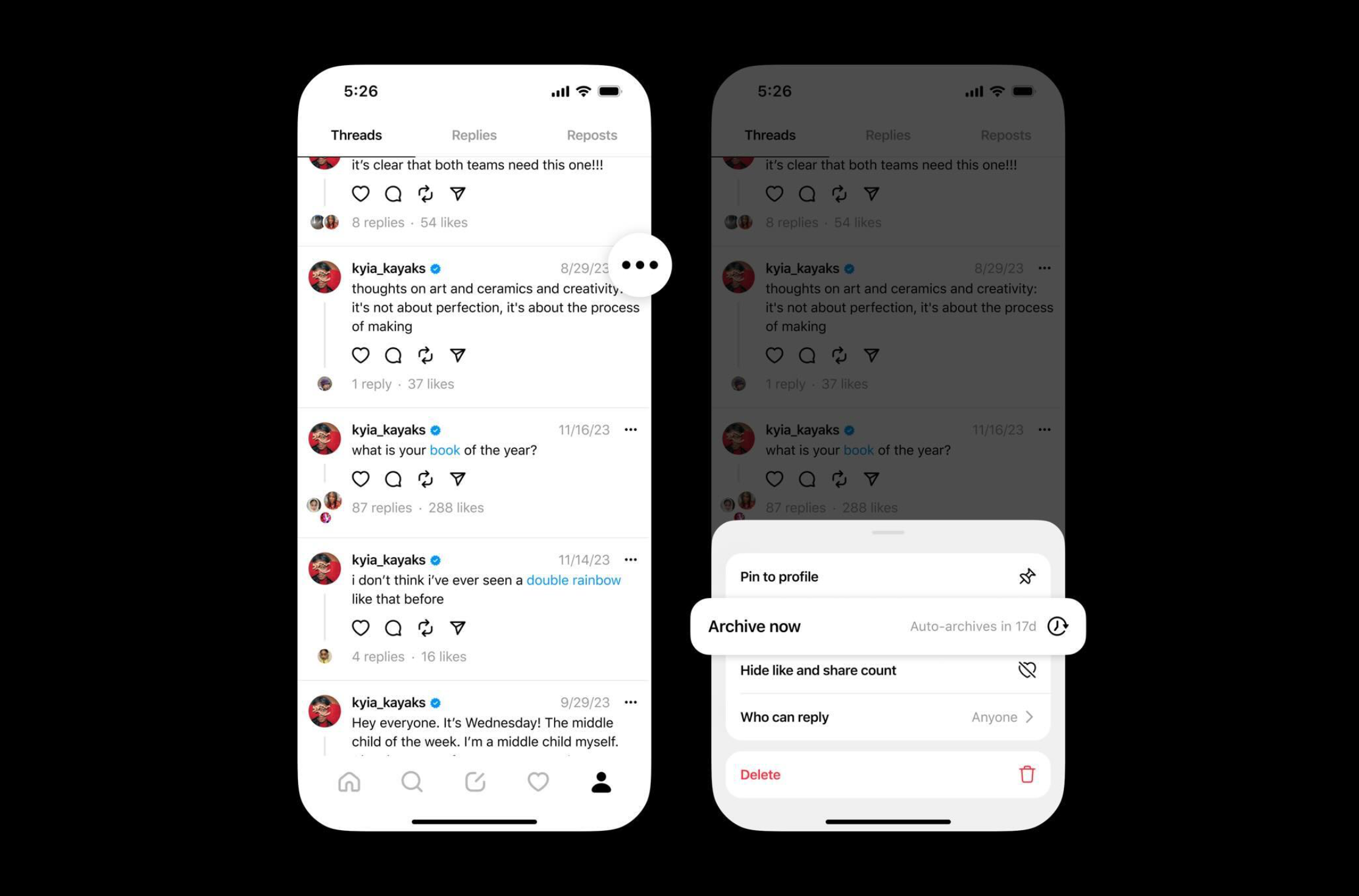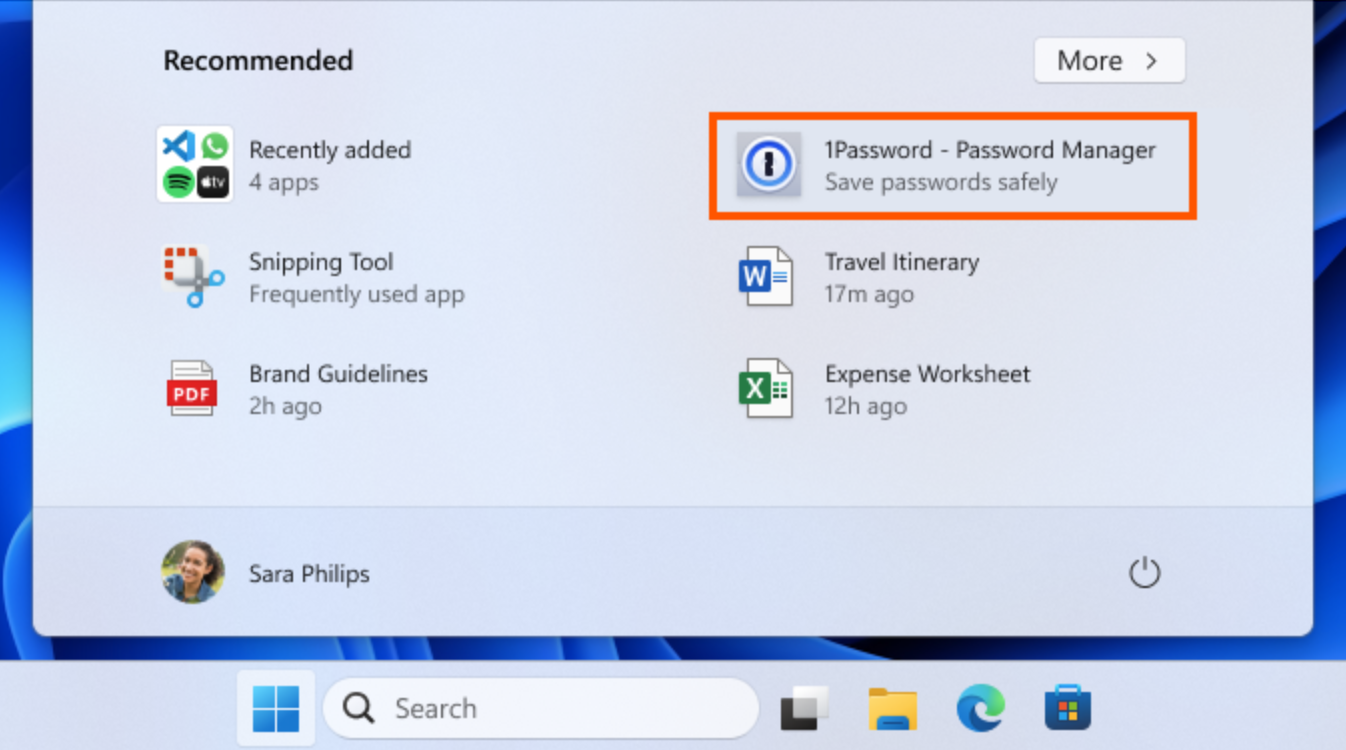How to sign up to Amazon Prime to watch Premier League on Boxing Day

There’s a full calendar of Premier League football over the next couple of days, starting on Boxing Day and it’s all available to stream on Amazon Prime. Here’s how to sign up for free.
The games come thick and fast over the next couple of days, with seven games available to watch on Boxing Day alone and three more to enjoy over Tuesday and Wednesday. Every game during this match day is live on Amazon Prime meaning, you’ll have a choice of gamers on Boxing Day.
Argos just dropped a bargain: Pixel 6 for only £299
The 2021 Google Pixel flag bearer is now half price at Argos with click & collect and free same-day delivery. It’s got 5G, comes with 128GB of storage and is available in three colours.
- Argos
- Was £599
- Now just £299
It all starts at 12:30pm on Monday December 26 as Brentford host Tottenham. There are four games at 3:00pm including Crystal Palace vs Fulham, Everton vs Wolves, Leicester vs Newcastle and Southhampton vs Brighton. At 5:30pm, it’s Liverpool vs Aston Villa, while Arsenal vs West Ham rounds out the action on Boxing Day.
You will need an Amazon Prime subscription to enjoy though. Once you’ve signed up, you’ll be able to enjoy all ten games by logging into the website or the Amazon Prime apps on smart TVs, mobile devices and set-top boxes.
Here’s how to sign up for a free Amazon Prime trial. These instructions apply to those who haven’t yet had the company’s free 30 day trial with their email address. However, you might find Amazon offers you another trial even if you’ve had one in the past, as it does invariably.
What you’ll need
- A laptop or desktop computer where you can access the ‘desktop version’ of Amazon’s website
- A debit or credit card, the information from which will be used for payment after the first free month is over.
The short version
- Go to Amazon.co.uk
- Click on the ‘Prime’ tab
- Click on ‘start your 30-day free trial’
- Enter your credit/debit card information and follow the instructions
Step
1Go to Amazon.co.uk

Open up your browser of choice on a laptop or a desktop computer and type in www.amazon.co.uk in the search bar.

Step
2Click on the ‘Prime’ tab
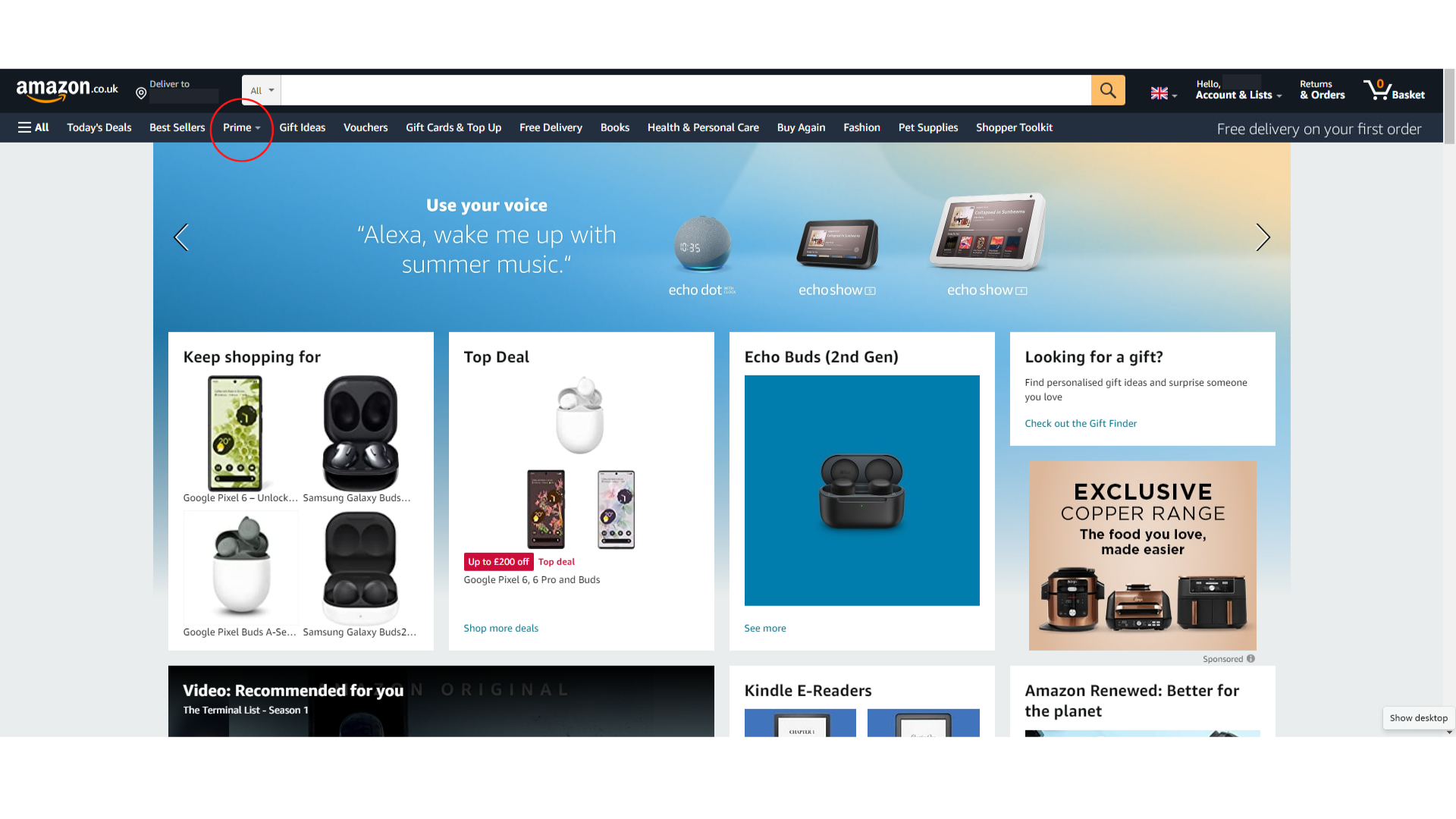
Move the cursor up to the top of the page and select the ‘Prime’ link from the main row of categories.
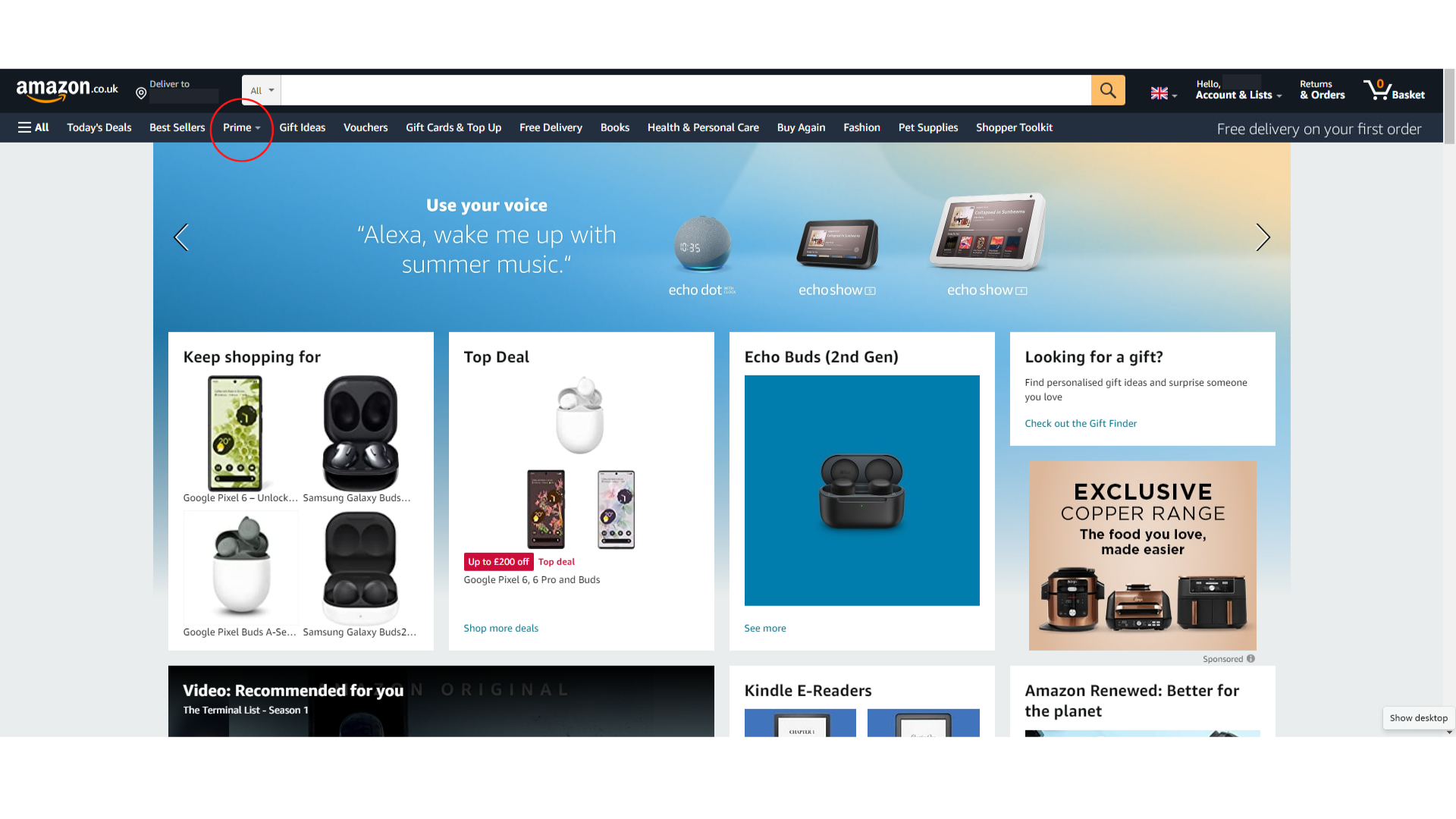
Step
3Click on ‘Start your 30-day free trial‘
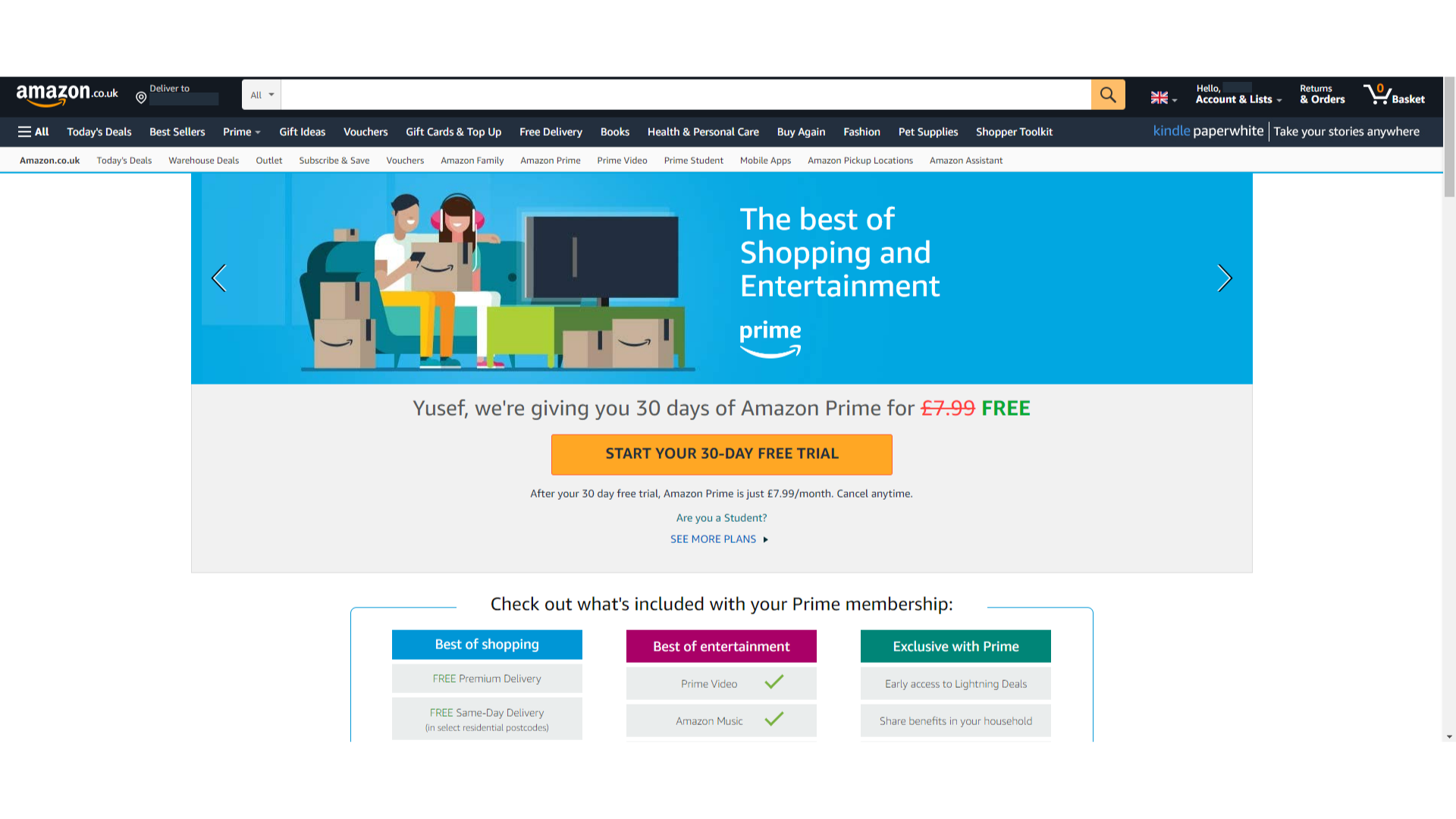
At this point you’ll be on the sign-up page for Amazon Prime, and you’ll see a large banner in the centre of the page stating ‘Start your 30-day free trial’. Click on it. If you’re not already signed in then you will be prompted to do so at this point.
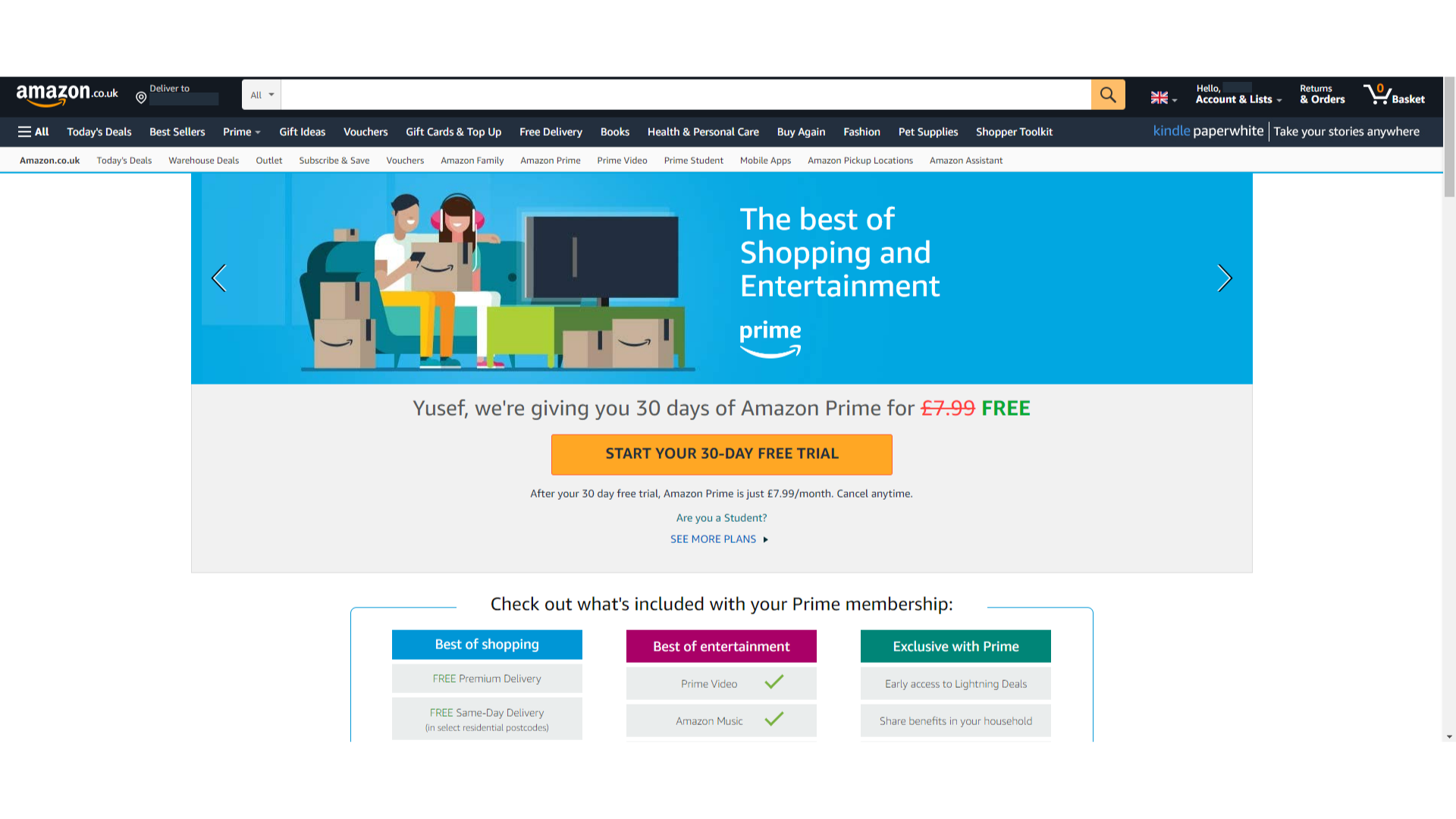
Step
4Enter your credit/debit card information and follow the instructions
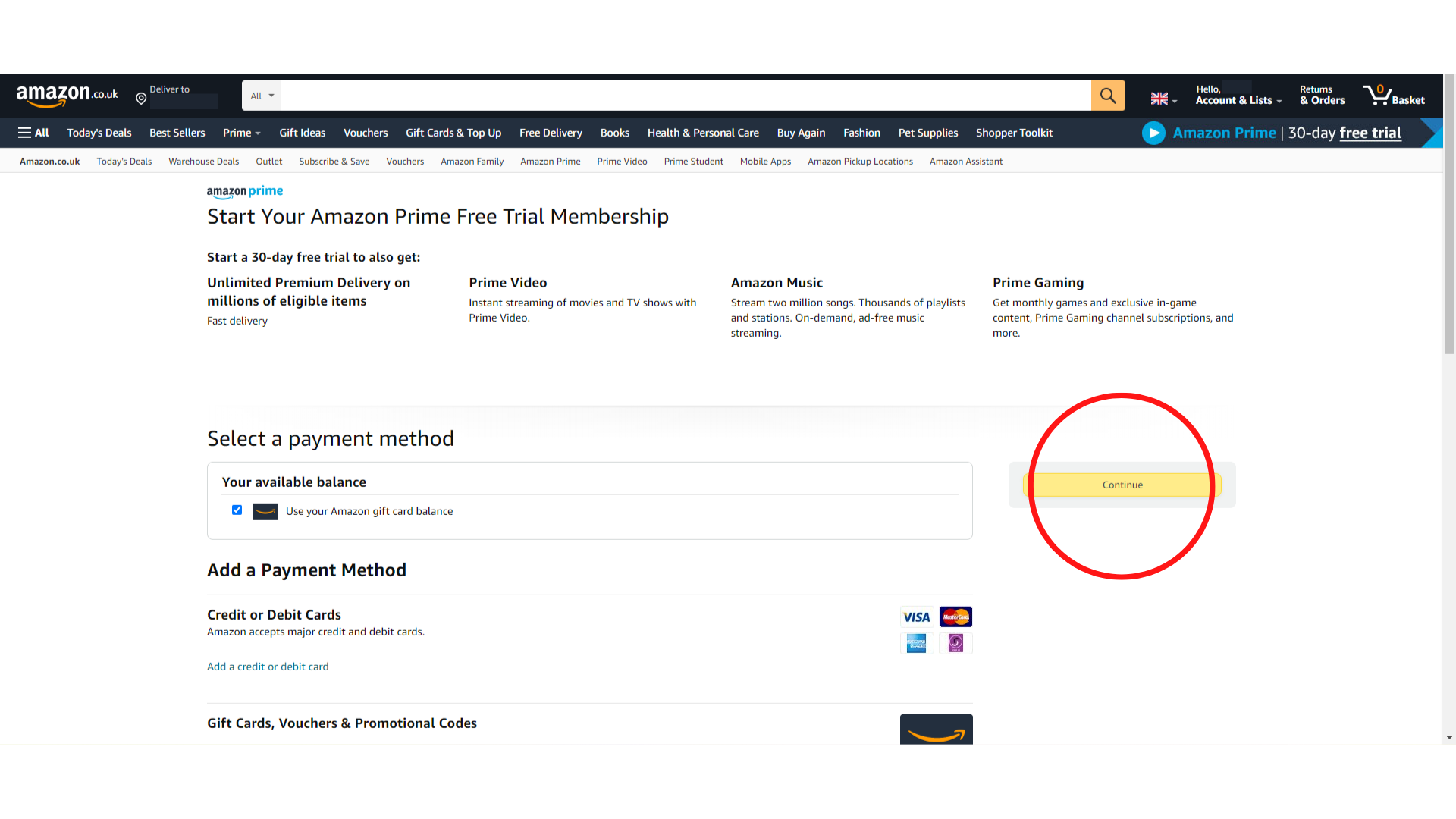
While you don’t have to pay anything to embark on the free trial, Amazon does require some credit/debit card details in the event that you wish to continue your Prime membership. Follow the steps onscreen and you’ll be signed up for Amazon Prime.
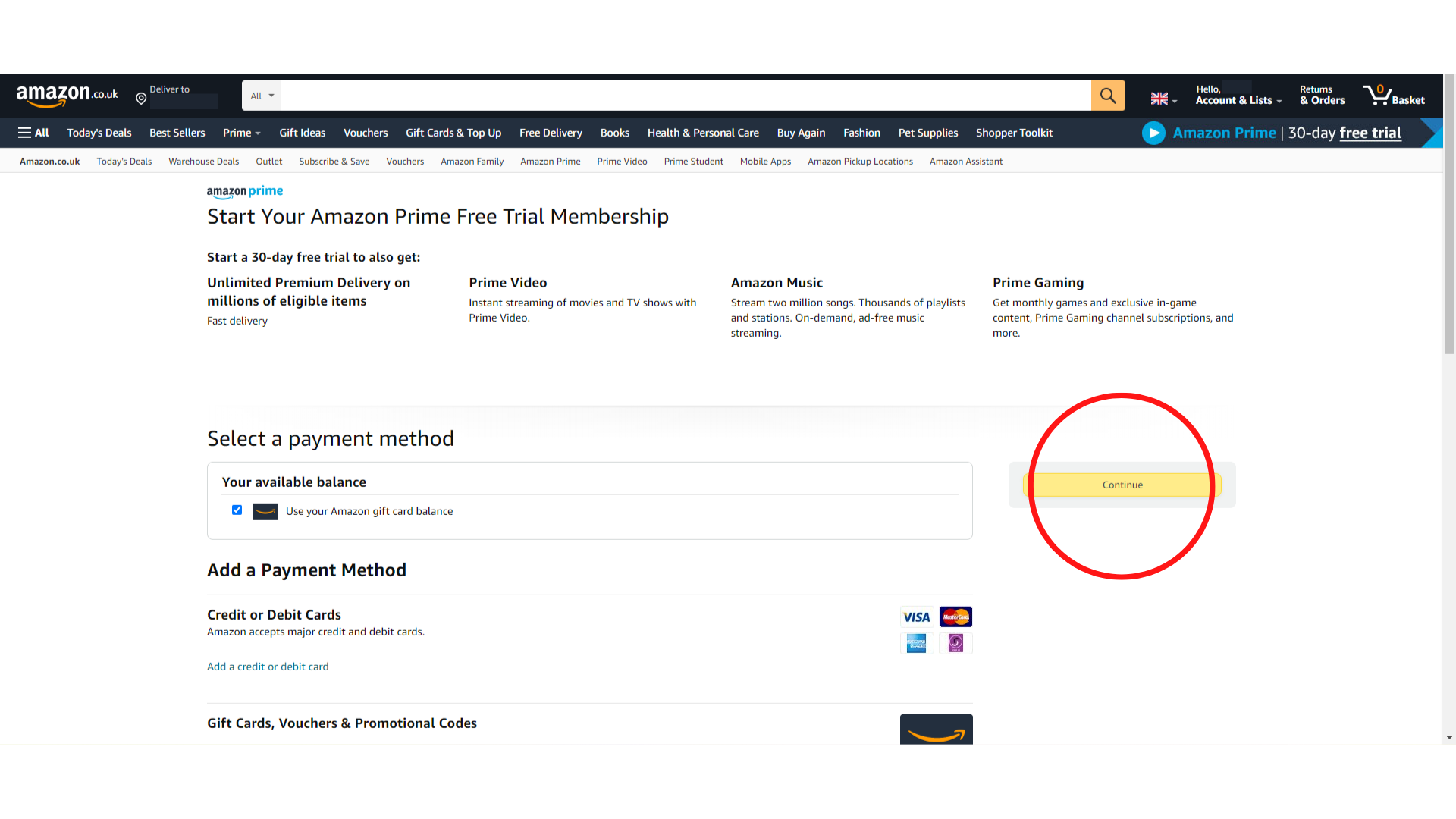
Step
5Browse to Prime Video and find Sports
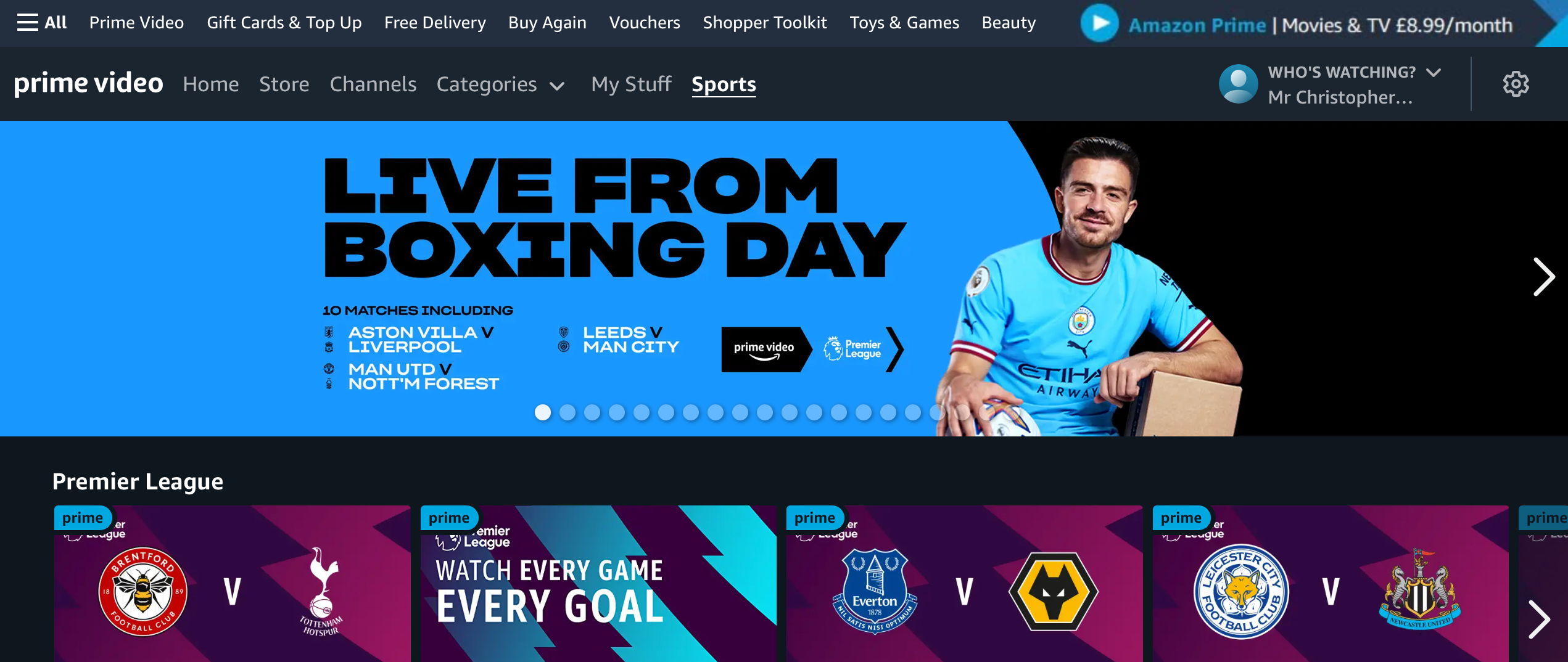
Once you’ve signed up, you can click the Prime Video tab in the top left corner of the website. Hit Categories, select Sport and you’ll land at the bwlow, where you’ll be able to watch any of the games aired on Amazon Prime this week
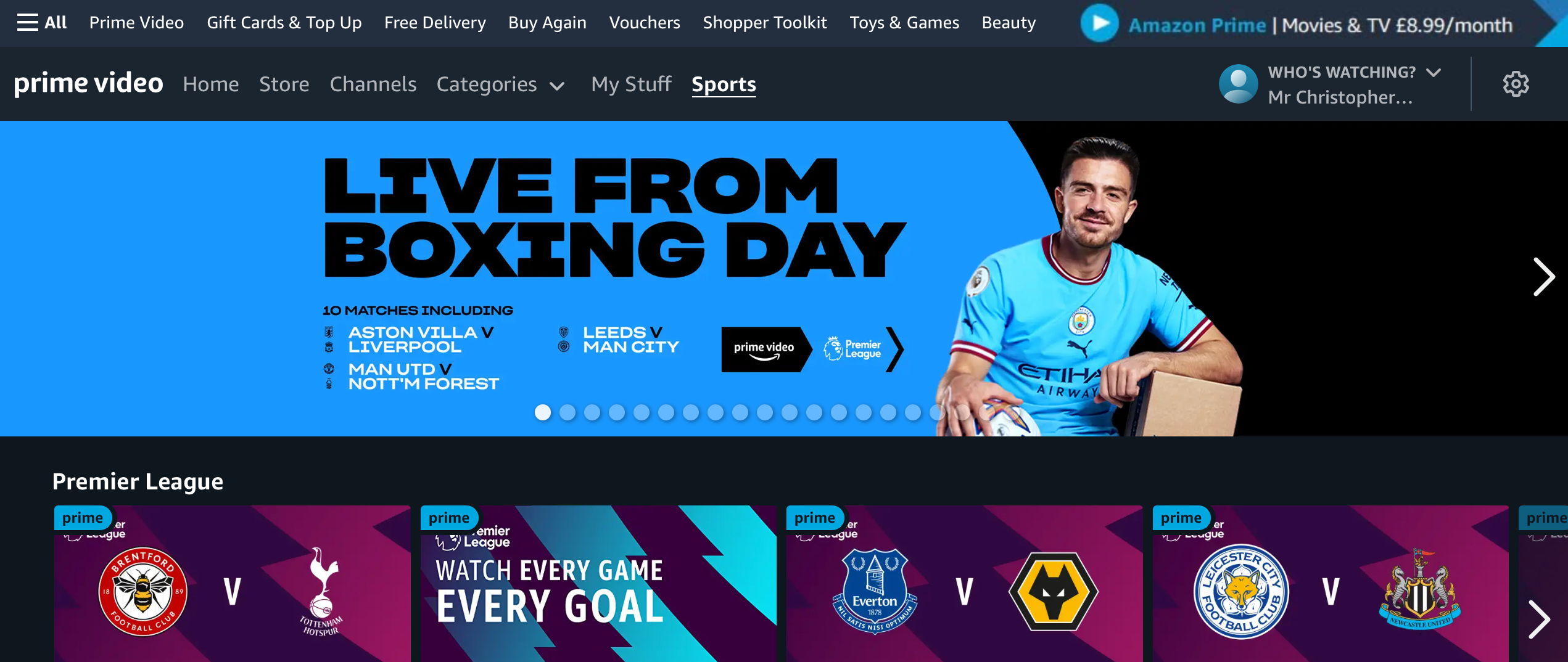
FAQs
While you won’t be charged for signing up for Prime’s 30-day free trial, Amazon still asks for credit/debit card details in the event that you wish to continue your membership and pay for Prime on a monthly or annual basis.
Amazon Prime comes with a monthly fee of £7.99, but there is an annual fee of £79 that works out to be slightly cheaper in the long run.
In addition to next-day delivery, Prime subscribers also get access to Prime Video, Amazon Music and Prime Reading, just to name a few perks.