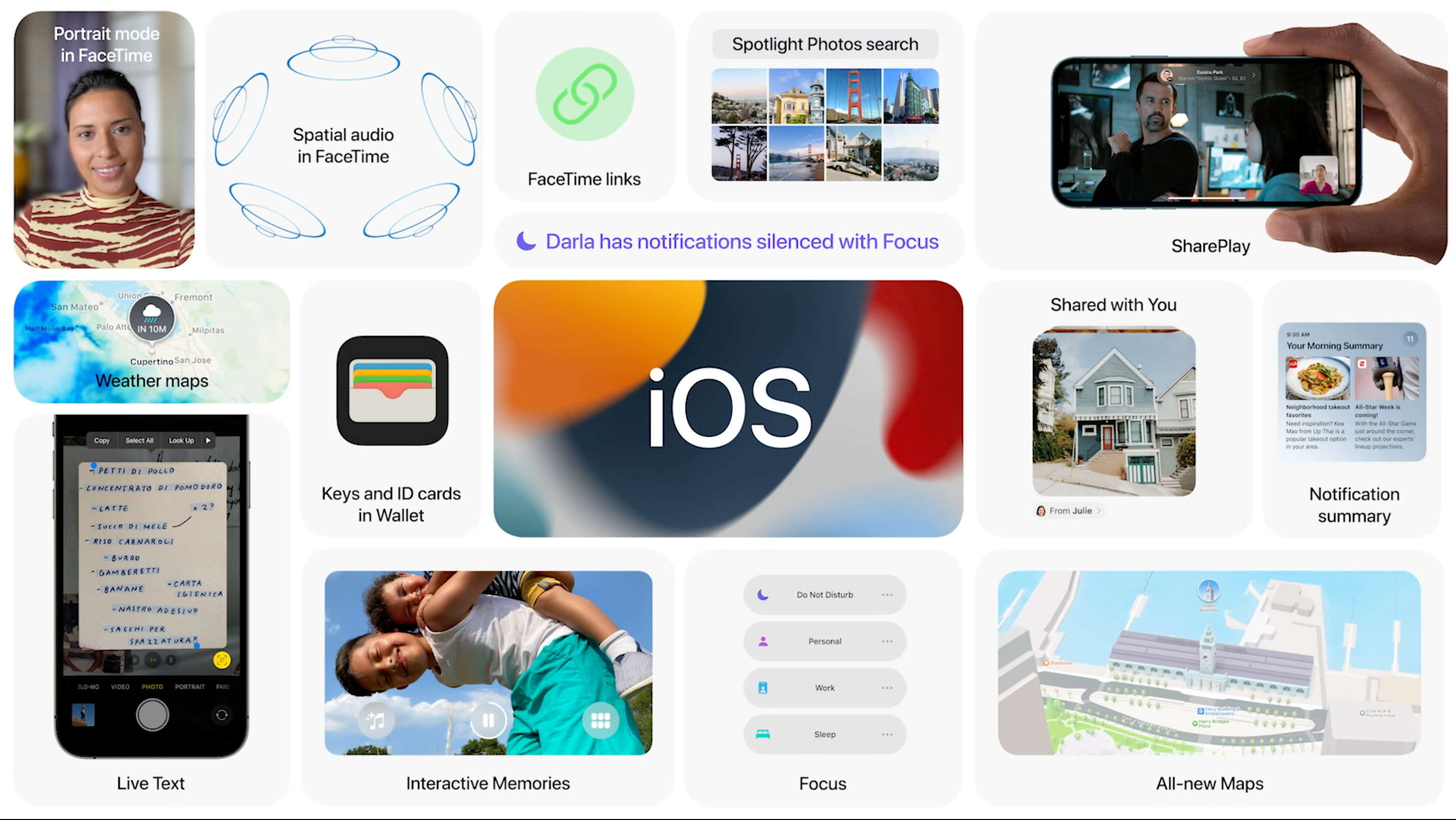How to download new Safari browser before MacOS Monterey arrives

While it’s a big couple of weeks for Microsoft fans – with new Surface hardware today and Windows 11 dropping in a couple of weeks – the autumn also holds promise for Mac-lovers.
MacOS Monterey is out imminently, while a crop of new MacBook and Mac computers running Apple Silicon processors are expected within the next few weeks.
Now Apple is giving users a taste of what to expect from Monterey by rolling out the latest version of the Safari web browser, complete with the biggest design overhaul in years. The update includes new Tab Groups and redesigned tabs, as well as a more compact tab bar.
Mac owners on the current Big Sur or 2020’s Catalina release can now update Safari to version 15 of the browser, with the ability to roll it back to the current version if they don’t like it.
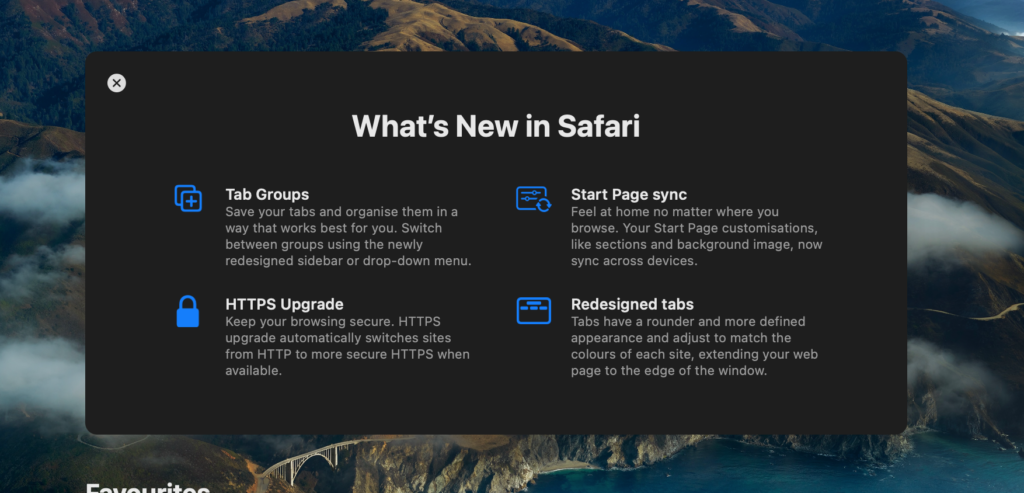
Here’s how to update to Safari 15 on macOS Big Sur and Catalina:
- Click the Apple logo in the top left corner of the interface
- Select System Preferences > Software Update
- Here you’ll see “Updates are available for your Mac”
- Select Update Now to begin the process
Here are the release notes from Apple:
Safari 15 delivers faster performance, improved security, and the following new features:
- Tab Groups help you save and organise your tabs and easily access them across devices
- Redesigned tabs have a rounder and more defined appearance and take on the colour of the webpage
- Compact tab bar option shows more of your web page on screen
- HTTPS upgrade automatically switches sites from HTTP to more secure HTTPS when available
Apple is meeting a little resistance from iOS users when it comes to iOS 15’s Safari app, which has controversially moved the address bar from the top to the bottom of the screen. Personally, I like it as it means less reaching on my iPhone 12 Max. Many don’t. Here’s how to change back.