Google is turning on two-step verification by default

Google has chosen World Password Day to announce it is turning on two-step verification (2SV) for all account holders by default. The move will require Google users to confirm logins using their mobile devices.
In a blog post Google says, from today, the accounts already enrolled in the two-factor protection will be asked to verify their identity to tapping a prompt on their mobile devices.
Google says that soon it will automatically enrol Google account holders in 2SV provided their accounts are set up in the right way. Google is offering users a Security Checkup to endure their accounts are in order.
Tapping the phone prompts is certainly a little easier than having to input a code sent to users as a text message.
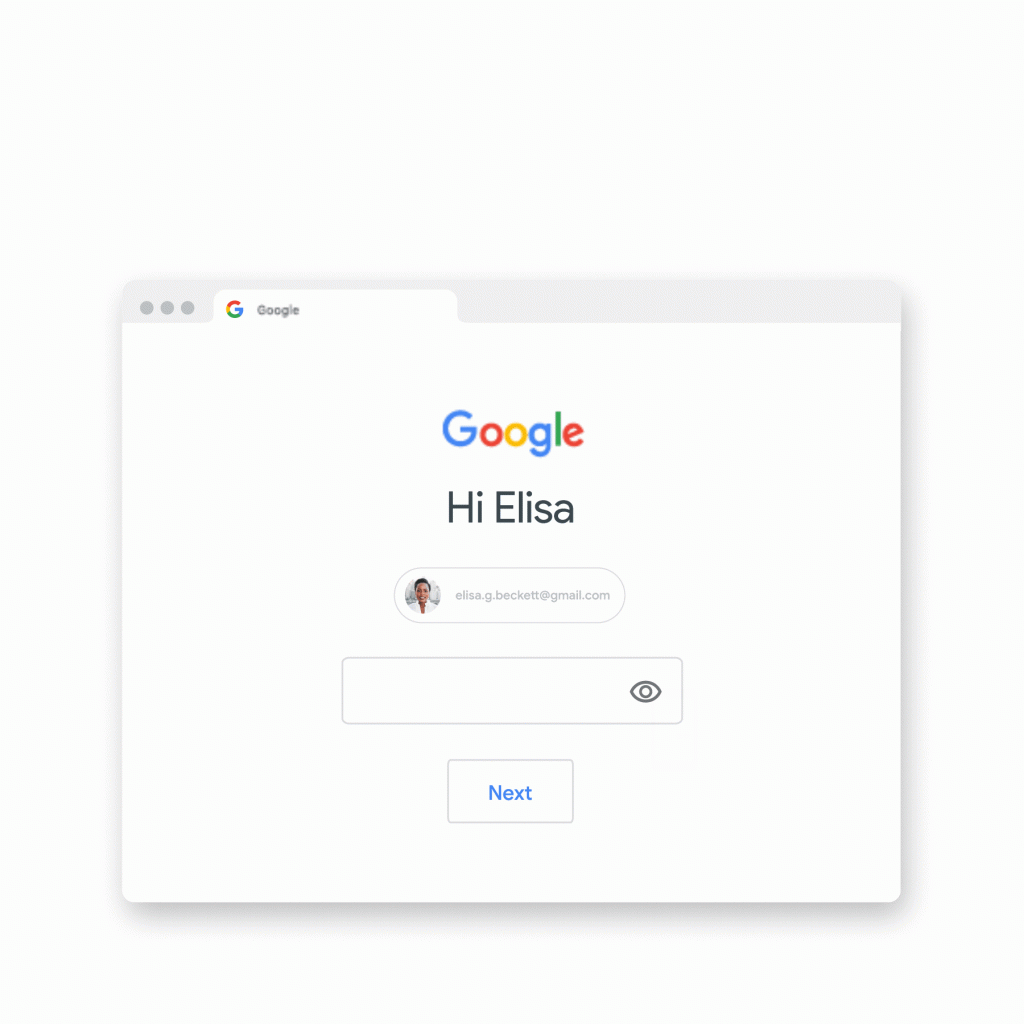
Google is also taking the opportunity to tout its security keys, which are built into Android devices, while there’s a Google Smart Lock app for iOS. Both of which enable people to use the phones on their person as a way to prove their identity.
The company says: “For as long as passwords remain a part of your digital life, through the apps you use and the websites you access, we will continue to innovate and develop new products and technologies that make managing them easy, and most importantly secure by default.”
Google emphasises its Password Manager is now built directly into Chrome, Android and iOS and can help users create complex and unique passwords enabling them to avoid reusing their passwords and forgetting all the complex ones.
The company is also drawing attention to its new Password Import feature, which makes it possible to upload 1,000 of your passwords from third-party sites into Google’s own Password Manager.
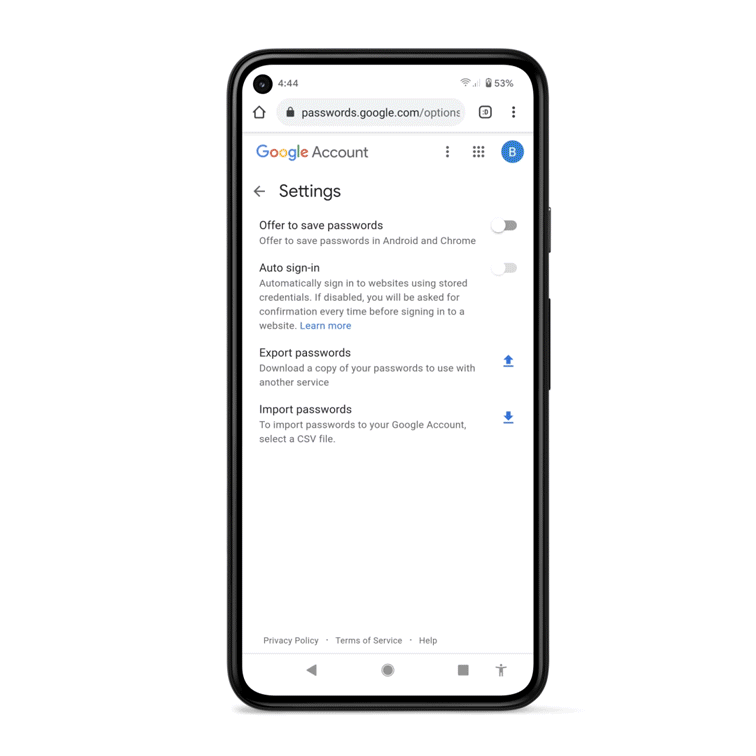
Despite protecting your passwords for the time being, Google wants you to know that ultimately, they’re a thing of the past. For now, you’re still going to need one of the best password managers, Google or otherwise.


