Google Chrome browser adds proactive warnings for stolen passwords

The Google Chrome web browser will begin warning users when it believes their usernames and passwords have been stolen in hacks.
New protections, rolling out gradually as part of an update to Google’s Safe Browsing features, will advise compromised logins are changed on every device where they are used.
The tech currently exits in the Password Checkup extension available for the Chrome browser and enables users to check their logins against known breaches as any time.
Now, for users logged in to Chrome using their Google Account, the browser will be a little more proactive in terms of warning users when they’ve been affected by a data breach. Google says the setting can be adjusted in Chrome Settings > Sync and Google Services.
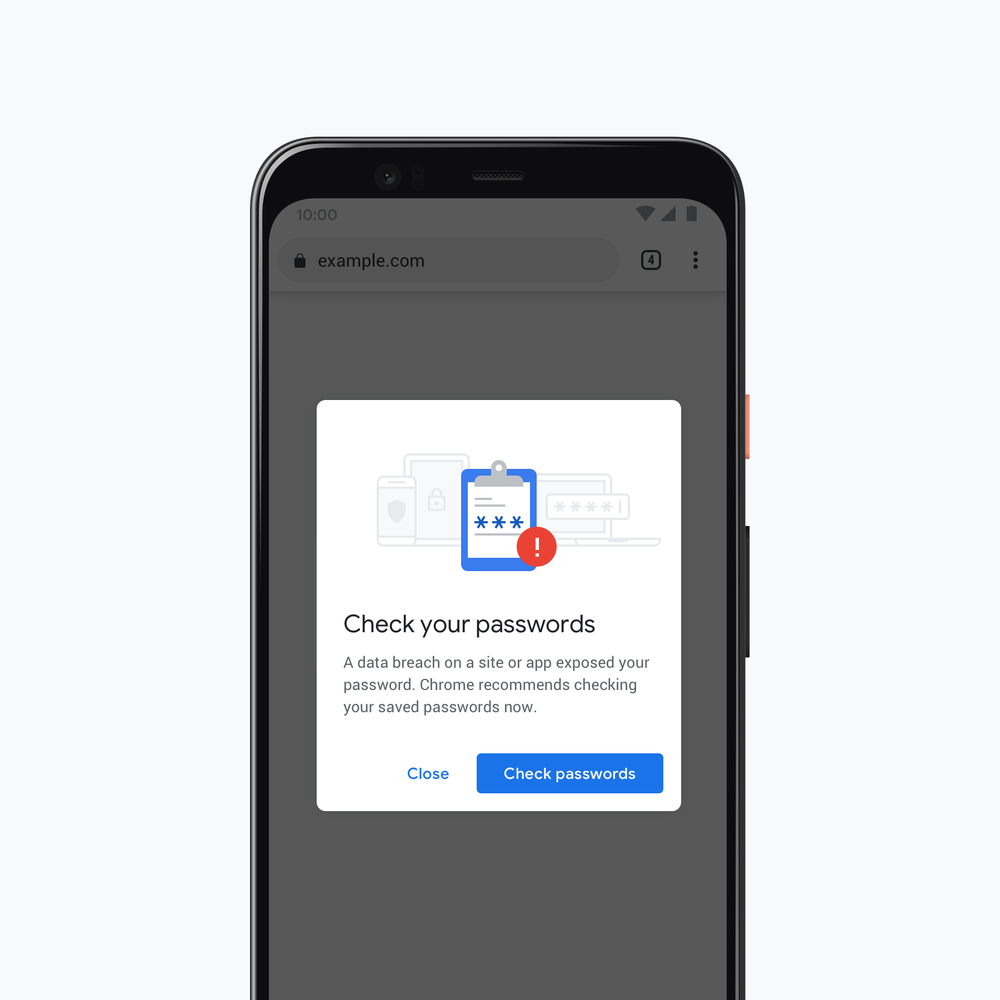
This isn’t the end of the matter though, Google says Safe Browsing is also getting real-time phishing checks. Currently Google’s list of unsafe sites potentially containing malware updates every 30 minutes, with the company saying it protects 4 billion devices a day against security threats.
In this update, Google says less sites will slip through that 30 minute window with the launch of real-time protections that will now be more proactive in warning users in 30% more cases. This will guard against those phishing sites quickly switching domains to avoid Google’s crawlers.
Predictive phishing protections will also warn users signed into a Google Account even if the Sync feature is not enabled. Google says hundreds of millions more users will now benefit from these warnings.
Finally, the company says it has made things easier for those accessing Chrome with multiple profiles on a shared device.
In the post on The Keyword blog, Google adds: “On desktop, you’ll see a new visual representation of the profile you’re currently using, so you can be sure you are saving your passwords to the right profile. This is a visual update and won’t change your current Sync settings. We’ve also updated the look of the profile menu itself: it now allows for easier switching and clearly shows if you are signed in to Chrome or not.”


