Google Chrome is getting a Material Design revamp – here’s how to test the new features

Google has been promising a Material Design revamp of its desktop Chrome web browser for quite some time – and now we have our first look.
An update to the experimental Chrome Canary browser on Windows, Linux and Mac, offers a preview of what we can expect when Google builds the changes into the main browser later this year.
In a Google+ post (yes, that’s still a thing, folks) longtime Chrome evangelist Francois Beaufort says the UI has been improved by the revamp.
He writes (via XDA): “Plenty of things have been updated for the better in my opinion: tab shape, single tab mode, omnibox suggestion icons, tab strip colouring, pinned tabs, and alert indicators.”
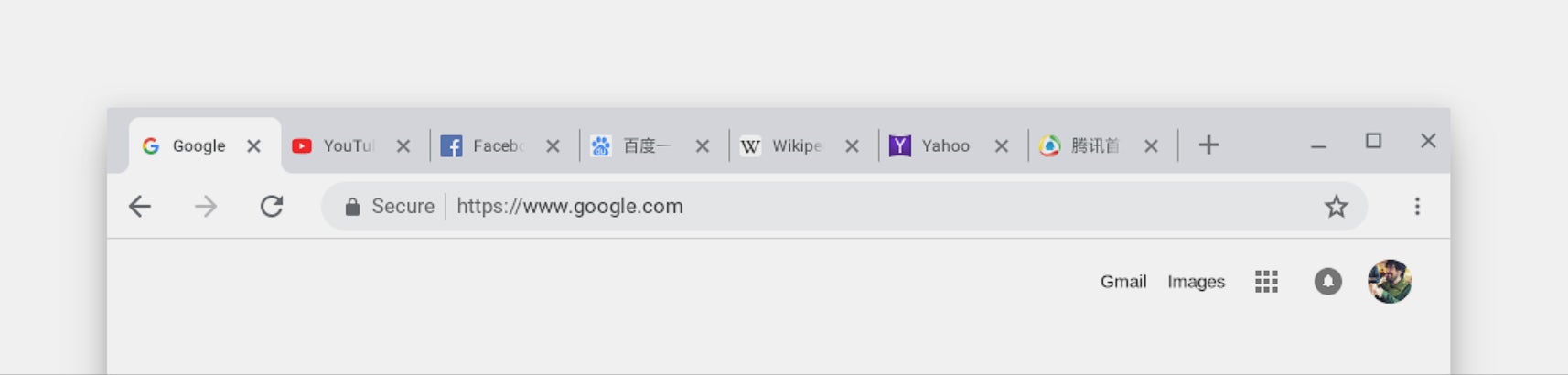
Anyone can give the new features a try within Canary. You can download it for Windows, Mac and Linux, but it’s probably not wise to rely on it as your main browser.
Mac users will need to enable an experimental flag in the settings once the browser has been downloaded. Just head to chrome://flags/#top-chrome-md and change the setting to Refresh. Next you’ll need to browse to chrome://flags/#views-browser-windows and change to Enabled. A quick restart of the browser will reflect the changes.
Related: Essential Google Chrome extensions
“Google Chrome Canary has the newest of the new Chrome features, Google writes on the Canary website. “Be forewarned: it’s designed for developers and early adopters, and can sometimes break down completely.”
The browser gets nightly updates and enables users to run the stable Chrome release side-by-side, so there’s nothing to lose if you want to be on the bleeding edge of Google’s browser design. It’s not clear yet when Google will build the update into the main browser, but we’ll keep you posted.
Have you taken the new design for a spin yet? Is Google the most innovative browser maker? Or are you a Firefox loyalist? Share your thoughts with us @TrustedReviews on Twitter.


