Google Chrome completely revamps security and privacy controls
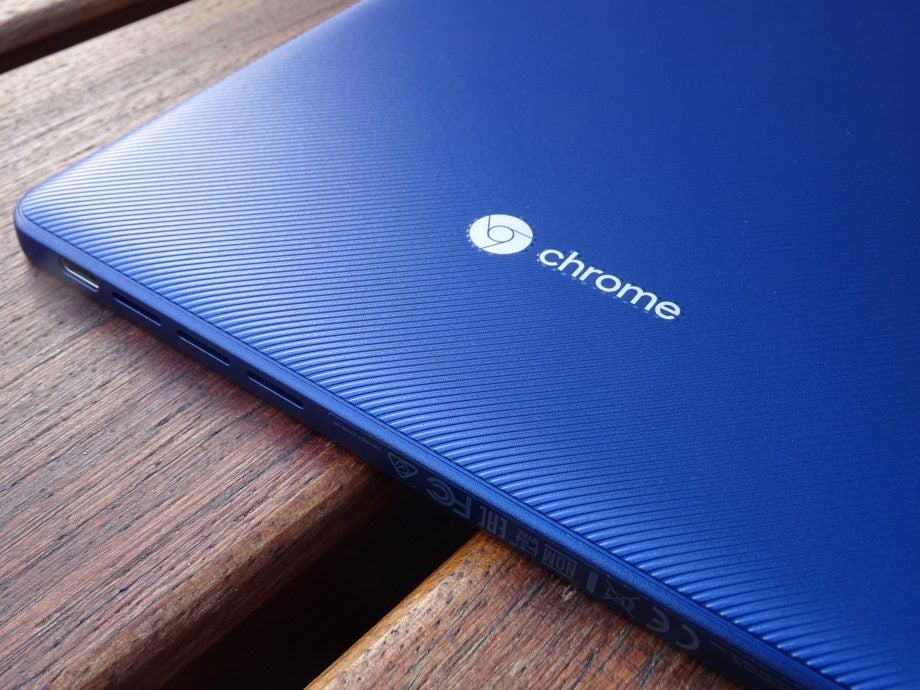
Google is revamping the privacy and security options for its popular Chrome browser with a greater focus on simplicity.
Outlined in a blog post today, Google is promising easier to understand controls, including the ability to handle how cookies are used. It’ll now be easier to block third-party cookies or block all of them. Third-party cookies are now blocked by default in Incognito Mode.
In what Google calls more intuitive privacy controls, the company has also reorganised site permissions to ensure you have easier access to location, camera, microphone or notifications. Helpfully, Google is also adding a section that shows the most recent permissions activity. Google is also putting a new “You and Google” section at the top of the Chrome settings. The clear browsing history option is now given a positional boost too. The firm says: “These controls put you in charge of what data is shared with Google to store in your Google Account and made available across all your devices.”
Google is also putting a new “You and Google” section at the top of the Chrome settings. The clear browsing history option is now given a positional boost too. The firm says: “These controls put you in charge of what data is shared with Google to store in your Google Account and made available across all your devices.”
Related: Best VPN
The new version of Chrome, which is available to download today, now integrates the new safety check in settings that informs users whether their passwords have been compromised, while also helping you identify and remove malicious extensions.
Google is also explaining how its handling third-party cookies in Incognito Mode, the firm’s private browsing mode.
The company added: “In addition to deleting cookies every time you close the browser window in Incognito, we will also start blocking third-party cookies by default within each Incognito session and include a prominent control on the New Tab Page. You can allow third-party cookies for specific sites by clicking the “eye” icon in the address bar.”
 The changes continue with a new home for Chrome extensions within the toolbar that puts them all underneath one heading. However, the most popular extensions can still be pinned to the toolbar individually.
The changes continue with a new home for Chrome extensions within the toolbar that puts them all underneath one heading. However, the most popular extensions can still be pinned to the toolbar individually.
Finally, Google is promising a pair opt-in security upgrades. Secure DNS adds greater privacy controls through additional encryption. Enhanced Safe Browsing Protection “gives you more proactive and tailored protections from phishing, malware and other web-based threats. If you turn on Enhanced Safe Browsing, Chrome proactively checks whether pages and downloads are dangerous by sending information about them to Google Safe Browsing.”


